Sony ZS-SN10SILVER - Cd Boombox Support and Manuals
Get Help and Manuals for this Sony item
This item is in your list!

View All Support Options Below
Free Sony ZS-SN10SILVER manuals!
Problems with Sony ZS-SN10SILVER?
Ask a Question
Free Sony ZS-SN10SILVER manuals!
Problems with Sony ZS-SN10SILVER?
Ask a Question
Popular Sony ZS-SN10SILVER Manual Pages
Operating Instructions - Page 3


... preset radio stations 22 Labeling the preset stations 23
The Audio Emphasis
Selecting the audio emphasis 24
The Timer
Falling asleep to music 25
Setting Up
Choosing the power sources 26 Listening to a PC, TV, VCR,
portable digital music player, etc 27
Additional Information
Precautions 29 Troubleshooting 30 Maintenance 32 Specifications 32 Index 34
This manual...
Operating Instructions - Page 5
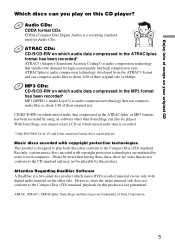
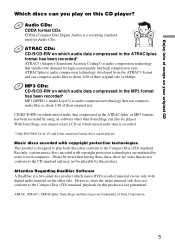
...files to the Compact Disc (CD) standard, playback on which...CD player? ATRAC, ATRAC3, ATRAC3plus, SonicStage and their original size. MP3 CDs: CD-R/CD-RW on which audio data compressed in the MP3 format has been recorded*
MP3 (MPEG-1 Audio Layer3) is not guaranteed.
CD-R/CD...the CD standard and may not be played. ATRAC CDs: CD-R/CD-RW ... to the Compact Disc (CD) standard. Recently, various...
Operating Instructions - Page 8
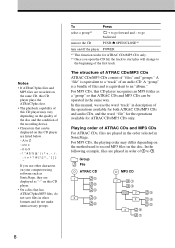
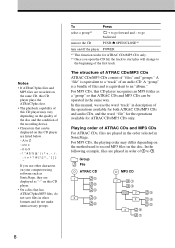
...In this manual, we use the word "track" in description of the operations available for both ATRAC CDs/MP3 CDs and audio CDs, and the word "file" for the operations available for ATRAC CDs/MP3 CDs only. *3... device.
• Characters that ATRAC CDs and MP3 CDs can be operated in SonicStage.
For MP3 CDs, this CD player recognizes an MP3 folder as "-" on this CD player. • On a disc that ...
Operating Instructions - Page 17
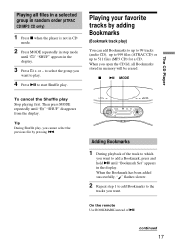
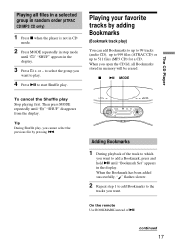
... can add Bookmarks to up to 99 tracks (audio CD), up to 999 files (ATRAC CD) or up to add a Bookmark, press and hold u until "Bookmark Set" appears in the display. x u MODE
To cancel... + or - Tip During Shuffle play, you open the CD lid, all files in a selected group in random order (ATRAC
CD/MP3 CD only)
1 Press x when the player is not in CD
mode.
2 Press MODE repeatedly in stop mode
until " ...
Operating Instructions - Page 29


... and prolong the life of its case. do so may cause tracking error. Should this case, remove the CD and wait about an hour for the speakers, keep personal credit cards using magnetic coding or spring-wound watches away from the player to prevent possible damage from a
cold to the direct rays of the...
Operating Instructions - Page 30


... using a portable telephone or other equipment that emits radio waves near the player. Troubleshooting
General
The power is blank. • Replace all the batteries with the remote when you have any questions or problems concerning your player, please consult your nearest Sony dealer. If you operate the player on , and "Battery Error" is no audio. • Adjust the volume...
Operating Instructions - Page 31


....
The picture of your nearest Sony dealer. If the problem persists, please consult your TV becomes unstable. • If you still have problems, unplug the AC power cord...Replace all the indications in a location free from the TV.
The CD does not play a CD-R/CD-RW that you are listening to an FM program near the TV with an indoor antenna, move the player away from the TV.
31 Radio...
Operating Instructions - Page 32
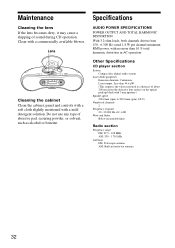
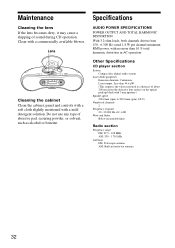
... and flutter Below measurable limit
Radio section
Frequency range FM: 87.5 - 108 MHz AM: 530 - 1 710 kHz
Antennas FM: Telescopic antenna AM: Built-in AC operation.
Lens
Cleaning the cabinet Clean the cabinet, panel and controls with a soft cloth slightly moistened with a commercially available blower. Other Specifications
CD player section
System Compact disc digital...
Operating Instructions - Page 34
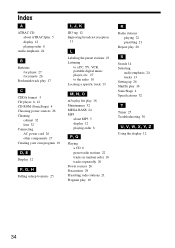
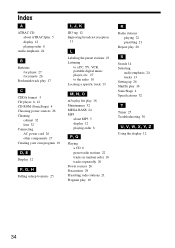
...player, etc. 27 to the radio 10 Locating a specific...CD 6 preset radio stations 22 tracks in random order 16 tracks repeatedly 20
Power sources 26 Precautions 29 Presetting radio stations 21 Program play 19
R
Radio stations playing 22 presetting 21
Repeat play 20
S
Search 14 Selecting
audio emphasis 24 tracks 13 Setting up 26 Shuffle play 16 SonicStage 4 Specifications 32
T Timer 25 Troubleshooting...
Warranty Card - Page 1


...:
1.
4-557-147-22
Tape Cassette Player/Recorder/CD Player/Mini Disc
®
DAT/Radio/Head Phone/Speaker/MIC/Personals
Portable Audio
LIMITED WARRANTY
Sony Electronics Inc. ("Sony") warrants this Product is available from Sony authorized service facilities or a Sony Service Center at no charge, new or rebuilt replacements in exchange for defective parts for a period of purchase, labor...
SonicStage Ver. 2.3 - Page 3
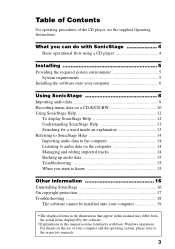
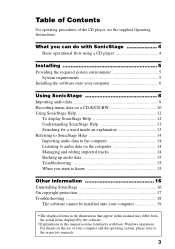
... Listening to the respective manuals.
3 What you want to know 15
Other information 16 Uninstalling SonicStage 16 On copyright protection 17 Troubleshooting 18
The software cannot be installed onto your computer and the operating system, please refer to audio data on the use of the CD player, see the supplied Operating Instructions. Table of Contents
For...
SonicStage Ver. 2.3 - Page 4


... a CD-R/CD-RW (page 10)
Inserting the CD-R/CD-RW* you can listen to it. (See the Operating Instructions of the device.)
* You can store music data imported from audio CDs or music files on a device compatible with ATRAC CDs.
4 Burn
Your own CD (ATRAC CD or audio CD)
Basic operational flow using a CD player Providing the required system environment (page 5)
Installing the...
SonicStage Ver. 2.3 - Page 12
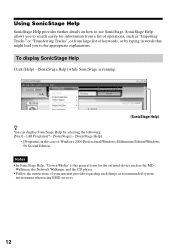
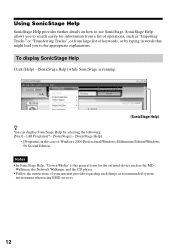
... using EMD services.
12 Using SonicStage Help
SonicStage Help provides further details on how to the appropriate explanations.
To display SonicStage Help
Click [Help] - [SonicStage Help] while SonicStage is the general term for the external device such as the MD
Walkman, the Network Walkman, and the CD player. • Follow the instructions of your...
Marketing Specifications - Page 1
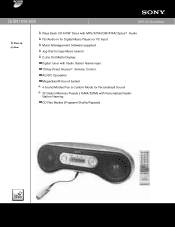
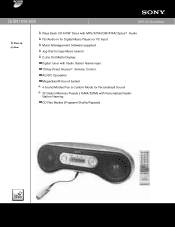
ZS-SN10SILVER
MP3 CD Boombox
Step-up New
Plays Back CD-R/RW1 Discs with MP3/ATRAC3®/ATRAC3plus™ Audio PC/Audio In for Digital Music Players or PC Input Music Management Software Supplied Jog Dial for Easy Music Search 2 Line Dot Matrix Display Digital Tuner with Radio Station Name Input 10-Key Direct Access™ Remote Control...
Marketing Specifications - Page 2


...(s) Supported: CD-DA, CD-R/RW with a digital music device or PC via a 2.5 mm jack. Estimated at www.sony.com/dn
Sony Electronics Inc. •16530 Via Esprillo •San Diego, CA 92127 •1.800.222.7669 •www.sony.com
Last Updated: 05/28/2009
rated 1.8 W per song, using your choice of Sony. Specifications
General
Type of customization in part...
Sony ZS-SN10SILVER Reviews
Do you have an experience with the Sony ZS-SN10SILVER that you would like to share?
Earn 750 points for your review!
We have not received any reviews for Sony yet.
Earn 750 points for your review!
