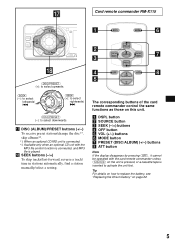Sony XR-F5100 - Fm-am Cassette Car Stereo Support and Manuals
Get Help and Manuals for this Sony item

View All Support Options Below
Free Sony XR-F5100 manuals!
Problems with Sony XR-F5100?
Ask a Question
Free Sony XR-F5100 manuals!
Problems with Sony XR-F5100?
Ask a Question
Most Recent Sony XR-F5100 Questions
Fully Restoring My Player
Respected sir, i want to restore my Sony explod eq3 Changer control xr-f5100 52Wx4 s-mosfet player ...
Respected sir, i want to restore my Sony explod eq3 Changer control xr-f5100 52Wx4 s-mosfet player ...
(Posted by Yadavvishal1995 11 years ago)
Audio In
i wana to use my mobile phone with sony xr-f5100 in my car for sound
i wana to use my mobile phone with sony xr-f5100 in my car for sound
(Posted by dilpreetkala 11 years ago)
Popular Sony XR-F5100 Manual Pages
Sony XR-F5100 Reviews
We have not received any reviews for Sony yet.