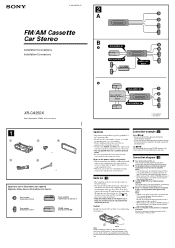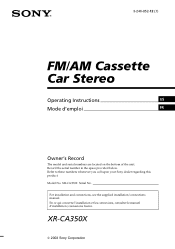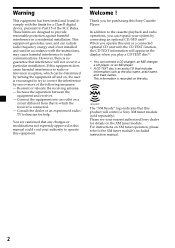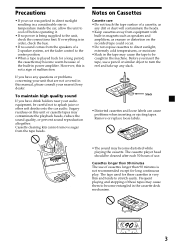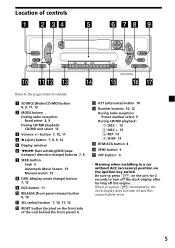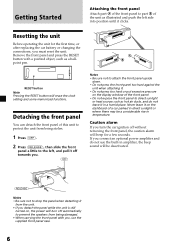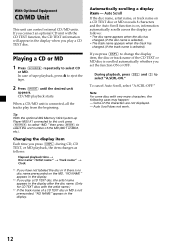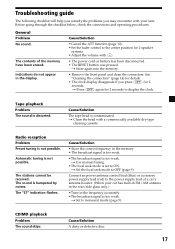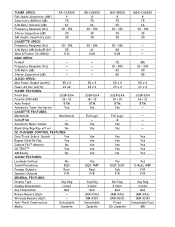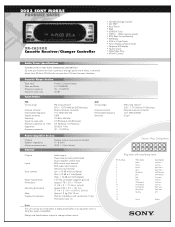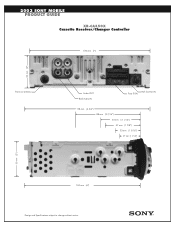Sony XR-CA350X - Fm-am Cassette Car Stereo Support and Manuals
Get Help and Manuals for this Sony item

View All Support Options Below
Free Sony XR-CA350X manuals!
Problems with Sony XR-CA350X?
Ask a Question
Free Sony XR-CA350X manuals!
Problems with Sony XR-CA350X?
Ask a Question
Most Recent Sony XR-CA350X Questions
Xm Radio Hook-up On A Sony Xr Ca350x
I have hooked up a terk xmdson 110 digital adapter and a XMD 1000 tuner to ny XR CA350X radio. How d...
I have hooked up a terk xmdson 110 digital adapter and a XMD 1000 tuner to ny XR CA350X radio. How d...
(Posted by padog101 12 years ago)
Radio Stuck On 'local'
(Posted by lynntacha 12 years ago)
Radio Wiring Diagram Forxr-ca350x
TRYING TO HOOK UP RADIO IN MY 88 DAKOTA
TRYING TO HOOK UP RADIO IN MY 88 DAKOTA
(Posted by BOBDUBINSKAS 12 years ago)
Sony XR-CA350X Videos
Popular Sony XR-CA350X Manual Pages
Sony XR-CA350X Reviews
We have not received any reviews for Sony yet.