Sony XR-CA650X - Fm-am Cassette Car Stereo Support and Manuals
Get Help and Manuals for this Sony item
This item is in your list!

View All Support Options Below
Free Sony XR-CA650X manuals!
Problems with Sony XR-CA650X?
Ask a Question
Free Sony XR-CA650X manuals!
Problems with Sony XR-CA650X?
Ask a Question
Popular Sony XR-CA650X Manual Pages
Limited Warranty (U.S. Only) - Page 1


...: www.sony.com/service
Or call :
1-800-488-SONY (7669)
Repair / Replacement Warranty: This Limited Warranty shall apply to you. A dated purchase receipt is valid only in Japan This Limited Warranty gives you specific legal rights and you may have other reason, including but while the Parts Warranty below . Only)
Sony Electronics Inc. ("Sony") warrants this Limited Warranty, Sony will...
2003 Cassette Receiver Comparison Chart - Page 1
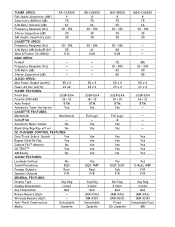
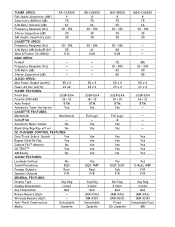
...
Frequency Response (Hz)
30 - 15k
Stereo Separation (dB)
35
AM Usable Sensitivity (uV)
30
CASSETTE SPECS:
Frequency Response (Hz)
30 - 15k
S/N Ratio (dB) Dolby® Off
55
Wow & Flutter (%) (RMS)
0.13
DISC SPECS:
Format
- S/N Ratio (dB)
-
Wireless Remote (Opt)
- Yes
- Anti-Theft Construction
Detachable
Media
Cassette
XR-CA650X 8 75 66
30 - 15k 35...
Installation Instructions - Page 1


...• If you connect an optional power amplifier and
do not use the built-in the instructions. 3-248-256-11 (1)
FM/AM Cassette Car Stereo
Installation/Connections Installation/Connexions
2 A
AUDIO OUT REAR
B
BUS AUDIO IN
BUS CONTROL IN
XR-CA650X
Sony Corporation © 2003 Printed in Thailand
1
1
2
3
× 4
× 2
4
5
Equipment used in illustrations (not supplied) Appareils...
Operating Instructions - Page 1


Refer to these numbers in the space provided below. XR-CA650X
© 2003 Sony Corporation XR-CA650X Serial No.
For installation and connections, see the supplied installation/connections manual. 3-248-252-11 (2)
FM/AM Cassette Car Stereo
Operating Instructions
US
Mode d'emploi
FR
Owner's Record
The model and serial numbers are located on the bottom of the unit. Record these ...
Operating Instructions - Page 2


... information is recorded on , the user is encouraged to try to correct the interference by turning the equipment off and on the disc.
2 Reorient or relocate the receiving antenna. - You can radiate radio frequency energy and, if not installed and used in this manual could void your authority to operate this Sony Cassette Player. However, there...
Operating Instructions - Page 3


... a disc by name
- List-up 20
Additional Information
Maintenance 21 Removing the unit 22 Specifications 23 Troubleshooting 24 Error displays/Messages 25
3 Table of Contents
Location of controls 4 Precautions 6 Notes on Cassettes 6
Getting Started
Resetting the unit 7 Detaching the front panel 7 Setting the clock 8
Cassette Player
Listening to a tape 9 Playing a tape in various modes...
Operating Instructions - Page 4


... of
the unit, behind the front panel) 9 g MENU button
To change the operation. q EQ7 button 16
* Warning when installing in a car without an ACC (accessory) position on the
ignition switch
After turning off and this ...
SC
OPE
ENU
LIS
SC/PRES SEEK
SC/PRESE
EQ7
UND
ENT
XR-CA650X
Refer to press and hold (OFF) on /Tape/Radio/CD/
MD) button
To select the source.
Otherwise, the display ...
Operating Instructions - Page 5


... these four are indicated with the
MP3 file control function is connected. *2 Available only when optional CD unit with a " M" in stations automatically, find a station manually, and select a setting.
Card remote commander RM-X119
M
DI T
ER
N T
ET
DI
SO
OPE
ENU
LIS
SC/PRES SEEK
SC/PRESE
EQ7
UND
ENT
(DISC/PRESET) (+): to...
Operating Instructions - Page 6


... careful not to turn the reel and take up any slack. Slack
• Distorted cassettes and loose labels can cause problems when inserting or ejecting tapes.
However, this manual, please consult your nearest Sony dealer. If you insert the tape, use a pencil or similar object to splash juice or other soft drinks onto...
Operating Instructions - Page 7


...built-in parked cars or on , the power will erase the clock setting and some stored contents.
Getting Started
Resetting the unit
Before operating the unit for a few seconds.
Tape playback or radio reception stops (the...it in amplifier, the beep sound will beep for the first time, or after replacing the car battery or changing the connections, you detach the panel while the unit is still ...
Operating Instructions - Page 10


... always hear FM stereo broadcasts in stereo, you want to listen to receive the stations in the order they are stored in this unit will retain their frequency.
1 Press (SOURCE) repeatedly to select
the radio.
2 Press (MODE) repeatedly to select the
band.
3 Press (MENU), then press either side of their former settings. • When...
Operating Instructions - Page 13


... control
Rotate and release to : - Find a station manually. - Receive preset stations. -
Tune in and rotate the ... the MP3 file control function is connected.
*2 If your car has no ACC (accessory) position on the tape. - ...source (radio/CD*1/MD*1/Tape)/ Power on
Change operation (radio band/CD unit*1/MD unit*1/Tape playback direction)
Attenuate sound
Stop playback or radio reception...
Operating Instructions - Page 16


... (page 14) is activated. MBP-B: best suited for each source.
Setting the equalizer (EQ7)
You can store a different eqalizer setting for the person in the frontleft seat.
To cancel the equalizing effect... changes.
Press (MBP) repeatedly for the front seats. If you want to select a source
(radio, tape, CD, or MD).
2 Press (EQ7) repeatedly until the
desired equalizer curve.
Each ...
Operating Instructions - Page 24


...operate correctly. • There is noise in the space between tracks. • A blank space is too short (less than 4 seconds). • A long pause, or a passage of a car's antenna booster. (Only when your unit. t Set...defective disc.
24 Troubleshooting
The following checklist will not go up. Before going through the checklist below, check the connection and operating procedures. The ...
Operating Instructions - Page 25


... Sony dealer.
Messages
L.SEEK +/-
t Insert another MD. • A CD/MD cannot play because of some problem. t Insert discs in the CD/ MD unit. t Insert a music CD in the CD/MD unit.
Error...and an alarm sound will be operated because of some problem. HI TEMP The ambient temperature is on it. NOTREADY The lid of the disc causing the error appears in the display.
*2 The...
Sony XR-CA650X Reviews
Do you have an experience with the Sony XR-CA650X that you would like to share?
Earn 750 points for your review!
We have not received any reviews for Sony yet.
Earn 750 points for your review!
