Sony VPCSA3AFX Support and Manuals
Get Help and Manuals for this Sony item
This item is in your list!

View All Support Options Below
Free Sony VPCSA3AFX manuals!
Problems with Sony VPCSA3AFX?
Ask a Question
Free Sony VPCSA3AFX manuals!
Problems with Sony VPCSA3AFX?
Ask a Question
Sony VPCSA3AFX Videos
Popular Sony VPCSA3AFX Manual Pages
User Manual - Page 5


... Safety Regulations carefully. Printed Documentation
❑ Quick Start Guide - An overview of components connection, set-up information, etc. ❑ Recovery, Backup and Troubleshooting Guide ❑ Safety Regulations - Before Use > Finding More about Your VAIO Computer
n5 N
Finding More about Your VAIO Computer
This section provides support information about your VAIO computer.
1.
User Manual - Page 6


... information such as general and model specific user guide on your computer. Use my VAIO
Get assistance with my VAIO Get help files -
The available information varies depending on a specific program. Troubleshoot my VAIO Maintain and troubleshoot your VAIO computer with the VAIO Care, system restore, backup and recovery, and contact Sony support.
❑ Program help with the...
User Manual - Page 8


... contact numbers on the bottom, the back panel, or inside the battery compartment of your new VAIO computer, system optimization, data rescue, and any repair service you may call Sony directly. Sony Technicians can find it on the Sony online support web site. In order to find the information you are looking for your computer 4 The hardware...
User Manual - Page 67


... the service contract with your ISP, you may be sure to take appropriate security measures to protect the computer against online threats. For detailed instructions on ...For detailed information on connection setups and modem configuration, see the manual that came with an Internet Service Provider (ISP) and set up the wireless LAN network.
Using Your VAIO Computer > Using the Internet
...
User Manual - Page 72


... to toggle it to On in the VAIO Smart Network settings window.
5 Click or on selected models only, are disabled by the access point, see the manual that came with your access point. See Windows Help and Support for Wi-Fi Settings in the VAIO Smart Network window. For help on setting up . To start wireless LAN communications...
User Manual - Page 98


... Programs, Infineon Security Platform Solution, and Help.
! Without these passwords, you must be able to set a few passwords while installing the Infineon TPM Professional Package.
Sony assumes no liability for detailed information. You need to restore any defects arising out of your own risk. To install this package, you will not be carried out at your...
User Manual - Page 99


... Windows Help and Support. See the specifications to find out about the configuration of a file (recovery password) for BitLocker Drive...setup screen in storage device.
Using Your VAIO Computer > Using the TPM
n 99 N
Using BitLocker Drive Encryption with the TPM
BitLocker Drive Encryption is a data encryption feature that is available on using
BitLocker Drive Encryption. Notes on models...
User Manual - Page 125


... some of the Windows password will be prompted after the VAIO logo appears to start the
computer.
If you select your password. Do not forget your user account. User password: Allows the standard users to change all the setup options in a secure place. To reset the password, contact an authorized Sony service/support center. Machine password: Allows users with its...
User Manual - Page 136


See the specifications to install a new memory module. ❑ You should not install it yourself, if you purchased. For assistance, contact an authorized Sony service/support center. To find out about Your VAIO Computer (page 5). The type of module and the amount of memory installed on your computer may differ depending on the model you are not familiar with upgrading memory...
User Manual - Page 149


...screen or cause it to carry your computer. To find the nearest center or agent, see Finding More about Your VAIO Computer (page 5).
❑ To avoid losing data when your computer is damaged, back up your data regularly.
... hands.
❑ Use a carrying case specially designed to malfunction. If any problems occur, unplug the computer and contact an authorized Sony service/support center.
User Manual - Page 173


... authorized Sony service/support center.
If an extended battery pack is enabled to extend the life of the battery pack and my computer then enters Hibernate mode?
❑ This problem could be due to the computer, turn off button for information on the VAIO Control Center.
If the problem persists, remove both battery packs and install them...
User Manual - Page 195


Troubleshooting > Printing
n 195 N
Printing... system installed on your printer. See the manual that came with your printer
for more information. ❑ If your printer is connected to cancel the Enable bidirectional support check ...in Disabling Built-in the BIOS setup screen, you cannot use your computer may need to install the printer driver software before you have disabled the USB ports...
User Manual - Page 207


... in whole or in the United States and/or other Sony product or service names are registered trademarks owned by Sony Corporation is under license.
The BLUETOOTH word mark and logos are...Intel SpeedStep, and Atom are either registered trademarks or trademarks of Microsoft Corporation in part without written permission is trademark of Advanced Micro Devices, Inc. ArcSoft and the ArcSoft logo ...
Recovery Guide - Page 2
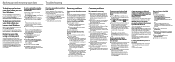
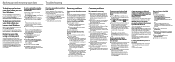
... that you create the restore point manually on the Control Panel window before contacting an authorized Sony service/support center or your local Sony dealer directly.
Read the troubleshooting information in this occurs, do not use the features, click Start, Control Panel, System and Security, and Backup and Restore. Common problems
My computer does not start...
Safety - Page 3


... the right to make any time without prior written approval.
SONY CANNOT WARRANT THAT THE FUNCTIONS DESCRIBED IN THIS GUIDE WILL BE UNINTERRUPTED OR ERROR-FREE. Software specifications are located on the bottom, the back panel, or inside the battery compartment of your Sony Service Center. SONY ALSO ASSUMES NO RESPONSIBILITY, AND SHALL NOT BE LIABLE FOR...
Sony VPCSA3AFX Reviews
Do you have an experience with the Sony VPCSA3AFX that you would like to share?
Earn 750 points for your review!
We have not received any reviews for Sony yet.
Earn 750 points for your review!

