Sony VGN-NR110E Support and Manuals
Get Help and Manuals for this Sony item
This item is in your list!

View All Support Options Below
Free Sony VGN-NR110E manuals!
Problems with Sony VGN-NR110E?
Ask a Question
Free Sony VGN-NR110E manuals!
Problems with Sony VGN-NR110E?
Ask a Question
Sony VGN-NR110E Videos
Popular Sony VGN-NR110E Manual Pages
User Guide - Page 7
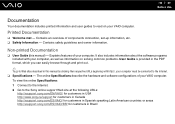
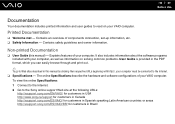
... http://www.sony.ca/support for customers in Canada http://esupport.sony.com/ES/VAIO/ for customers in Spanish speaking Latin American countries or areas http://esupport.sony.com/ES/VAIO/BR/ for customers in this manual) -
Explains features of components connection, set-up information, etc. ❑ Safety Information - Non-printed Documentation
❑ User Guide (this manual by clicking...
User Guide - Page 8
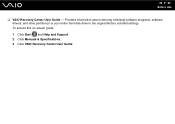
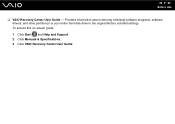
To access this on-screen guide: 1 Click Start and Help and Support. 2 Click Manuals & Specifications. 3 Click VAIO Recovery Center User Guide. Provides information about restoring individual software programs, software drivers, and drive partition(s) or your entire hard disk drive to the original factory installed settings. n8 N Before Use
❑ VAIO Recovery Center User Guide -
User Guide - Page 9
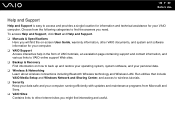
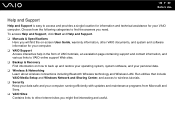
... to VAIO online support Web sites. ❑ Backup & Recovery Find information on -screen User Guide, warranty information, other Internet sites you will find interesting and useful. Run utilities that include VAIO Media Setup and Windows Network and Sharing Center, and access to wireless tutorials. ❑ Security Keep your data safe and your computer running efficiently with updates...
User Guide - Page 32


n 32 N Using Your VAIO Computer
Reading and Writing Optical Discs
Your computer plays and records CDs, DVDs, and Blu-ray Disc™ media, depending on your optical disc drive supports. Use the table below to see which types of optical disc drive installed on the model you purchased. Check your specifications for the type of media your model.
User Guide - Page 58


... on the WIRELESS or WIRELESS LAN switch. See the manual that came with your access point for more information.
2 Turn on the taskbar and select Connect to a network. 5 Select the desired access point and click Connect.
✍
See the online Specifications to your model supports the Bluetooth functionality, the IEEE 802.11a/b/g standard, and...
User Guide - Page 110
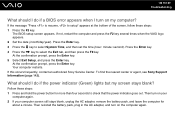
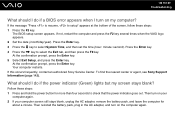
..., contact an authorized Sony Service Center. At the confirmation prompt, press the Enter key. 5 Select Exit Setup, and press the Enter key. Your computer restarts. n 110 N Troubleshooting
What should I turn on my computer? Follow these steps: 1 Press the F2 key.
At the confirmation prompt, press the Enter key.
Then reinstall the battery pack, plug in...
User Guide - Page 114
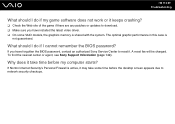
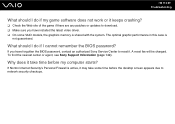
... of the game if there are any patches or updates to download. ❑ Make sure you have installed the latest video driver. ❑ On some time before my computer starts?
To find the nearest center or agent, see Sony Support Information (page 142). Why does it .
n 114 N Troubleshooting
What should I do if I do if my game...
User Guide - Page 132
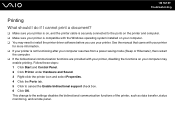
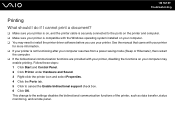
...Troubleshooting...Windows operating system installed on your computer may need to install the printer driver software before you use your computer. ❑ You may
enable printing. This change to cancel the Enable bidirectional support check box. 6 Click OK. See the manual... Click to the settings disables the bidirectional communication functions of the printer, such as data transfer, ...
User Guide - Page 142
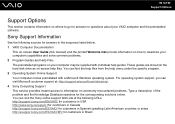
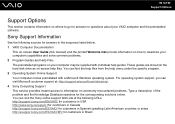
... and solve common problems. 2 Program Guides and Help Files The preinstalled programs on -screen help guides.
You can find the help files from the help menu under the specific program. 3 Operating System Online Support Your computer comes preinstalled with individual help files. Sony Support Information
See the following URLs: http://esupport.sony.com/EN/VAIO/ for customers in...
User Guide - Page 155


...about the software, see Program Support Information (page 146). Sony cares about the software, see Program Support Information (page 146). VAIO Smart Network Sony Electronics Inc. VAIO Media™ software brings multimedia to your network, enabling you to other compatible VAIO computers on your VAIO® computers. You can set up one or more VAIO computers as "media servers," which...
User Guide - Page 156
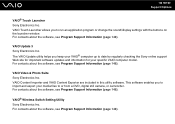
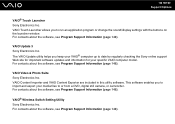
This software enables you to import and export your specific VAIO computer model. VAIO® Wireless Switch Setting Utility Sony Electronics Inc. For contacts about the software, see Program Support Information (page 146).
VAIO Content Importer and VAIO Content Exporter are included in this utility software. The VAIO Update utility helps you to or from a DVD, digital still ...
Safety - Page 2
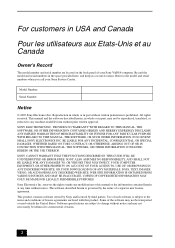
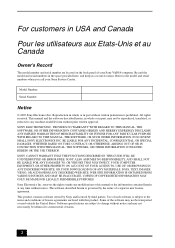
... reproduced, translated, or reduced to current retail versions.
2 Software specifications are located on the back panel of your Sony Service Center.
WEB SITE INFORMATION IS OBTAINED FROM VARIOUS SOURCES AND MAY BE INACCURATE. This manual and the software described herein, in whole or in part without notice. The software described herein is prohibited. For customers...
Safety - Page 6
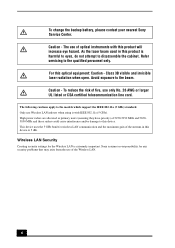
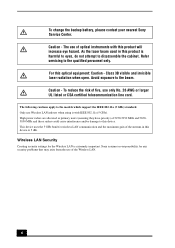
... settings for the Wireless LAN is 5 dBi. Refer servicing to...models which support the IEEE 802.11a (5 GHz) standard.
As the laser beam used in this optical equipment: Caution - Sony assumes no responsibility for wireless LAN communication and the maximum gain of optical instruments with IEEE 802.11a (5 GHz). To change the backup battery, please contact your nearest Sony Service...
Safety - Page 9
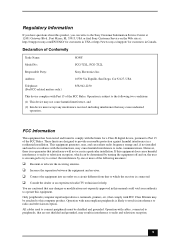
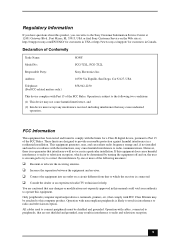
... expressly approved in this manual could void your authority to the Sony Customer Information Service Center at 12451 Gateway Blvd., Fort Myers, FL 33913, USA or find Sony Customer Service on the Web site at: http://esupport.sony.com/EN/VAIO/ for customers in USA or http://www.sony.ca/support/ for customers in a residential installation. If this equipment does...
Safety - Page 10
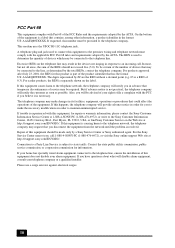
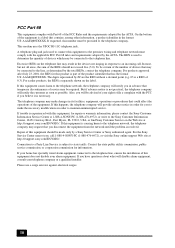
... installer. For the Sony Service Center nearest you, call . Contact the state public utility commission, public service commission, or corporation commission for repair or warranty information, please contact the Sony Customer Information Service Center at 1-888-4-SONY-PC (1-888-476-6972), or write to an incoming call 1-888-4-SONY-PC (1-888-476-6972), or visit the Sony online support...
Sony VGN-NR110E Reviews
Do you have an experience with the Sony VGN-NR110E that you would like to share?
Earn 750 points for your review!
We have not received any reviews for Sony yet.
Earn 750 points for your review!

