Sony VPCEE21FX Support and Manuals
Get Help and Manuals for this Sony item
This item is in your list!

View All Support Options Below
Free Sony VPCEE21FX manuals!
Problems with Sony VPCEE21FX?
Ask a Question
Free Sony VPCEE21FX manuals!
Problems with Sony VPCEE21FX?
Ask a Question
Sony VPCEE21FX Videos
Popular Sony VPCEE21FX Manual Pages
User Guide - Page 6


... my VAIO Maintain and troubleshoot your VAIO computer with Internet and wireless setup, security setup, personalizing your VAIO computer.
General information of your VAIO computer.
Use my VAIO
Get assistance with your VAIO computer by accessing interactive VAIO tutorials, how-to find useful documentation such as general and model specific user guide on your VAIO computer...
User Guide - Page 9
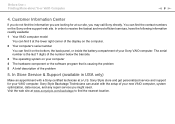
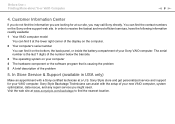
...is causing the problem 5 A brief description of the problem
5. You can find it on the Sony online support web site. ...repair service you may call Sony directly. Sony Style store and get personalized service and support for at www.sonystyle.com/backstage to receive the fastest and most efficient services, have the following information readily available: 1 Your VAIO computer model...
User Guide - Page 54


... Internet.
For detailed instructions on connection setups and modem configuration, see the manual that came with your computer to connect to the Internet. Using Your VAIO Computer > Using the Internet
n 54 N
Using the Internet
Before using the Internet, you need to sign up with an Internet Service Provider (ISP) and set up For detailed information...
User Guide - Page 77
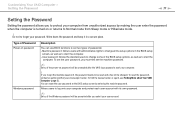
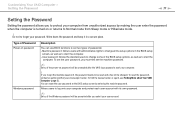
..., contact an authorized Sony service/support center. You can use BIOS functions to forget your password. Customizing Your VAIO Computer > Setting the Password
n 77 N
Setting the Password
Setting the password allows you to protect your computer from Sleep mode or Hibernate mode.
! Machine password: Allows users with administrative rights to change some of the BIOS setup options, as well...
User Guide - Page 86
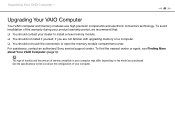
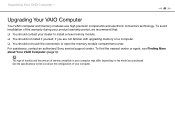
... on the model you are not familiar with upgrading memory on your computer. The type of module and the amount of the warranty during your product warranty period, we recommend that: ❑ You should not touch the connectors or open the memory module compartment cover. For assistance, contact an authorized Sony service/support center.
User Guide - Page 98


... than 95°F / 35°C or less than 41°F / 5°C ❑ High humidity ❑ Do not place electronic equipment near your computer. If any problems occur, unplug the computer and contact an authorized Sony service/support center. To find the nearest center or agent, see Finding More about Your VAIO Computer (page 5).
User Guide - Page 112
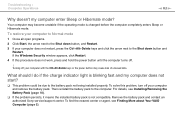
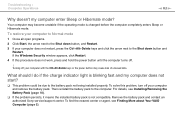
... Turning off .
!
What should I do if the charge indicator light is not compatible. Troubleshooting > Computer Operations
n 112 N
Why doesn't my computer enter Sleep or Hibernate mode? For... authorized Sony service/support center. To find the nearest center or agent, see Installing/Removing the Battery Pack (page 18).
❑ If the problem persists, it means the installed battery pack...
User Guide - Page 119


...or the improper installation of your computer ...problem persists, it means the installed battery pack is enabled to extend the life of the battery pack and my computer then enters Hibernate mode?
❑ This problem could be due to the computer. Why can manually activate Hibernate mode. Troubleshooting...installed properly. Check the settings on the VAIO Control Center. To solve this problem...
User Guide - Page 128


... device for the device that you need to manually change the SCMS-T settings, follow these steps:
✍
Some VAIO models detect support of the SCMS-T settings. Troubleshooting > Bluetooth Technology
n 128 N
What should I do if the Bluetooth icon is no need to change the SCMS-T settings to a device only if it supports SCMS-T content protection message appears.
What should I do...
User Guide - Page 137


...status monitoring, and remote panel. See the manual that came with your printer
for more information.... 3 Click the Ports tab. 4 Click to cancel the Enable bidirectional support check box. 5 Click OK. Troubleshooting > Printing
n 137 N
Printing
What should I do if I cannot... system installed on your computer may need to install the printer driver software before you use your computer. &#...
User Guide - Page 149


...respective owners. In the manual, the ™ or ® marks may be specified. Not all the software listed above may not be delivered with your model. Trademarks >
n ...and other countries. All other names of systems, products, and services are trademarks of their respective owners. Features and specifications are trademarks of their respective owners. "TransferJet" and the "TransferJet...
Safety - Safety Information - Page 2
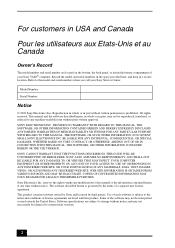
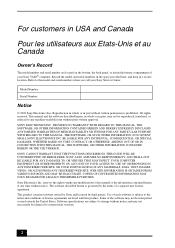
... owned by Sony and licensed by the terms of your Sony Service Center. SONY CANNOT WARRANT THAT THE FUNCTIONS DESCRIBED IN THIS GUIDE WILL BE UNINTERRUPTED OR ERROR-FREE. Record the model and serial numbers in the space provided here, and keep in part without written permission is subject to the terms and conditions of...
Safety - Safety Information - Page 4


... the user guide or as ... to be replaced during normal
...support Web site at http://esupport.sony.com/EN...servicing to qualified personnel only. ❑ The socket-outlet shall be installed... near a pacemaker, make sure it
becomes warm and causes discomfort.
❑ To prevent possible damage and risk of , or tampering with this device.
4 direct
sunlight; Information about compatible models...
Safety - Safety Information - Page 12


...
Telephone: (For FCC-related matters only.)
858-942-2230
This device complies with Part 15 of Conformity
Trade Name:
SONY
Model No.:
PCG-61511L, PCG-61611L, PCG-71411L, PCG-71511L
Responsible Party:
Sony ..., you can write to the Sony Customer Information Service Center at 12451 Gateway Blvd., Fort Myers, FL 33913, USA or find Sony Customer Service on the Web site at: http://esupport.sony....
Startup Guide - Page 2


... the VAIO Care software, you to your desired manual. Turn on the AC adapter cable connected to follow the instructions in the User Guide -
Introduction Version. Your computer must be connected to the Internet to do next
Update your computer
Keep your computer updated by downloading updates from coming into the
battery compartment and push down...
Sony VPCEE21FX Reviews
Do you have an experience with the Sony VPCEE21FX that you would like to share?
Earn 750 points for your review!
We have not received any reviews for Sony yet.
Earn 750 points for your review!

