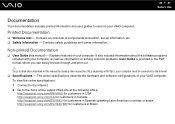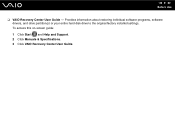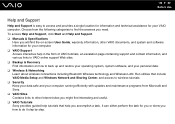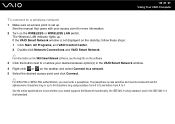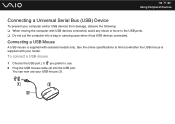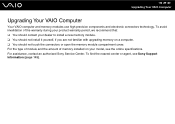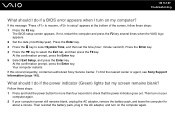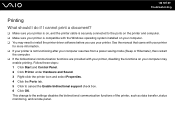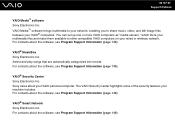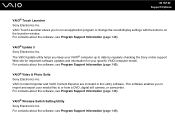Sony VGN-NR310E Support and Manuals
Get Help and Manuals for this Sony item

View All Support Options Below
Free Sony VGN-NR310E manuals!
Problems with Sony VGN-NR310E?
Ask a Question
Free Sony VGN-NR310E manuals!
Problems with Sony VGN-NR310E?
Ask a Question
Sony VGN-NR310E Videos
Popular Sony VGN-NR310E Manual Pages
Sony VGN-NR310E Reviews
We have not received any reviews for Sony yet.