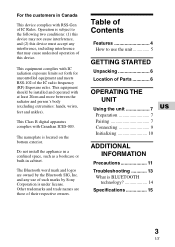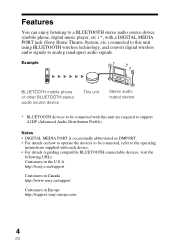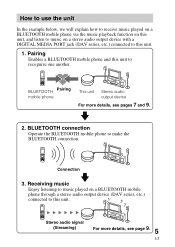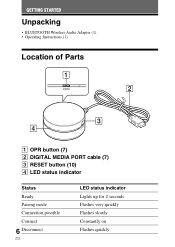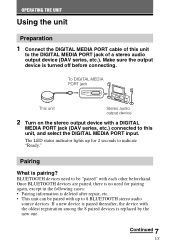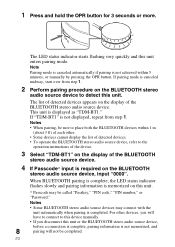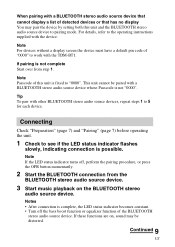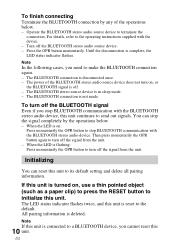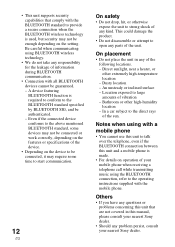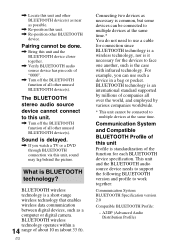Sony TDM-BT1 - Digital Media Port Bluetooth Interface Support and Manuals
Get Help and Manuals for this Sony item

View All Support Options Below
Free Sony TDM-BT1 manuals!
Problems with Sony TDM-BT1?
Ask a Question
Free Sony TDM-BT1 manuals!
Problems with Sony TDM-BT1?
Ask a Question
Most Recent Sony TDM-BT1 Questions
Need A Software Driver For My Sony Tdm-bt1 Running Windows 7
(Posted by lantinone 12 years ago)
Popular Sony TDM-BT1 Manual Pages
Sony TDM-BT1 Reviews
We have not received any reviews for Sony yet.