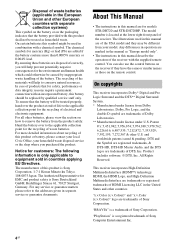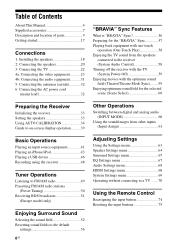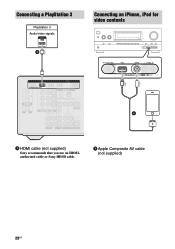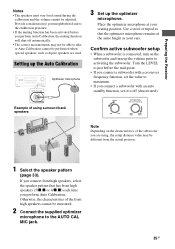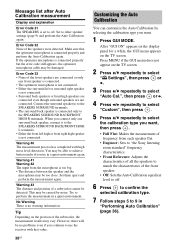Sony STR-DH720HP Support and Manuals
Get Help and Manuals for this Sony item

View All Support Options Below
Free Sony STR-DH720HP manuals!
Problems with Sony STR-DH720HP?
Ask a Question
Free Sony STR-DH720HP manuals!
Problems with Sony STR-DH720HP?
Ask a Question
Most Recent Sony STR-DH720HP Questions
Need List Of Error Messages For Sony Str-dh720
I Get Lpcm 48, And The System
(Posted by thebestnest 11 years ago)
How Do I Set Speaker Size And Levels On Individual Speaker?
I do not have an HD TV so I am relying on the receiver display onlyfor the read out. I want to set ...
I do not have an HD TV so I am relying on the receiver display onlyfor the read out. I want to set ...
(Posted by kfid123 11 years ago)
Convert For European Use (230v)?
although there is not a switch to convert to 230V the unit seems to be designed to work on 230V. I w...
although there is not a switch to convert to 230V the unit seems to be designed to work on 230V. I w...
(Posted by edelblum 11 years ago)
Why Will It Not Let Me Do An Sp Pattern When I Try To Setup My Speakers?
I originally tried to setup just two speakers. I got to the SP Pattern and tried pressing the right ...
I originally tried to setup just two speakers. I got to the SP Pattern and tried pressing the right ...
(Posted by bhaydock 12 years ago)
Popular Sony STR-DH720HP Manual Pages
Sony STR-DH720HP Reviews
We have not received any reviews for Sony yet.