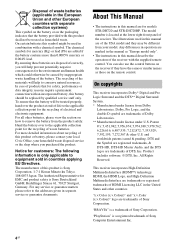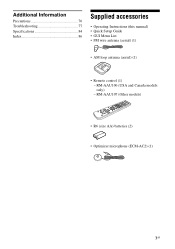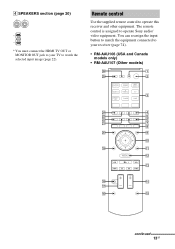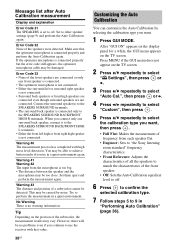Sony STR-DH720HP Support Question
Find answers below for this question about Sony STR-DH720HP.Need a Sony STR-DH720HP manual? We have 3 online manuals for this item!
Question posted by thebestnest on December 29th, 2012
Need List Of Error Messages For Sony Str-dh720 I Get Lpcm 48, And The System
The person who posted this question about this Sony product did not include a detailed explanation. Please use the "Request More Information" button to the right if more details would help you to answer this question.
Current Answers
Related Sony STR-DH720HP Manual Pages
Similar Questions
How Do I Get Out Of Lpcm 48 Mode
This LPCM 48 has appeared on my receiver overnight ! My receiver is connected to an Acer computer us...
This LPCM 48 has appeared on my receiver overnight ! My receiver is connected to an Acer computer us...
(Posted by fagmoran 9 years ago)
Error Message On Receiver
The receiver works fine on the TV with 5.1 surround sound for a few minutes and then the audio cuts ...
The receiver works fine on the TV with 5.1 surround sound for a few minutes and then the audio cuts ...
(Posted by laughlinjm 11 years ago)
Receiver Error Message
What does the error message "Protect" mean that is showing in the display on my receiver?
What does the error message "Protect" mean that is showing in the display on my receiver?
(Posted by kruschke8 12 years ago)
Str-k840p
I Get A Protect Error Message. System Is Locked Up How Can I Fix.
str-k840pI get a Protect error message. System is locked up. How can I fix it. All connections are g...
str-k840pI get a Protect error message. System is locked up. How can I fix it. All connections are g...
(Posted by vincemcgee 13 years ago)