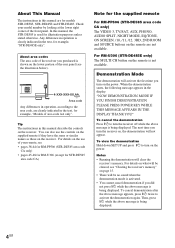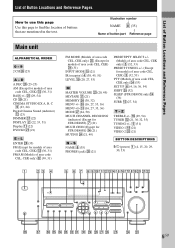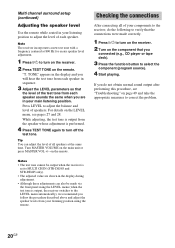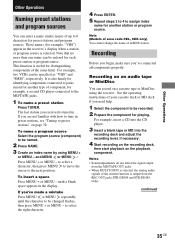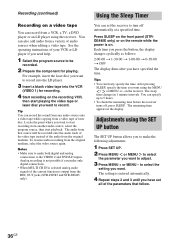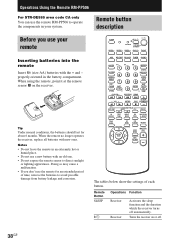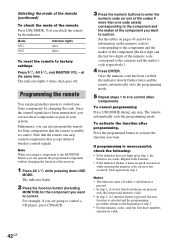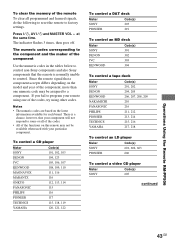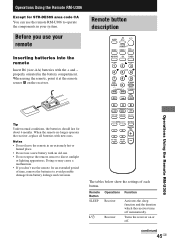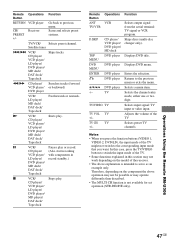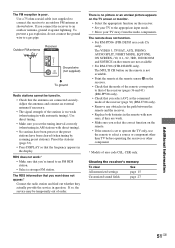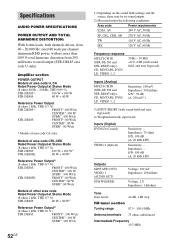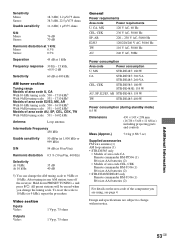Sony STR-DE485 - Audio/Video Receiver With Surround Sound Support and Manuals
Get Help and Manuals for this Sony item

View All Support Options Below
Free Sony STR-DE485 manuals!
Problems with Sony STR-DE485?
Ask a Question
Free Sony STR-DE485 manuals!
Problems with Sony STR-DE485?
Ask a Question
Most Recent Sony STR-DE485 Questions
Sp Off Occasionally And Quite Randomly Appears On The Display.
SP OFF occasionally and randomly appears on the display of Sny STR-DE485 FM Stereo Receiver. There a...
SP OFF occasionally and randomly appears on the display of Sny STR-DE485 FM Stereo Receiver. There a...
(Posted by sanchezc 1 year ago)
Unlock Problem
When I press the video 2 it's says unlock and no sound is coming out
When I press the video 2 it's says unlock and no sound is coming out
(Posted by Mattrizz205 3 years ago)
No Sound From Subwoofer.
I have a Sony STR DR 485 receiver and a yamaha subwoofer they were hooked together with the cable th...
I have a Sony STR DR 485 receiver and a yamaha subwoofer they were hooked together with the cable th...
(Posted by spassero 9 years ago)
Sony 1-437-633-11 For Str De485e Amp
Could Some One Please Tell Me What The Output Voltages On This Transformer Should Be ?
Could Some One Please Tell Me What The Output Voltages On This Transformer Should Be ?
(Posted by robev 10 years ago)
I Need A Manual
(Posted by ljpralle 11 years ago)
Sony STR-DE485 Videos
Popular Sony STR-DE485 Manual Pages
Sony STR-DE485 Reviews
We have not received any reviews for Sony yet.