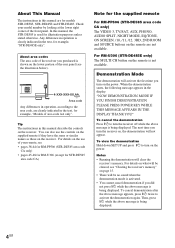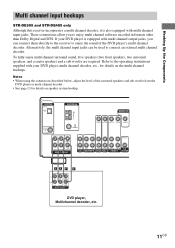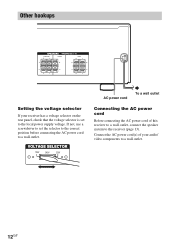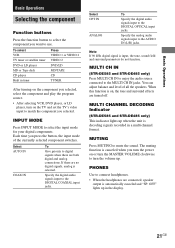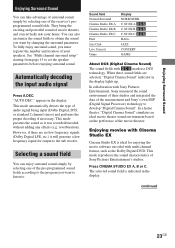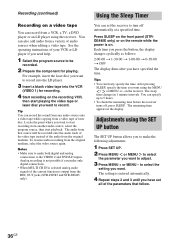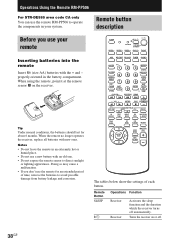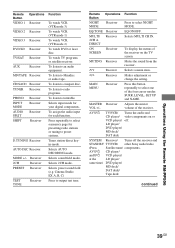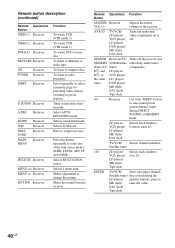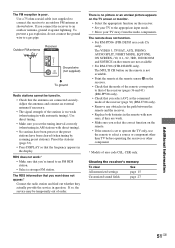Sony STR-DE485 Support Question
Find answers below for this question about Sony STR-DE485 - Audio/Video Receiver With Surround Sound.Need a Sony STR-DE485 manual? We have 1 online manual for this item!
Question posted by spassero on September 13th, 2014
No Sound From Subwoofer.
I have a Sony STR DR 485 receiver and a yamaha subwoofer they were hooked together with the cable that came with the sub and they worked fine. I moved the subwoofer and had to buy a longer cable, now I get no sound coming out of the subwoofer. Everything I read said that all the cables are equal as long as they had RCA ends o them. I checked the output levels on the sub and everything g looms the same as it did when they were working but no sound...I also tapped on the receiver end when the subwoofer was on to the k and see if the cable and sub worked and got the requisite thumping noise out of the sub.
Current Answers
Related Sony STR-DE485 Manual Pages
Similar Questions
Unlock Problem
When I press the video 2 it's says unlock and no sound is coming out
When I press the video 2 it's says unlock and no sound is coming out
(Posted by Mattrizz205 3 years ago)
Sony Stereo Amp/receiver Str-de485 Release Date
Sony Stereo Amp/Receiver STR-DE485 release date
Sony Stereo Amp/Receiver STR-DE485 release date
(Posted by jawapaul 11 years ago)
How Do I Connect An Sa-wm500 Powered Subwoofer To My Bdve570 Home Theater System
I have a Sony BDVE570 home theater system that came with a passive subwoofer.. I also have a Sony SA...
I have a Sony BDVE570 home theater system that came with a passive subwoofer.. I also have a Sony SA...
(Posted by Prit53 11 years ago)
Help With Sony Str-de485 Sound System
bought a new vizio tv using hdmi cables for both sattilite and dvd and proper connection to str ...
bought a new vizio tv using hdmi cables for both sattilite and dvd and proper connection to str ...
(Posted by sassy6 12 years ago)
Having Difficulty Getting Sound From Tv
To Home Theater System When Watching Tv
How do we get the sound when watching regular TV to go through the home theater system? When watchi...
How do we get the sound when watching regular TV to go through the home theater system? When watchi...
(Posted by rcpgrz 13 years ago)