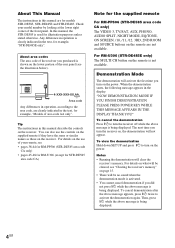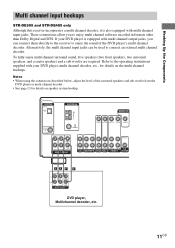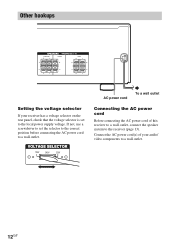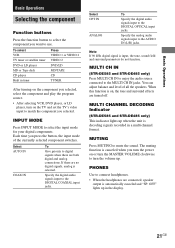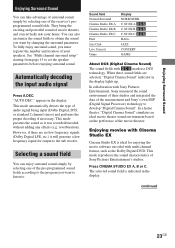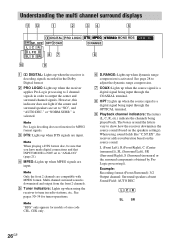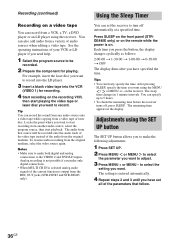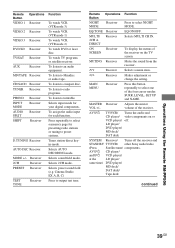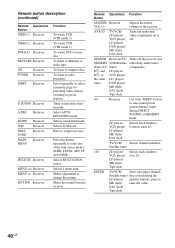Sony STR-DE485 Support Question
Find answers below for this question about Sony STR-DE485 - Audio/Video Receiver With Surround Sound.Need a Sony STR-DE485 manual? We have 1 online manual for this item!
Question posted by sanchezc on July 7th, 2022
Sp Off Occasionally And Quite Randomly Appears On The Display.
SP OFF occasionally and randomly appears on the display of Sny STR-DE485 FM Stereo Receiver. There are no headphones attached. I remedy it now by equally randomly turning receiver off, waiting, then on, then playing with the MODE function, until it (usually, so far, touch wood) works. But this isn't a great solution. Why does it happen and how do I fix? Thanks.
Requests for more information
Request from chamrousse08 on August 23rd, 2022 4:53 PM
I understand. All cables are connected. All components are properly turned on. Despite the fix suggested by the person who replied recently, on my receiver, the volume is appropriate. Muting is off. Headphones are not connected, and "PROTECT" does not flash. Sound just randomly stops, mid-song, mid-program, with no logical explanation. Nobody is within 50 feet of the receiver. Sound just stops. I remedy it as follows, but it seems a lame fix: turn off receiver, wait about 15 second, reach back to the panel rear right, jiggle 2-3 cables to be sure they are well connected (they always are), turn receiver on, and 9x out of 10 SP.OFF is removed and sound returns. But -- why? And how can we fix it permanently? Thanks.
I understand. All cables are connected. All components are properly turned on. Despite the fix suggested by the person who replied recently, on my receiver, the volume is appropriate. Muting is off. Headphones are not connected, and "PROTECT" does not flash. Sound just randomly stops, mid-song, mid-program, with no logical explanation. Nobody is within 50 feet of the receiver. Sound just stops. I remedy it as follows, but it seems a lame fix: turn off receiver, wait about 15 second, reach back to the panel rear right, jiggle 2-3 cables to be sure they are well connected (they always are), turn receiver on, and 9x out of 10 SP.OFF is removed and sound returns. But -- why? And how can we fix it permanently? Thanks.
Current Answers
Answer #1: Posted by SonuKumar on July 13th, 2022 7:31 AM
Please respond to my effort to provide you with the best possible solution by using the "Acceptable Solution" and/or the "Helpful" buttons when the answer has proven to be helpful.
Regards,
Sonu
Your search handyman for all e-support needs!!
Related Sony STR-DE485 Manual Pages
Similar Questions
We Have A Sony Home Theater System Dx150 And Think That A Visitor Turned It Off
(Posted by tobetheprince 9 years ago)
No Sound From Subwoofer.
I have a Sony STR DR 485 receiver and a yamaha subwoofer they were hooked together with the cable th...
I have a Sony STR DR 485 receiver and a yamaha subwoofer they were hooked together with the cable th...
(Posted by spassero 9 years ago)
Sony Dvd Home Theater System Dav-dz175 How Do I Turn Up The Base
(Posted by sunaruto 10 years ago)
Sony Stereo Amp/receiver Str-de485 Release Date
Sony Stereo Amp/Receiver STR-DE485 release date
Sony Stereo Amp/Receiver STR-DE485 release date
(Posted by jawapaul 11 years ago)
Help With Sony Str-de485 Sound System
bought a new vizio tv using hdmi cables for both sattilite and dvd and proper connection to str ...
bought a new vizio tv using hdmi cables for both sattilite and dvd and proper connection to str ...
(Posted by sassy6 12 years ago)