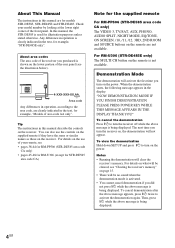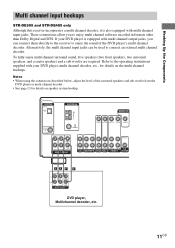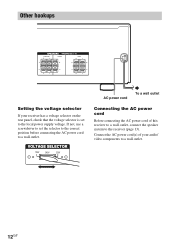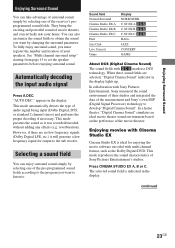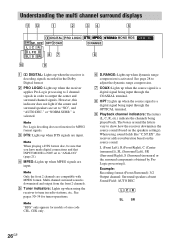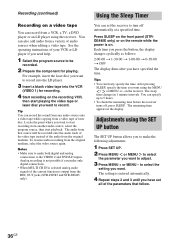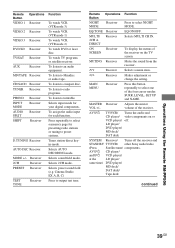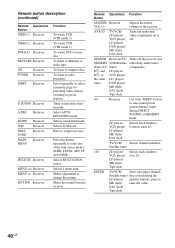Sony STR-DE485 Support Question
Find answers below for this question about Sony STR-DE485 - Audio/Video Receiver With Surround Sound.Need a Sony STR-DE485 manual? We have 1 online manual for this item!
Question posted by ljpralle on January 6th, 2013
I Need A Manual
Current Answers
Answer #1: Posted by tintinb on January 7th, 2013 11:05 AM
Remember to enter the Captcha code correctly and click the Submit Form button. You can download the Adobe Acrobat Reader here if you cannot open the PDF file.
If you have more questions, please don't hesitate to ask here at HelpOwl. Experts here are always willing to answer your questions to the best of our knowledge and expertise.
Regards,
Tintin
Related Sony STR-DE485 Manual Pages
Similar Questions
I have a Sony STR DR 485 receiver and a yamaha subwoofer they were hooked together with the cable th...
Sony Stereo Amp/Receiver STR-DE485 release date
bought a new vizio tv using hdmi cables for both sattilite and dvd and proper connection to str ...
My Sony HCD-DZ120K home theater system isnot operating properly. On power on I get a fault message w...
How do we get the sound when watching regular TV to go through the home theater system? When watchi...