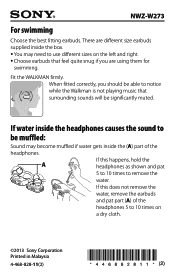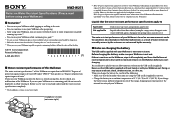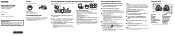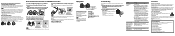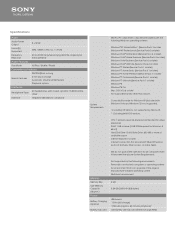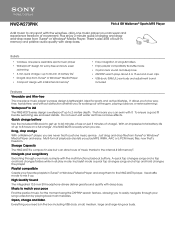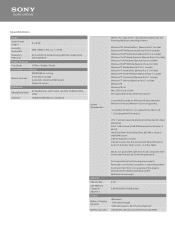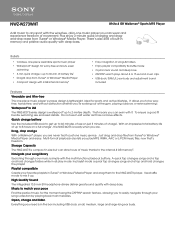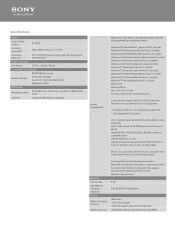Sony NWZ-W273 Support and Manuals
Get Help and Manuals for this Sony item

View All Support Options Below
Free Sony NWZ-W273 manuals!
Problems with Sony NWZ-W273?
Ask a Question
Free Sony NWZ-W273 manuals!
Problems with Sony NWZ-W273?
Ask a Question
Most Recent Sony NWZ-W273 Questions
How Do I Delete Music On Headphones
(Posted by tylers1127 2 years ago)
I Am Trying To Buy Sony Mir-w24 Headsets. Can You Help?b
(Posted by papadoc34 9 years ago)
My NWZ-W273 Device Fails to Connettarse With My Computer Can not Load it,
(Posted by piaceresa 10 years ago)
Why Does My Unit Keep Switching Off Even Though It Is Still 70 Charged
Why does my unit keep switching off even though it is still 70 charged
Why does my unit keep switching off even though it is still 70 charged
(Posted by Albandunford 10 years ago)
Delete Accident
i delete accidentaly my nwz-w273 setupexe foe window 7
i delete accidentaly my nwz-w273 setupexe foe window 7
(Posted by coldominic 10 years ago)
Sony NWZ-W273 Videos
Popular Sony NWZ-W273 Manual Pages
Sony NWZ-W273 Reviews
We have not received any reviews for Sony yet.