Sony NWZ-E455 Support and Manuals
Get Help and Manuals for this Sony item
This item is in your list!

View All Support Options Below
Free Sony NWZ-E455 manuals!
Problems with Sony NWZ-E455?
Ask a Question
Free Sony NWZ-E455 manuals!
Problems with Sony NWZ-E455?
Ask a Question
Sony NWZ-E455 Videos
Popular Sony NWZ-E455 Manual Pages
Users Guide - Page 1
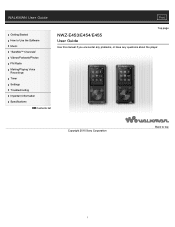
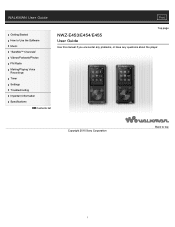
WALKMAN User Guide
Print
Getting Started How to top
1
Copyright 2010 Sony Corporation
Back to Use the Software Music "SensMe™ Channels" Videos/Podcasts/Photos FM Radio Making/Playing Voice Recordings Timer Settings Troubleshooting Important Information Specifications
Contents list
Top page
NWZ-E453/E454/E455
User Guide
Use this manual if you encounter any problems, or have any ...
Users Guide - Page 7


WALKMAN User Guide
Getting Started How to Use the Software Music "SensMe™ Channels" Videos/Podcasts/Photos FM Radio Making/Playing Voice Recordings Timer Settings Troubleshooting Important Information Specifications
Contents list
FM Radio
Listening to FM Radio Listening to FM radio [FM Radio] Browsing and using the FM radio screen Presetting broadcast stations automatically [...
Users Guide - Page 12
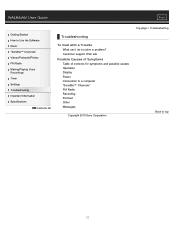
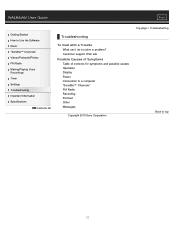
... Other Messages
Copyright 2010 Sony Corporation
Top page > Troubleshooting Back to solve a problem? WALKMAN User Guide
Print
Getting Started How to Use the Software Music "SensMe™ Channels" Videos/Podcasts/Photos FM Radio Making/Playing Voice Recordings Timer Settings Troubleshooting Important Information Specifications
Contents list
Troubleshooting
To Deal with a Trouble What can I do...
Users Guide - Page 19


... recording quality [Bit Rate Settings]
Back to top
Troubleshooting
To Deal with a Trouble What can I do to top
Important Information Precautions
Important product information Warning Caution Notice for symptoms and possible causes Operation Display Power Connection to a computer "SensMe™ Channels" FM Radio Recording Podcast Other Messages
Back to solve a problem? Adjusting the volume...
Users Guide - Page 21


... model names mentioned in which you for purchasing this User Guide
Depending on your computer is not supported.
To read "Important Information" that the operating system is Windows XP (Service Pack 3 or later), Windows Vista (Service Pack 1 or later) or Windows 7 (*1), and the installed Windows Media Player version on the country/region in this "WALKMAN." This User Guide...
Users Guide - Page 32


... measurement conditions. WALKMAN User Guide
Print
Getting Started How to Use the Software Music "SensMe™ Channels" Videos/Podcasts/Photos FM Radio Making/Playing Voice Recordings Timer Settings Troubleshooting Important Information Specifications
Contents list
Top page > Getting Started > Power/Charging > About battery life
About battery life
Turn off the player manually Longer battery...
Users Guide - Page 37


... Sony Ericsson mobile phone, you can transfer data from a computer to you have updated ... player if you .
WALKMAN Guide
The User Guide (this manual) and a useful list...WALKMAN User Guide
Print
Getting Started How to Use the Software Music "SensMe™ Channels" Videos/Podcasts/Photos FM Radio Making/Playing Voice Recordings Timer Settings Troubleshooting Important Information Specifications...
Users Guide - Page 103


...Sony Corporation
Back to use the option menu, see [Details].
WALKMAN User Guide
Print
Getting Started How to Use the Software Music "SensMe™ Channels" Videos/Podcasts/Photos FM Radio Making/Playing Voice Recordings Timer Settings Troubleshooting Important Information Specifications..." screen
Option items Description/reference page
[Updating Channels]
Analyzes the songs in the player...
Users Guide - Page 196
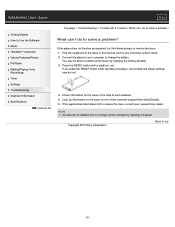
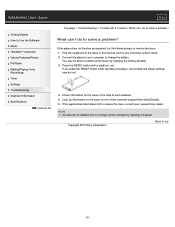
... support Web sites [Details]. 6. You may be changed by charging the battery [Details]. 3. Note No data will be deleted and no settings will be lost.
4.
WALKMAN User Guide
Print
Getting Started How to Use the Software Music "SensMe™ Channels" Videos/Podcasts/Photos FM Radio Making/Playing Voice Recordings Timer Settings Troubleshooting Important Information Specifications...
Users Guide - Page 197


... purchased the overseas models: http://www.sony.co.jp/overseas/support/
Copyright 2010 Sony Corporation
Back to Use the Software Music "SensMe™ Channels" Videos/Podcasts/Photos FM Radio Making/Playing Voice Recordings Timer Settings Troubleshooting Important Information Specifications
Contents list
Top page > Troubleshooting > To Deal with a Trouble > Customer support Web site
Customer...
Users Guide - Page 207


...supported software to transfer data to increase free space. For details on the software environment that cannot be using the installer. You may not be transferred to the player from your software or service... or Windows Explorer. Transferring may not appear on the player, depending on the settings of files and folders, see [Details].
Disconnect the player, then reconnect it to...
Users Guide - Page 215


...of the song has expired. WALKMAN User Guide
Print
Getting Started How to Use the Software Music "SensMe™ Channels" Videos/Podcasts/Photos FM Radio Making/Playing Voice Recordings Timer Settings Troubleshooting Important Information Specifications
Contents list
Top page > Troubleshooting > Possible Causes of Symptoms > Messages
Messages
Follow the instructions below if a message appears in...
Users Guide - Page 227
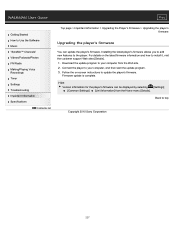
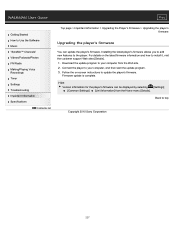
...Firmware update is complete.
For details on -screen instructions to update the player's firmware. WALKMAN User Guide
Print
Getting Started How to Use the Software Music "SensMe™ Channels" Videos/Podcasts/Photos FM Radio Making/Playing Voice Recordings Timer Settings Troubleshooting Important Information Specifications
Contents list
Top page > Important Information > Upgrading...
Users Guide - Page 245
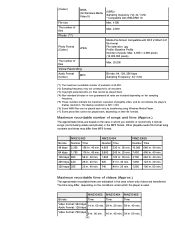
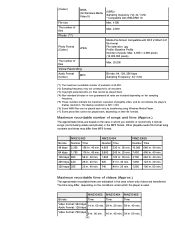
... maximum resolution of playable video, and do not indicate the player's
display resolution.
NWZ-E453 NWZ-E454 NWZ-E455
Bit rate
Time
Time
Time
Video Format: 384 kbps Audio Format: 128 kbps
14...Maximum recordable number of songs and time (Approx.)
The approximate times are transferred.
NWZ-E453
NWZ-E454
NWZ-E455
Bit rate Number Time
Number Time
Number Time
48 kbps 2,350 156 hr. 40...
Users Guide - Page 246
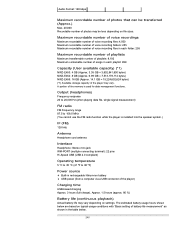
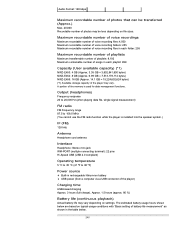
... may vary depending on settings. Output (headphones)
Frequency...setting of battery life measurement" as shown in each playlist: 999
Capacity (User available capacity) (*1)
NWZ-E453: 4 GB (Approx. 3.35 GB = 3,602,841,600 bytes) NWZ-E454: 8 GB (Approx. 6.99 GB = 7,513,178,112 bytes) NWZ-E455: 16 GB (Approx. 14.1 GB = 15,224,602,624 bytes) (*1) Available storage capacity of the memory is installed...
Sony NWZ-E455 Reviews
Do you have an experience with the Sony NWZ-E455 that you would like to share?
Earn 750 points for your review!
We have not received any reviews for Sony yet.
Earn 750 points for your review!

