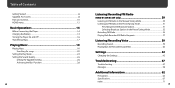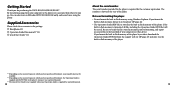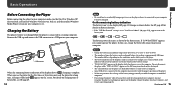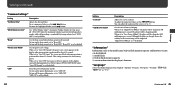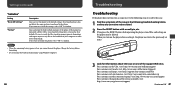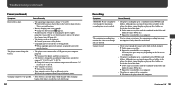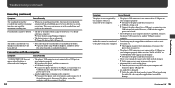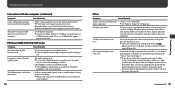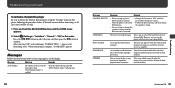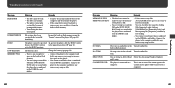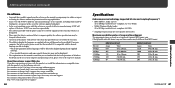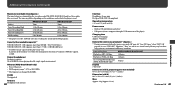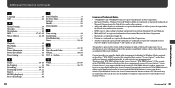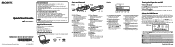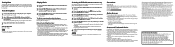Sony NWZ-B135F - Walkman - 2 GB Digital Player Support and Manuals
Get Help and Manuals for this Sony item

View All Support Options Below
Free Sony NWZ-B135F manuals!
Problems with Sony NWZ-B135F?
Ask a Question
Free Sony NWZ-B135F manuals!
Problems with Sony NWZ-B135F?
Ask a Question
Most Recent Sony NWZ-B135F Questions
Need Battery For Sony Walkman Nwz-b135f
I need to change battery of my sony walkman NWZ-B135F model 2gb digital player.. so I want new bette...
I need to change battery of my sony walkman NWZ-B135F model 2gb digital player.. so I want new bette...
(Posted by anandmswtnj 1 year ago)
Not Turning On After A Long Time.
Hi,My Sony Walkman NWZB135F is not turning on after a long time. My Walkman had no problem and worke...
Hi,My Sony Walkman NWZB135F is not turning on after a long time. My Walkman had no problem and worke...
(Posted by amirthbalaji 7 years ago)
How To Replace The Battery In The Walkman Nwz-e354
(Posted by Hengas 9 years ago)
Batery Sony
It is possible to change the battery of sony model NMZ-B135F. If it is possible where to buy in Ph...
It is possible to change the battery of sony model NMZ-B135F. If it is possible where to buy in Ph...
(Posted by martasadler 11 years ago)
Can You Record Music Off Of Itune On To Sony Nwz-b135f
If you know how please email me with the solution. Please and thank you in advance
If you know how please email me with the solution. Please and thank you in advance
(Posted by china70 11 years ago)
Popular Sony NWZ-B135F Manual Pages
Sony NWZ-B135F Reviews
We have not received any reviews for Sony yet.