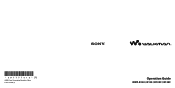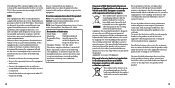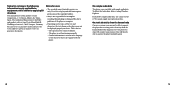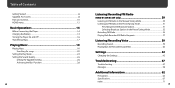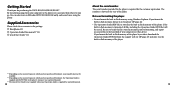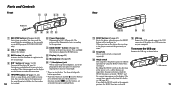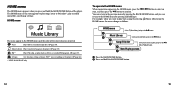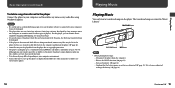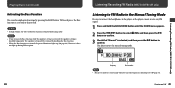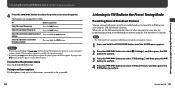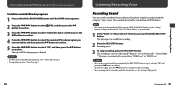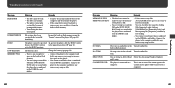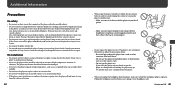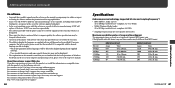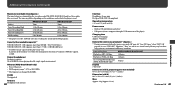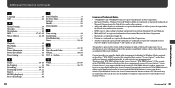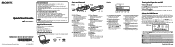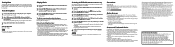Sony NWZ-B135F Support Question
Find answers below for this question about Sony NWZ-B135F - Walkman - 2 GB Digital Player.Need a Sony NWZ-B135F manual? We have 4 online manuals for this item!
Question posted by china70 on March 4th, 2013
Can You Record Music Off Of Itune On To Sony Nwz-b135f
If you know how please email me with the solution.
Please and thank you in advance
Current Answers
Related Sony NWZ-B135F Manual Pages
Similar Questions
Need Battery For Sony Walkman Nwz-b135f
I need to change battery of my sony walkman NWZ-B135F model 2gb digital player.. so I want new bette...
I need to change battery of my sony walkman NWZ-B135F model 2gb digital player.. so I want new bette...
(Posted by anandmswtnj 1 year ago)
What Music Sites Can I Use To Download Music To My Sony Walkman Nwz-x1061?
I'm having problems with Rhapsody. When I bought the player I signed up for Napster which has now so...
I'm having problems with Rhapsody. When I bought the player I signed up for Napster which has now so...
(Posted by dawnamartich 11 years ago)
Why My Sony Walkman Nwz-b135f Does Not Charge And Does Not Play Any Music ?
(Posted by jhoncenak890 11 years ago)
Hi, I Am Looking For A Battery For My Mp3 Player By Sony...model. Nwz-b135f.
Hi, I am looking for a battery for my MP3 player by Sony...model. nwz-B135F. Its aLi-ion recharga...
Hi, I am looking for a battery for my MP3 player by Sony...model. nwz-B135F. Its aLi-ion recharga...
(Posted by ChasYoungs 12 years ago)