Sony NWZE438FBLK - Walkman 8 GB Digital Player Support and Manuals
Get Help and Manuals for this Sony item
This item is in your list!

View All Support Options Below
Free Sony NWZE438FBLK manuals!
Problems with Sony NWZE438FBLK?
Ask a Question
Free Sony NWZE438FBLK manuals!
Problems with Sony NWZE438FBLK?
Ask a Question
Popular Sony NWZE438FBLK Manual Pages
Operation Guide - Page 5
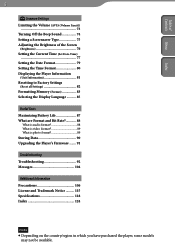
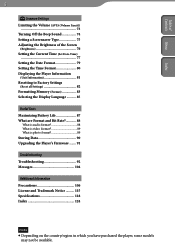
.............. 85
Useful Facts Maximizing Battery Life 87 What are Format and Bit Rate 88
What is audio format 88 What is video format 89 What is photo format 89 Storing Data 90 Upgrading the Player's Firmware........ 91
Troubleshooting Troubleshooting 92 Messages 104
Additional Information Precautions 106 License and Trademark Notice.......... 115 Specifications 118 Index 124
Note ...
Operation Guide - Page 27
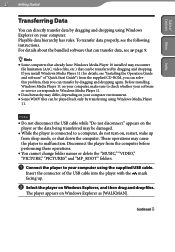
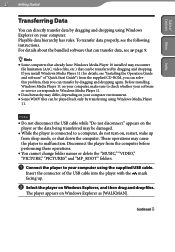
... player from the supplied CD-ROM, you can solve this problem, then you install Windows Media Player 11 (for details, see the following instructions.
If you can directly transfer data by dragging and dropping using the supplied USB cable. Notes
Do not disconnect the USB cable while "Do not disconnect." These operations may be played back...
Operation Guide - Page 68
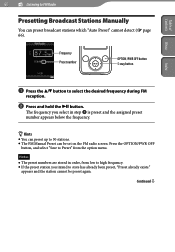
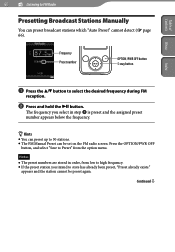
... the frequency.
Hints
You can preset up to 30 stations. The FM Manual Preset can preset broadcast stations which "Auto Preset" cannot detect ( page 66).
appears and the station cannot be set on the FM radio screen. Continued Press the OPTION/PWR OFF
button, and select "Save...
Operation Guide - Page 91
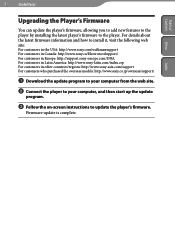
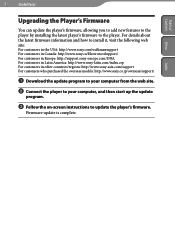
... models: http://www.sony.co.jp/overseas/support/
Download the update program to your computer from the web site.
Connect the player to your computer, and then start up the update
program.
Follow the on-screen instructions to the player. Table of
Contents Menu
91 Useful Facts
Upgrading the Player's Firmware
You can update the player's firmware...
Operation Guide - Page 96
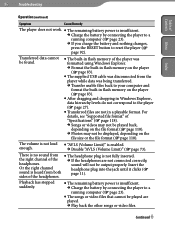
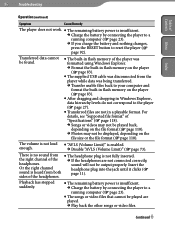
... Troubleshooting
Table of
Contents Menu
Index
Operation (continued)
Symptom
Cause/Remedy
The player does not work. The remaining battery power is enabled. sides of "Specifications" ( page 118).
Songs or videos may not be played back, depending on the file size or the file format ( page 118). Continued For details, see "Supported...
Operation Guide - Page 99
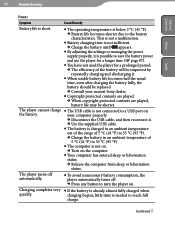
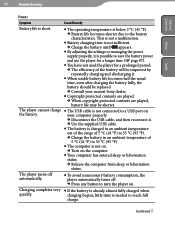
... characteristics.
Continued
your nearest Sony dealer.
Copyright-protected contents are played.
When copyright-protected contents are played, battery life may be replaced.
Consult your computer properly.
Disconnect the USB cable, and then reconnect it. Use the supplied USB cable.
The battery is charged in an ambient...
Operation Guide - Page 101
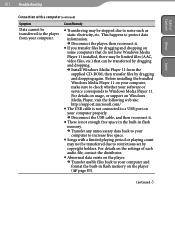
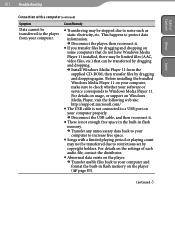
... Windows Media Player, visit the following web site: http://support.microsoft.com/
The USB cable is not enough free space in the built-in flash memory on some computers that do not have Windows Media Player 11 installed, there may be limited files (AAC, video files, etc.) that can be transferred by dragging and...
Operation Guide - Page 105
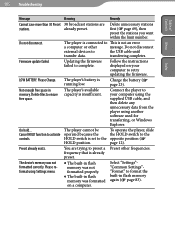
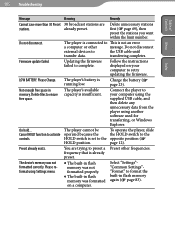
.... On hold... Cancel HOLD function to
the USB cable until
transfer data.
Firmware update failed. Meaning
Remedy
30 broadcast stations are trying to the opposite position (
HOLD position. Do not disconnect
external devices to activate controls. frequency that is set to preset a Preset other
message.
105 Troubleshooting
Table of
Contents Menu
Index
Message...
Operation Guide - Page 106
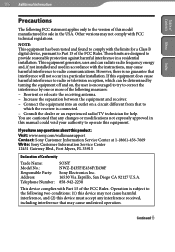
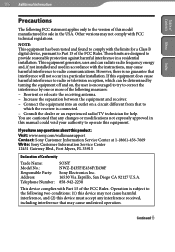
... at 1-(866)-456-7669 Write: Sony Customer Information Service Center 12451 Gateway Blvd., Fort Myers, FL 33913
Declaration of Conformity
Trade Name: Model No.: Responsible Party: Address: Telephone Number:
SONY NWZ-E435F/E436F/E438F Sony Electronics Inc. 16530 Via Esprillo, San Diego CA 92127 U.S.A. 858-942-2230
This device complies with the instructions, may cause harmful interference to...
Operation Guide - Page 109
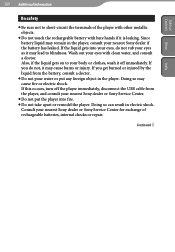
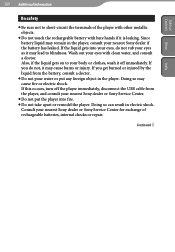
.... Consult your eyes, do not, it off the player immediately, disconnect the USB cable from the battery, consult a doctor.
Do not pour water or put the player into your nearest Sony dealer or Sony Service Center for exchange of rechargeable batteries, internal checks or repair. Continued Doing so may remain in electric shock. If you get...
Operation Guide - Page 120
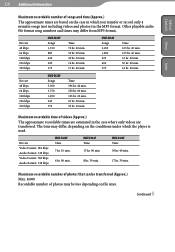
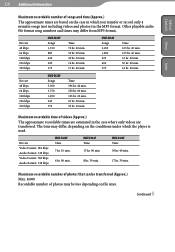
... hr. 40 min. 30 hr. 40 min. 24 hr. 40 min.
The time may differ from MP3 format. NWZ-E438F Time 30 hr. 40 min.
17 hr. 30 min.
NWZ-E436F Time 15 hr. 00 min.
8 hr. 30 min. Maximum recordable time of videos (Approx.)
The approximate recordable times are estimated in the case where only...
Operation Guide - Page 121
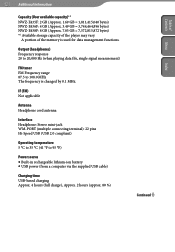
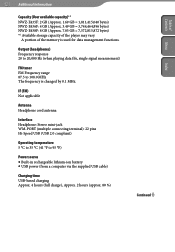
... supplied USB cable)
Charging time USB-based charging Approx. 4 hours (full charge), Approx. 2 hours (approx. 80 %)
Continued
Index
Contents Menu
Table of the player may vary. 121 Additional Information
Capacity (User available capacity)*1 NWZ-E435F: 2 GB (Approx. 1.69 GB = 1,811,415,040 bytes) NWZ-E436F: 4 GB (Approx. 3.49 GB = 3,744,464,896 bytes) NWZ-E438F: 8 GB...
Operation Guide - Page 125
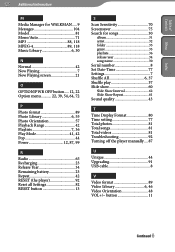
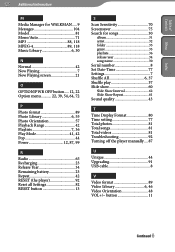
...
Serial number 8 Set Date-Time 77 Settings 7 Shuffle All 6, 37 Shuffle play 37 Slide show 60
Slide Show Interval 62 Slide Show Repeat 61
Sound quality 43
T
Time Display Format 80 Time setting 77 Total photos 81 Total songs 81 Total videos 81 Troubleshooting 92 Turning off the player manually.... 87
U
Unique 44 Upgrading 91 USB cable 8
V
Video format 89 Video Library 6, 46...
Troubleshooting - Page 1
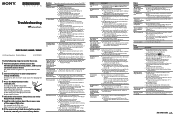
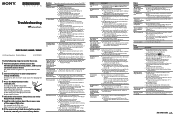
... the battery. Update them using the software you charge the battery and nothing changes, press the
RESET button to your nearest Sony dealer.
Copyright-protected contents are played.
When copyright-protected contents are displayed only when songs have thumbnails that cannot appear on the player ( page 83).
The supplied USB cable was formatted...
Troubleshooting - Page 2


...the headphone cord as far as an antenna. Charge the battery until the Home menu appears.
2 Select (Settings)- "Common Settings" - When formatting is poor. Listen to confirm.
If the problem persists, disconnect the USB cable, restart the computer, and then reconnect the USB cable.
"Connecting" or "Connected USB (MTP)" may be required depending on the version of
available...
Sony NWZE438FBLK Reviews
Do you have an experience with the Sony NWZE438FBLK that you would like to share?
Earn 750 points for your review!
We have not received any reviews for Sony yet.
Earn 750 points for your review!
