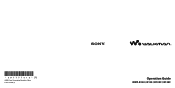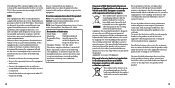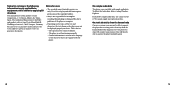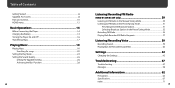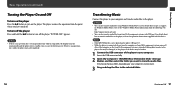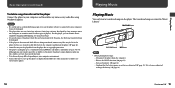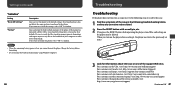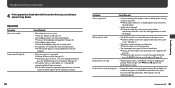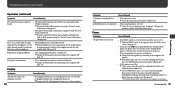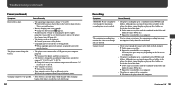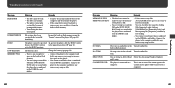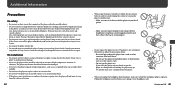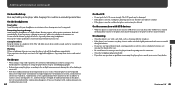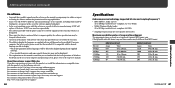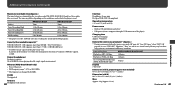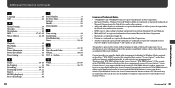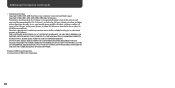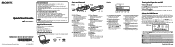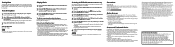Sony NWZ-B135F Support Question
Find answers below for this question about Sony NWZ-B135F - Walkman - 2 GB Digital Player.Need a Sony NWZ-B135F manual? We have 4 online manuals for this item!
Question posted by martasadler on March 9th, 2013
Batery Sony
Current Answers
Answer #1: Posted by tintinb on March 11th, 2013 7:23 PM
http://www.helpowl.com/manuals/Sony/NWZB135F/36729
If you have more questions, please don't hesitate to ask here at HelpOwl. Experts here are always willing to answer your questions to the best of our knowledge and expertise.
Regards,
Tintin
Related Sony NWZ-B135F Manual Pages
Similar Questions
I need to change battery of my sony walkman NWZ-B135F model 2gb digital player.. so I want new bette...
My Sony Music Player Nwz-w252,has No Sound When I Use.
Hi, I am looking for a battery for my MP3 player by Sony...model. nwz-B135F. Its aLi-ion recharga...
I am getting a "BOOT ERROR" when i try to turn on my MP3, even after I reset? It is also not being r...