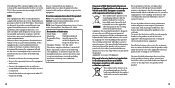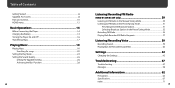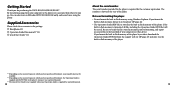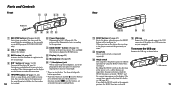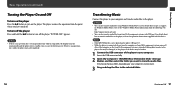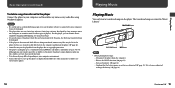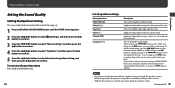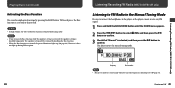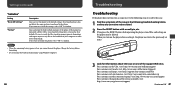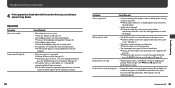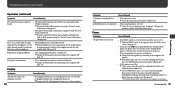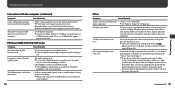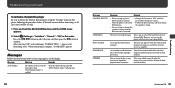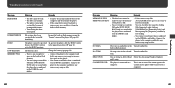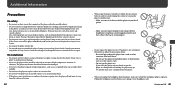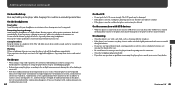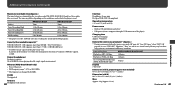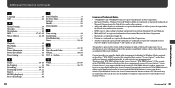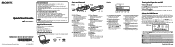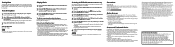Sony NWZ-B135F Support Question
Find answers below for this question about Sony NWZ-B135F - Walkman - 2 GB Digital Player.Need a Sony NWZ-B135F manual? We have 4 online manuals for this item!
Question posted by amelieclement on November 22nd, 2010
I Am Getting A 'boot Error' When I Try To Turn On My Mp3, Even After Reset????
I am getting a "BOOT ERROR" when i try to turn on my MP3, even after I reset? It is also not being recognized on my PC...What can I do now?
Current Answers
Answer #1: Posted by bjoernasdfjonsson on June 4th, 2012 7:02 AM
had the same problem and fixed it, was a bit tricky.
first download the following two firmware update files:
http://www.sony.co.uk/support/en/product/NWD-B103/downloads/FRM_NWD_B10x
and
http://www.sony.co.uk/support/en/product/NWZ-B135/downloads/FRM_NWZ_B13x_f
disconnect the walkman from the computer
press the reset button
start the first firmware update (NWD-B100_V1_3.exe)
press the vol- button on the walkman and keep it pressed while you insert it into the usb port and still keep it pressed until the firmware update program recognizes the walkman
check the "format device" (or something with format) checkbox
klick "Start" wait until the program says "Finished"
Close the update program
then start the second firmware update program (NWZ-B130_V1_01.exe)
klick "Start" wailt until the program says "Finished"
Close the update program
now the walkman should be empty, formatted and working again.
first download the following two firmware update files:
http://www.sony.co.uk/support/en/product/NWD-B103/downloads/FRM_NWD_B10x
and
http://www.sony.co.uk/support/en/product/NWZ-B135/downloads/FRM_NWZ_B13x_f
disconnect the walkman from the computer
press the reset button
start the first firmware update (NWD-B100_V1_3.exe)
press the vol- button on the walkman and keep it pressed while you insert it into the usb port and still keep it pressed until the firmware update program recognizes the walkman
check the "format device" (or something with format) checkbox
klick "Start" wait until the program says "Finished"
Close the update program
then start the second firmware update program (NWZ-B130_V1_01.exe)
klick "Start" wailt until the program says "Finished"
Close the update program
now the walkman should be empty, formatted and working again.
Related Sony NWZ-B135F Manual Pages
Similar Questions
Need Battery For Sony Walkman Nwz-b135f
I need to change battery of my sony walkman NWZ-B135F model 2gb digital player.. so I want new bette...
I need to change battery of my sony walkman NWZ-B135F model 2gb digital player.. so I want new bette...
(Posted by anandmswtnj 1 year ago)
Not Turning On After A Long Time.
Hi,My Sony Walkman NWZB135F is not turning on after a long time. My Walkman had no problem and worke...
Hi,My Sony Walkman NWZB135F is not turning on after a long time. My Walkman had no problem and worke...
(Posted by amirthbalaji 7 years ago)
Sony Digital Media Player Nwz-s544 Will Not Turn On
(Posted by willMeli08 10 years ago)
Hi, I Am Looking For A Battery For My Mp3 Player By Sony...model. Nwz-b135f.
Hi, I am looking for a battery for my MP3 player by Sony...model. nwz-B135F. Its aLi-ion recharga...
Hi, I am looking for a battery for my MP3 player by Sony...model. nwz-B135F. Its aLi-ion recharga...
(Posted by ChasYoungs 12 years ago)