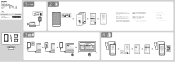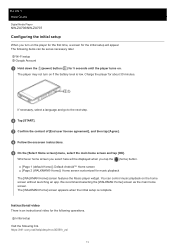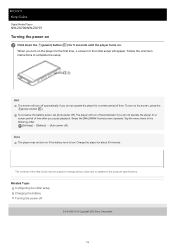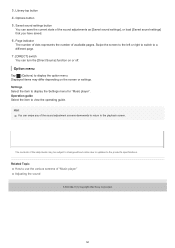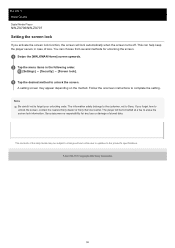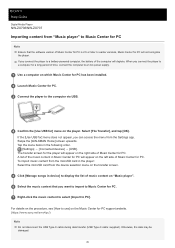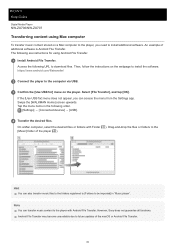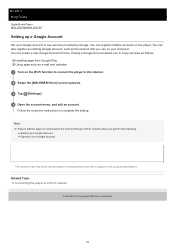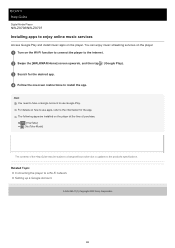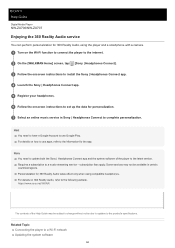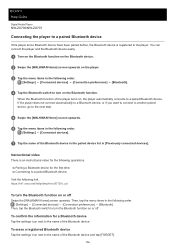Sony NW-ZX707 Support and Manuals
Get Help and Manuals for this Sony item

View All Support Options Below
Free Sony NW-ZX707 manuals!
Problems with Sony NW-ZX707?
Ask a Question
Free Sony NW-ZX707 manuals!
Problems with Sony NW-ZX707?
Ask a Question
Sony NW-ZX707 Videos
Popular Sony NW-ZX707 Manual Pages
Sony NW-ZX707 Reviews
We have not received any reviews for Sony yet.