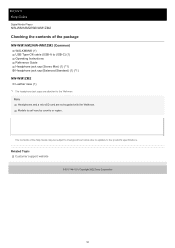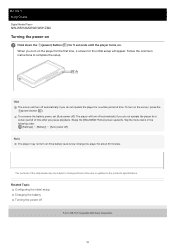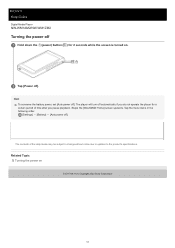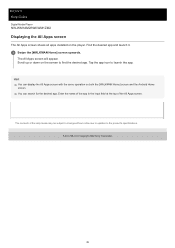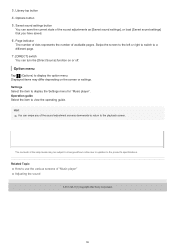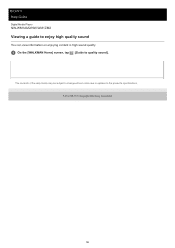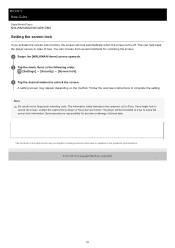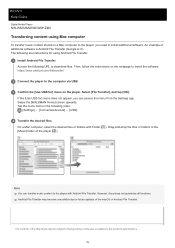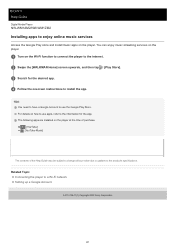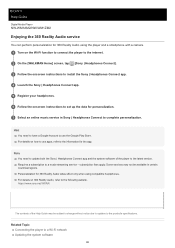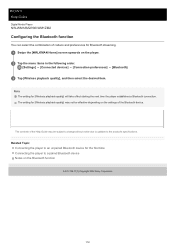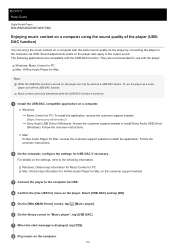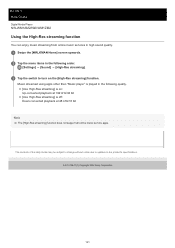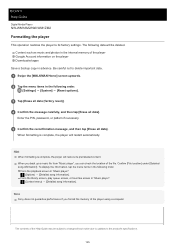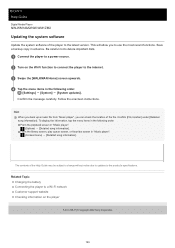Sony NW-WM1ZM2 Support and Manuals
Get Help and Manuals for this Sony item

View All Support Options Below
Free Sony NW-WM1ZM2 manuals!
Problems with Sony NW-WM1ZM2?
Ask a Question
Free Sony NW-WM1ZM2 manuals!
Problems with Sony NW-WM1ZM2?
Ask a Question
Sony NW-WM1ZM2 Videos

Sony NW-WM1AM2 & Sony NW-WM1ZM2 Walkman Launches coming in a gold-plated variant at $5000
Duration: 4:56
Total Views: 1,967
Duration: 4:56
Total Views: 1,967
Popular Sony NW-WM1ZM2 Manual Pages
Sony NW-WM1ZM2 Reviews
We have not received any reviews for Sony yet.