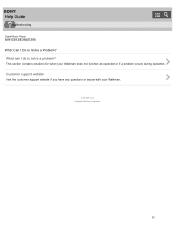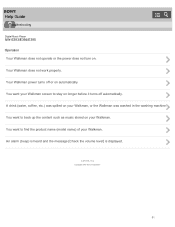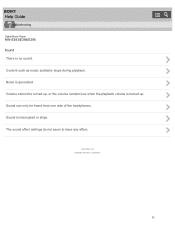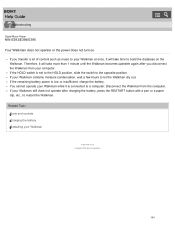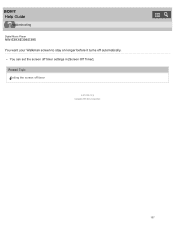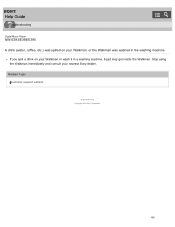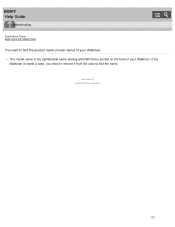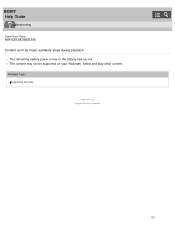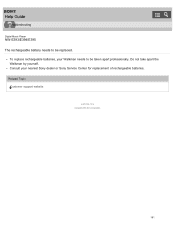Sony NW-E395 Support and Manuals
Get Help and Manuals for this Sony item

View All Support Options Below
Free Sony NW-E395 manuals!
Problems with Sony NW-E395?
Ask a Question
Free Sony NW-E395 manuals!
Problems with Sony NW-E395?
Ask a Question
Sony NW-E395 Videos
Popular Sony NW-E395 Manual Pages
Sony NW-E395 Reviews
We have not received any reviews for Sony yet.