Sony NW-E107SILVER Support and Manuals
Get Help and Manuals for this Sony item
This item is in your list!

View All Support Options Below
Free Sony NW-E107SILVER manuals!
Problems with Sony NW-E107SILVER?
Ask a Question
Free Sony NW-E107SILVER manuals!
Problems with Sony NW-E107SILVER?
Ask a Question
Popular Sony NW-E107SILVER Manual Pages
Operating Instructions - Page 1
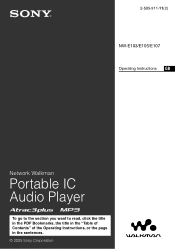
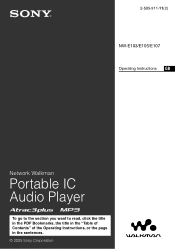
2-595-911-11(2)
NW-E103/E105/E107 Operating Instructions GB
Network Walkman
Portable IC Audio Player
To go to the section you want to read, click the title in the PDF Bookmarks, the title in the "Table of Contents" of the Operating Instructions, or the page in the sentences. © 2005 Sony Corporation
Operating Instructions - Page 4


... . In this manual, TM and ® marks are installed with software other countries. is not covered by third parties, arising out of the use the SonicStage (supplied software), refer to operate your Network Walkman. This manual explains how to the SonicStage operating instructions. Microsoft, Windows and Windows Media are trademarks or registered trademarks of Sony Corporation. The...
Operating Instructions - Page 5


... to your Network Walkman 12
Listening to music with your Network Walkman 14
What ...manual mode 29 Turning off the beep sound (BEEP) ........ 30 Changing the backlight setting 31
Other functions
Formatting memory (FORMAT 32 Displaying the player information
(INFO 33
Other Information
Precautions 34 Troubleshooting 35
To reset the player 35 What happened 35 Messages 38 Specifications...
Operating Instructions - Page 6
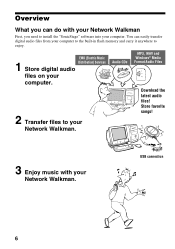
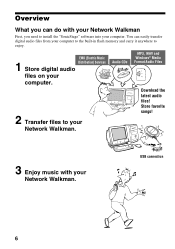
... audio files!
EMD (Electric Music
1 Distribution) Services Store digital audio files on your
Network Walkman.
Overview
What you need to install the "SonicStage" software into your computer. USB connection
6 You can do with your
Network Walkman. Store favorite songs!
3 Enjoy music with your Network Walkman
First, you can easily transfer digital audio files from your computer...
Operating Instructions - Page 7
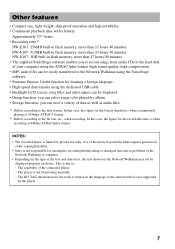
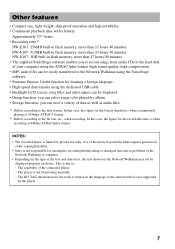
...use only. The player is limited to problems of the
Network Walkman or computer. • Depending on the type of the text and characters, the text shown on the Network Walkman may not be ... to the data format. NOTES: • The recorded music is not functioning normally. - In this limit requires permission
of the connected player. - NW-E105: 512MB built-in flash memory, more than 11...
Operating Instructions - Page 14


....
1 Connect the headphones. Listening to music with your Network Walkman
Please insert the battery before use (see page 9), and transfer audio files to adjust the volume. GROUP/HOLD switch
When the normal playback mode is selected, playback stops automatically after the last song is set in the Preset and Manual mode (page 28 to i jack...
Operating Instructions - Page 15
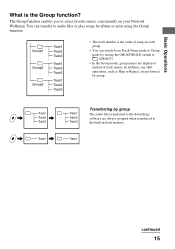
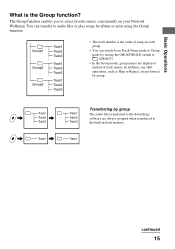
You can switch from Track Name mode to Group mode by setting the GROUP/HOLD switch to (GROUP).
• In the Group mode, group names... always grouped when transferred to the built-in each group.
• You can transfer to select favorite music conveniently on your Network Walkman.
Track1
continued
15 Basic Operations
What is the order of songs in flash memory.
In addition, any ...
Operating Instructions - Page 16
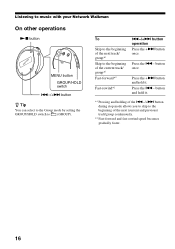
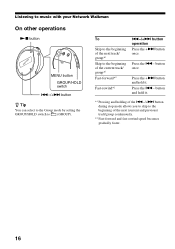
... the beginning of the next track/ group*1 Skip to (GROUP). button once. Listening to music with your Network Walkman
On other operations
Nx button
MENU button GROUP/HOLD switch
.-/+> button z Tip You can select to the Group mode by setting the GROUP/HOLD switch to the beginning of the next (current and previous) track...
Operating Instructions - Page 20
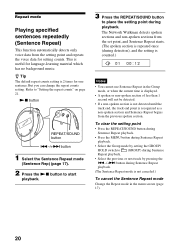
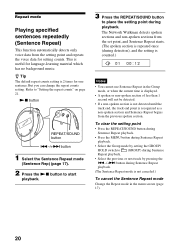
...Repeat in the menu screen (page 17).
20 The Network Walkman detects spoken sections and non-spoken sections from the set point, and Sentence Repeat starts. (The spoken section is ... playback. This is 2 times for language-learning material which has no background music. z Tip The default repeat counts setting is useful for one sentence. Nx button
REPEAT/SOUND button
.-/+> button
1 Select...
Operating Instructions - Page 35
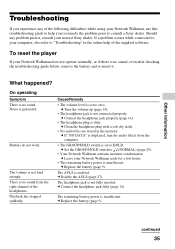
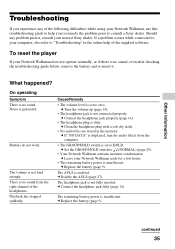
... The volume level is set to HOLD. c Disable the AVLS (page 27). c Replace the battery (page 9).
c If "NO DATA" is insufficient. Other Information
Troubleshooting
If you to remedy the problem prior to (NORMAL) (page 25).
• Your Network Walkman contains moisture condensation. To reset the player
If your Network Walkman, use this troubleshooting guide to help of the headphones...
Operating Instructions - Page 38


... distribution file is enabled. • Your Network Walkman cannot
play certain files because of the builtin flash memory. For details, refer to HOLD. Troubleshooting
Messages
Follow the instructions below if an error message appears in flash memory.
Message AVLS CANNOT PLAY
DATA ACCESS
ERROR EXPIRED
FILE ERROR
HOLD LOW BATT MG ERROR
Meaning The volume level exceeds the...
Operating Instructions - Page 41


...installed on the computer encrypts the digital music content when recording on the computer, but prevents unauthorized transmission of the same format (e,g., ATRAC3plus), 64 kbps data offers better sound quality than ATRAC3. This allows you to transfer digital music content from the EMD/Audio CD on a personal computer.
Comparing music of this content across a network... by Sony.
The...
Operating Instructions - Page 43
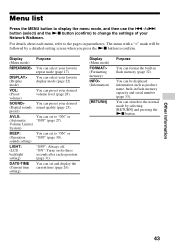
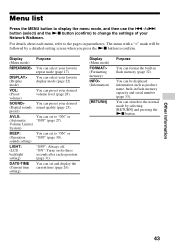
...Digital sounds sound quality (page 23). Menu list
Press the MENU button to display the menu mode, and then use the .-/+> button (select) and the Nx button (confirm) to "ON" or
(Operation
"OFF" (page 30).
preset)
AVLS:
You can set... and display the current time (page 26). DATE-TIME (Current time setting)
You can set to change the settings of your Network Walkman.
Brochure - Page 1


NW-E107
Network Walkman™ Digital Music Player
v Step-up Feature 3New Feature
v 1GB1 Built-In Memory / Stores 695 Songs2 s Up to 70 Hours3 Battery Life with 1 "AAA" Battery s Plays Back MP3/ATRAC3®/ATRAC3plus™ Audio Formats s Backlit LCD s Supports WMA, WAV Audio Formats4 s Ultra Compact Design-Weighs Under 1 Ounce s Easy Toggle Navigation s Transfer Personal Downloaded Music and...
Brochure - Page 2


...1 "AAA" battery. Sony, ATRAC3, ATRAC3plus, Connect, Network Walkman, SonicStage and Walkman are approximate.
specifications
Output(s): Headphone (Stereo Mini Jack)
Input(s): USB
Power Requirements: AAA Alkaline Battery (not included)
Battery Life (Approx.): Up to ATRAC3 format.
©2005 Sony Electronics Inc. NW-E107
Network Walkman™ Digital Music Player
features
v 1GB1 Built...
Sony NW-E107SILVER Reviews
Do you have an experience with the Sony NW-E107SILVER that you would like to share?
Earn 750 points for your review!
We have not received any reviews for Sony yet.
Earn 750 points for your review!
