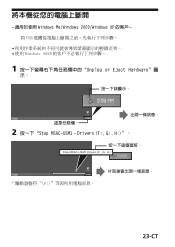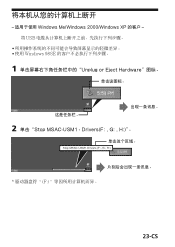Sony MSAC-USM1 Support and Manuals
Get Help and Manuals for this Sony item
This item is in your list!

View All Support Options Below
Free Sony MSAC-USM1 manuals!
Problems with Sony MSAC-USM1?
Ask a Question
Free Sony MSAC-USM1 manuals!
Problems with Sony MSAC-USM1?
Ask a Question
Popular Sony MSAC-USM1 Manual Pages
Operating Instructions - Page 1
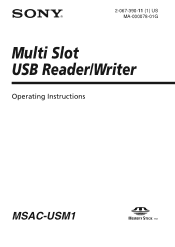
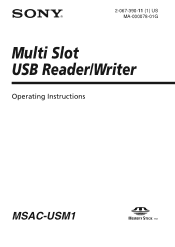
2-067-390-11 (1) US MA-000078-01G
Multi Slot USB Reader/Writer
Operating Instructions
MSAC-USM1
Operating Instructions - Page 2
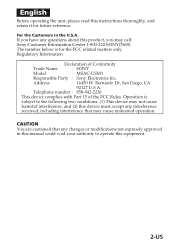
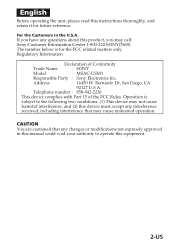
... Customers in this manual could void your authority to the following two conditions: (1) This device may not cause
harmful interference, and (2) this equipment.
2-US Regulatory Information
Declaration of the FCC Rules. Telephone number : 858-942-2230
This device complies with Part 15 of Conformity
Trade Name
: SONY
Model
: MSAC-USM1
Responsible Party : Sony Electronics lnc.
If...
Operating Instructions - Page 9


...
• Multi Slot USB Reader/Writer (1)
• Special USB cable 1.0 m (1) • CD-ROM (MSAC-USM1) (1)
* The CD-ROM contains the following software programs. • Device Driver Software • Memory Stick Formatter Ver. 2.2 (For Windows only) • Operating Instructions (PDF file)
The data of Operating Instructions for this unit (PDF file) is MSAC-USM1Manual_ENG.pdf • Operating...
Operating Instructions - Page 13


...
1 Turn on your computer
Use the following software programs. • Device Driver Software • Memory Stick Formatter Ver. 2.2 (For Windows only)
PNote (For the first time) When using Windows XP, perform installation after connecting this unit to install the device driver. Installing the software on your computer. When using Windows 2000 or Windows XP, you connect this unit to your...
Operating Instructions - Page 14
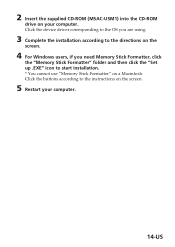
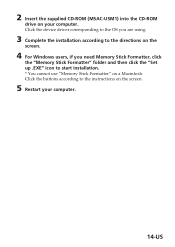
... (MSAC-USM1) into the CD-ROM
drive on the screen.
5 Restart your computer. Click the device driver corresponding to the OS you are using.
3 Complete the installation according to the directions on the
screen.
4 For Windows users, if you need Memory Stick Formatter, click
the "Memory Stick Formatter" folder and then click the "Set up .EXE" icon to the instructions on...
Operating Instructions - Page 19
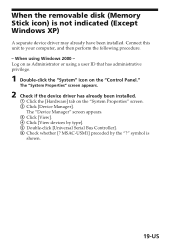
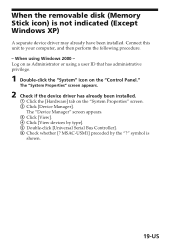
... procedure. - symbol is not indicated (Except Windows XP)
A separate device driver may already have been installed. When using a user ID that has administrative privilege.
1 Double-click the "System" icon on the "Control Panel." Log on the "System Properties" screen. 2 Click [Device Manager]. When the removable disk (Memory Stick icon) is
shown.
19-US The "Device...
Operating Instructions - Page 20


... the
computer. MSAC-USM1], your computer after disconnecting this driver. The device is shown under "Universal Serial Bus Controller" in Step 2 and confirm that [? If you delete other devices than [? Do not delete other devices than [? Install the device driver again by type" display, a separate device driver has already been installed. 3 Delete the driver if installed.
The...
Operating Instructions - Page 21


...on page 13. symbol is shown under "Universal Serial Bus Controller," a separate device driver has already been installed. MSAC-USM1], your computer after disconnecting this driver. If you delete other devices than [? MSAC-USM1]. 2 Click on [Remove].
MSACUSM1] is
shown.
3 Delete the driver if installed. The "Confirm Device Removal" screen appears. 3 Click the [OK] button.
Operating Instructions - Page 23
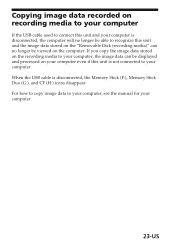
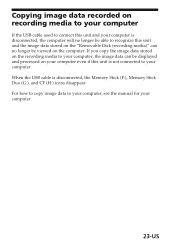
... image data recorded on recording media to your computer
If the USB cable used to connect this unit and your computer is disconnected,...manual for your computer, the image data can no longer be viewed on your computer even if this unit and the image data stored on the "Removable Disk (recording media)" can be able to recognize this unit is disconnected, the Memory Stick (F:), Memory Stick...
Operating Instructions - Page 24
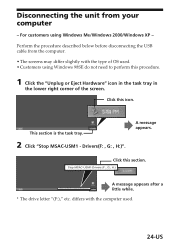
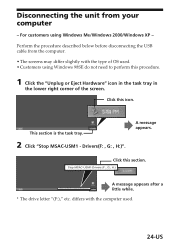
... of OS used .
24-US Click this icon. For customers using Windows 98SE do not need to perform this procedure.
1 Click the "Unplug or Eject Hardware" icon in the task tray in
the lower right corner of the screen. Drivers(F: , G: , H:)".
Stop MSAC-USM1-Drivers (F:, G:, H:)
A message appears after a little while.
* The drive letter "(F:)," etc.
Perform the...
Operating Instructions - Page 25


...is not required. • Do not remove the recording media from your computer and connect the USB cable to your computer again.
25-US Data on the OS that you carry out this ... you are using. To make this unit recognize again, disconnect the USB cable from this unit while the access lamp is blinking. 3 ["The 'MSAC-USM1' device can safely remove this unit from
the system."] is displayed....
Operating Instructions - Page 26
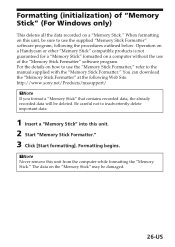
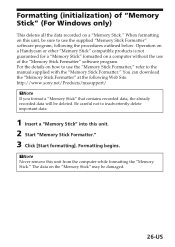
...is not guaranteed for a "Memory Stick" formatted on how to use the "Memory Stick Formatter," refer to the manual supplied with the "Memory Stick Formatter." Formatting begins. For the details on a computer without the use the supplied "Memory Stick Formatter" software program, following Web Site. When formatting on this unit, be deleted.
http://www.sony.net/Products/mssupport/
PNote...
Operating Instructions - Page 35
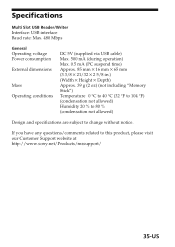
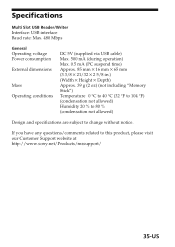
...; Height × Depth) Approx. 39 g (2 oz) (not including "Memory
Stick")
Temperature 0 °C to 40 °C (32 °F to 104 °F)
(condensation not allowed)
Humidity 20 % to 80 %
(condensation not allowed)
Design and specifications are subject to this product, please visit our Customer Support website at http://www.sony.net/Products/mssupport/
35-US If you have...
Sony MSAC-USM1 Reviews
Do you have an experience with the Sony MSAC-USM1 that you would like to share?
Earn 750 points for your review!
We have not received any reviews for Sony yet.
Earn 750 points for your review!