Sony MSACEX1 - Adaptateur Memory Stick Duo Express Card Support and Manuals
Get Help and Manuals for this Sony item
This item is in your list!

View All Support Options Below
Free Sony MSACEX1 manuals!
Problems with Sony MSACEX1?
Ask a Question
Free Sony MSACEX1 manuals!
Problems with Sony MSACEX1?
Ask a Question
Popular Sony MSACEX1 Manual Pages
Operating Instructions - Page 2


... following two conditions: (1) This device may not cause
harmful interference, and (2) this instructions thoroughly, and retain it for help.
2-GB
This equipment generates, uses, and can be determined by one or more of Conformity
Trade Name
: SONY
Model
: MSAC-EX1
Responsible Party : Sony Electronics lnc. Connect the equipment into an outlet on , the user is no guarantee that...
Operating Instructions - Page 3
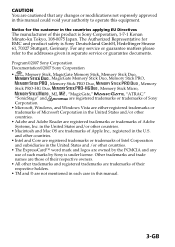
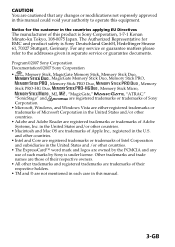
... of Sony
Corporation.
• Microsoft, Windows, and Windows Vista are either registered trademarks or
trademarks of Adobe
Systems, Inc. in the United States and/or other countries.
• Macintosh and Mac OS are ... by Sony is under license. For any service or guarantee matters please refer to the addresses given in this manual could void your authority to operate this manual.
3-GB...
Operating Instructions - Page 5


... not indicated 16 Removing this unit from your computer 21 About "MagicGate" (copyright protection technology 23 Formatting/initializing the Memory Stick™ media 24 For Mac OS Installing the software on your computer 25 How to use this unit 27 Uninstalling the device driver 29 Troubleshooting 30 Specifications ...31 LIMITED WARRANTY 32
5-GB
Operating Instructions - Page 6
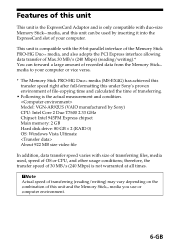
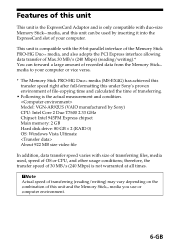
...Adaptor and is only compatible with duo-size Memory Stick™ media, and this unit can forward a large amount of recorded data from the Memory Stick™ media to your computer. Model...compatible with size of transferring files, media used by Sony) CPU: Intel Core 2 Duo T7600 2.33 GHz Chipset: Intel ... disk drive: 80 GB × 2 (RAID 0) OS: Windows Vista Ultimate About 922 MB size video file
In...
Operating Instructions - Page 9


...
• OS: Mac OS X v10.4 (10.4.9 or later) - The operating systems mentioned above must be installed on the
computer when shipped from the factory. - The operating system mentioned above must be installed on the computer when shipped from the factory. - System requirements
Recommended Windows environment
• OS Windows XP: Microsoft Windows XP Home Edition Service Pack 2 or...
Operating Instructions - Page 10


... for formatting (initializing) Memory Stick™ media. Supplied software
The CD-ROM (supplied) contains the following software programs;
In order to install the device driver, see page 11 (Windows) or 25 (Mac OS).
Be careful not to which data has already been written will delete the existing data. PNote Formatting the Memory Stick™ media...
Operating Instructions - Page 11


... your computer. Please see the manual of the device driver, the "Memory Stick Formatter" is inserted into the CD-ROM drive on your computer. Depending on the OS type and the settings on your computer, the screens may be automatic.
1 Turn on your computer for instructions.
The installer launcher starts up.
4 Click the [Driver] button in the menu...
Operating Instructions - Page 12
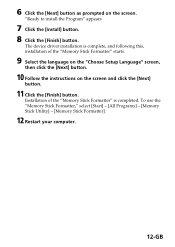
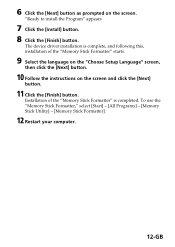
...The device driver installation is complete, and following this, installation of the "Memory Stick Formatter" is completed.
"Ready to install the Program" appears.
7 Click the [Install] button. 8 Click the [Finish] button.
Installation of the "Memory Stick Formatter" starts.
9 Select the language on the "Choose Setup Language" screen,
then click the [Next] button.
10 Follow the instructions...
Operating Instructions - Page 16


... Panel]. 3 Double-Click [Performance and Maintenance]. 4 Click the "System" icon.
16-GB
When using an user ID that has administrative privileges. Please see the manual of your computer, and then perform the following procedure. For Windows
When the removable disk (Memory Stick icon) is not indicated
The device driver may have not been installed correctly.
Operating Instructions - Page 19


... has administrative privileges. "User Account Control" appears. 4 Click [Continue].
2 Check if the device driver has already been installed correctly.
Check if [Mass Storage Controller] preceded by the "!"
Please see the manual of your computer for process to log on as Administrator or using Windows Vista
Log on the administrative privilege.
1 Show the "Device Manager" screen.
1 Click...
Operating Instructions - Page 21
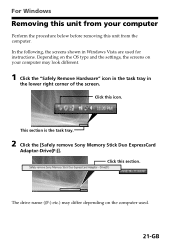
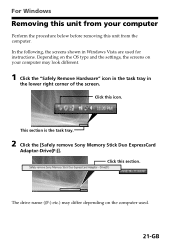
... depending on the computer used for instructions.
Click this unit from the computer.
Depending on the OS type and the settings, the screens on your computer
Perform the procedure below before removing this section. This section is the task tray.
2 Click the [Safely remove Sony Memory Stick Duo ExpressCard
Adaptor-Drive(F:)]. The drive name ((F:) etc...
Operating Instructions - Page 25


... 'xxx'" screen. 8 Type in your "ID" and "password" and click the [OK] button
on your computer.
Some of the installation may be automatic.
1 Turn on your computer. Close all running applications.
2 Insert the CD-ROM (supplied) into your
computer.
3 Open the "Mac OS" folder, and double-click the [MSAC-EX1
Device Driver.dmg] file. Restart your computer when...
Operating Instructions - Page 27
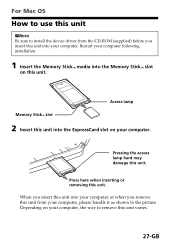
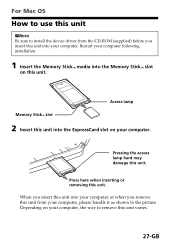
...the way to install the device driver from your ...computer. Access lamp
Memory Stick™ slot
2 Insert this unit. Depending on this unit. Pressing the access lamp hard may damage this unit varies.
27-GB Restart your computer following installation.
1 Insert the Memory Stick™ media into your computer, please handle it as shown in the picture.
For Mac OS...
Operating Instructions - Page 29
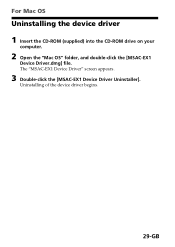
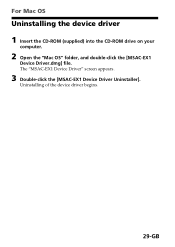
The "MSAC-EX1 Device Driver" screen appears.
3 Double-click the [MSAC-EX1 Device Driver Uninstaller]. Uninstalling of the device driver begins.
29-GB For Mac OS
Uninstalling the device driver
1 Insert the CD-ROM (supplied) into the CD-ROM drive on your
computer.
2 Open the "Mac OS" folder, and double-click the [MSAC-EX1
Device Driver.dmg] file.
Operating Instructions - Page 32
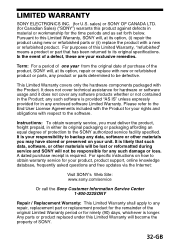
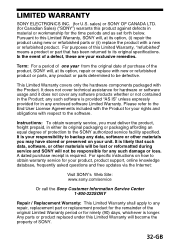
...your product, product support, online knowledge database, frequently asked questions and free updates via the Internet:
Visit SONY's Web Site: www.sony.com/service
Or call the Sony Customer Information Service Center 1-800-222SONY
Repair / Replacement Warranty: This Limited Warranty shall apply to this Limited Warranty will , at its original specifications. For specific instructions on how to...
Sony MSACEX1 Reviews
Do you have an experience with the Sony MSACEX1 that you would like to share?
Earn 750 points for your review!
We have not received any reviews for Sony yet.
Earn 750 points for your review!
