Sony MSAC-US1A Support and Manuals
Get Help and Manuals for this Sony item
This item is in your list!

View All Support Options Below
Free Sony MSAC-US1A manuals!
Problems with Sony MSAC-US1A?
Ask a Question
Free Sony MSAC-US1A manuals!
Problems with Sony MSAC-US1A?
Ask a Question
Popular Sony MSAC-US1A Manual Pages
Operating Instructions - Page 1


3-067-602-11 (1)
Memory Stick Reader/Writer
Operating Instructions
US
Mode d'emploi
FR
MSAC-US1
©2001 Sony Corporation
Operating Instructions - Page 2
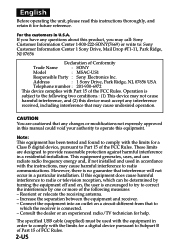
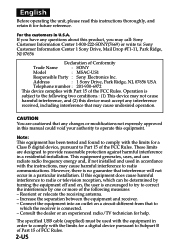
... complies with the limits for a Class B digital device, pursuant to Subpart B of Part 15 of Conformity
Trade Name
: SONY
Model
: MSAC-US1
Responsible Party : Sony Electronics lnc.
However, there is encouraged to try to provide reasonable protection against harmful interference in this manual could void your authority to radio communications.
For the customers in accordance with...
Operating Instructions - Page 3
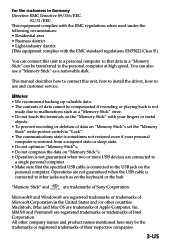
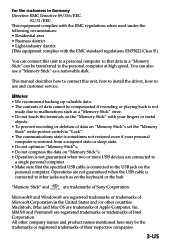
... recording or playing back is not
made due to malfunctions such as a "Memory Stick" error. • Do not touch the terminals on the "Memory Stick" with the EMC standard regulations EN55022 Class B.)
You can connect this unit, how to install the driver, how to use a "Memory Stick" as on the keyboard or the hub. Operations are registered trademarks or...
Operating Instructions - Page 6


... on this unit from the personal computer, do not hold it by its cable; When the access lamp is lit, never remove the "Memory Stick", turn off the power of your personal computer or pull out the USB cable.
Parts identification
USB jack Connector A
Connector B
Access lamp
• Connector A Insert the connector (A) on the specified...
Operating Instructions - Page 7


... the accessories
Make sure that you have all the accessories below. If some of the accessories are missing, contact the store or purchase of a Sony dealer or local authorized Sony service facility. • Memory Stick Reader/Writer (1)
• Specified USB cable (1)
• CD-ROM (SPVD-003 USB driver) (1) • CD-ROM (for Windows/Macintosh) • Manual (1) • WARRANTY CARD (1)
7-US
Operating Instructions - Page 8
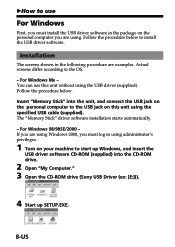
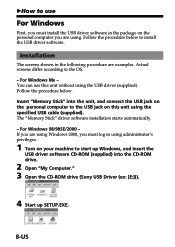
...." 3 Open the CD-ROM drive (Sony USB Driver (ex: [E:])).
4 Start up SETUP.EXE.
8-US For Windows Me - The "Memory Stick" driver software installation starts automatically.
- BHow to use this unit using . If you are examples.
Actual screens differ according to install the USB driver software. Follow the procedure below to the OS.
- Installation
The screens shown in the following...
Operating Instructions - Page 9
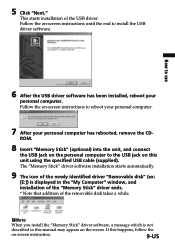
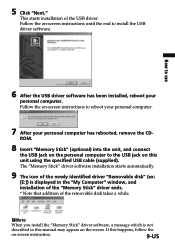
... your personal computer.
7 After your
personal computer.
Follow the on-screen instructions to use
6 After the USB driver software has been installed, reboot your personal computer has rebooted, remove the CD- If this manual may appear on -screen instruction.
9-US
PNote
When you install the "Memory Stick" driver software, a message which is displayed in this happens, follow the
on...
Operating Instructions - Page 10


... by Explorer.
10-US
In this case, reboot your personal computer after removing the "Memory Stick" from this unit. Insert "Memory Stick" into the unit, and open "Explorer" or "My Computer." For Windows (continued) How to use
When you turn on your personal computer, make sure that the "Memory Stick" is newly set up your personal computer.
Operating Instructions - Page 11
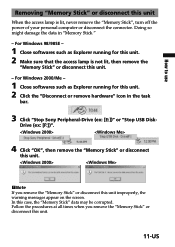
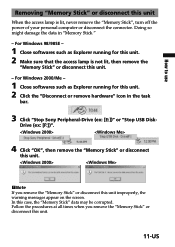
....
11-US Follow the procedures at all times when you remove the "Memory Stick" or disconnect this unit. Doing so might damage the data in the task
bar.
3 Click "Stop Sony Peripheral-Drive (ex: [E:])" or "Stop USB Disk- How to use
Removing "Memory Stick" or disconnect this unit
When the access lamp is not lit, then...
Operating Instructions - Page 12
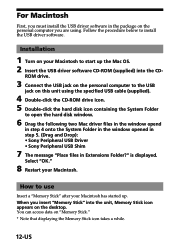
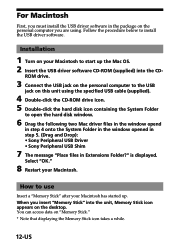
... and Drop): • Sony Peripheral USB Driver • Sony Peripheral USB Shim
7 The message "Place files in the package on your Macintosh to the USB
jack on this unit using . Follow the procedure below to use
Insert a "Memory Stick" after your Macintosh. How to install the USB driver software. For Macintosh
First, you must install the USB driver software in Extensions Folder?"
is...
Operating Instructions - Page 13


... Macintosh.
In this unit. 2 Make sure that the access lamp is not lit. 3 Move the Memory Stick icon from the hard disk to Trash or
select [Eject] from [Special] menu.
4 Remove the "Memory Stick." How to use
Removing "Memory Stick"
1 Close softwares running for this case, open the folder first and copy the contents in the folder...
Operating Instructions - Page 14


... The folder names and file names vary according to the manual for the equipment you are using the specified USB cable (supplied) on which the USB driver software has been installed. For users of SONY Digital Handycam and Cyber-shot
You can view or capture data on "Memory Stick" on a personal computer by connecting this unit to the OS...
Operating Instructions - Page 15
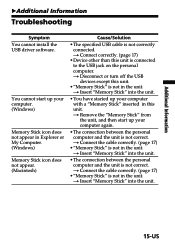
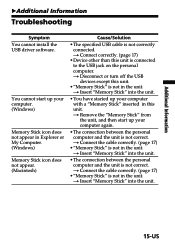
...;The connection between the personal computer and the unit is not correctly connected. Additional Information
BAdditional Information
Troubleshooting
Symptom You cannot install the USB driver software. You cannot start up your computer with a "Memory Stick" inserted in Explorer or My Computer. (Windows) Memory Stick icon does not appear. (Macintosh)
Cause/Solution
•The specified...
Operating Instructions - Page 16
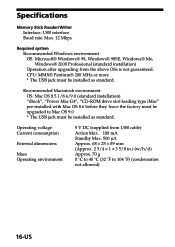
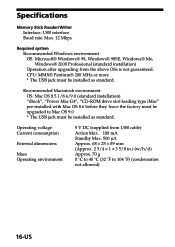
... MHz or more * The USB jack must be installed as standard.
Specifications
Memory Stick Reader/Writer Interface: USB interface Baud rate: Max. 12 Mbps
Required system
Recommended Windows environment OS: Microsoft® Windows® 98, Windows® 98SE, Windows® Me, Windows® 2000 Professional (standard installation) Operation after upgrading from USB cable) Action Max. 100 mA...
Operating Instructions - Page 32


Sony Electronics Inc.: Customer Support If you have any questions/comments related to this product, please visit our Customer Support website at http://www.sony.com/service (If you do not have internet access, please call 1-800-22 SONY.)
Sony Corporation Printed in Japan
Sony MSAC-US1A Reviews
Do you have an experience with the Sony MSAC-US1A that you would like to share?
Earn 750 points for your review!
We have not received any reviews for Sony yet.
Earn 750 points for your review!
