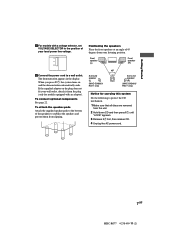Sony MHC-GX8000 - Mini Stereo System Support and Manuals
Get Help and Manuals for this Sony item

View All Support Options Below
Free Sony MHC-GX8000 manuals!
Problems with Sony MHC-GX8000?
Ask a Question
Free Sony MHC-GX8000 manuals!
Problems with Sony MHC-GX8000?
Ask a Question
Most Recent Sony MHC-GX8000 Questions
3 Disc Charger/ Sony/mhc/gx25
i have a model mention above and it has started to play the tapes as if they are scratched but the t...
i have a model mention above and it has started to play the tapes as if they are scratched but the t...
(Posted by wingsofhealing 11 years ago)
How To Get The Sony Mhc-gx8000 To Reset
(Posted by nblanton95 11 years ago)
Why Does My Cd Player Skip After Just A Short Time Of Use
(Posted by mousel8282 12 years ago)
What Will Be The Price 4 Sony Mini Hi-fi Component System Mhc-gx8000
(Posted by info80680 12 years ago)
Popular Sony MHC-GX8000 Manual Pages
Sony MHC-GX8000 Reviews
We have not received any reviews for Sony yet.