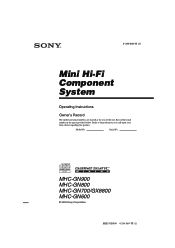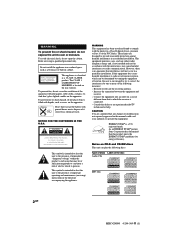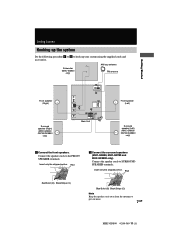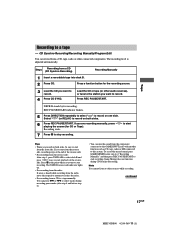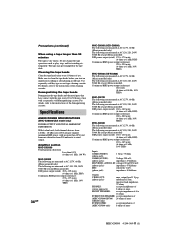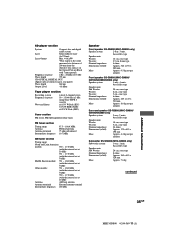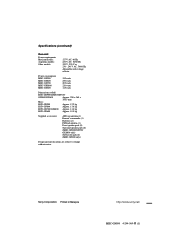Sony MHC-GX8800 - Mini Stereo System Support and Manuals
Get Help and Manuals for this Sony item

View All Support Options Below
Free Sony MHC-GX8800 manuals!
Problems with Sony MHC-GX8800?
Ask a Question
Free Sony MHC-GX8800 manuals!
Problems with Sony MHC-GX8800?
Ask a Question
Most Recent Sony MHC-GX8800 Questions
Sony Mhc-gx8800 Cd Shelf Does Not Eject
I have an older Sony MHC-GX8800 hifi system, with amazing sound and bass. The system as a whole is i...
I have an older Sony MHC-GX8800 hifi system, with amazing sound and bass. The system as a whole is i...
(Posted by vbprajvanshi 8 years ago)
Mhc Gn-700 Will Not Work
While playing the stereo itcame of and when i put it on back it shots off in a few seconds and the p...
While playing the stereo itcame of and when i put it on back it shots off in a few seconds and the p...
(Posted by polly166 12 years ago)
Popular Sony MHC-GX8800 Manual Pages
Sony MHC-GX8800 Reviews
We have not received any reviews for Sony yet.