Sony MHC-G101 - Mini Component System Support and Manuals
Get Help and Manuals for this Sony item
This item is in your list!

View All Support Options Below
Free Sony MHC-G101 manuals!
Problems with Sony MHC-G101?
Ask a Question
Free Sony MHC-G101 manuals!
Problems with Sony MHC-G101?
Ask a Question
Popular Sony MHC-G101 Manual Pages
Primary User Manual - Page 1
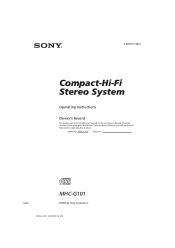
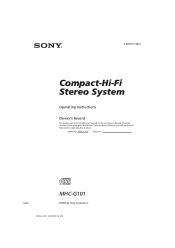
EN Model No. Refer to them whenever you call upon your Sony dealer regarding this product. Record the serial number in the space provided below.
MHC-G101 Serial No
f
MHC-G101
©1997 by Sony Corporation MHC-G101. 3-859-547-13. 3-859-547-13(1)
Compact-Hi-Fi Stereo System
Operating Instructions F
Owner's Record
The model and serial numbers are located on the rear panel.
Primary User Manual - Page 2


...maintenance (servicing) instructions in this product will not occur in accordance with the limits for a Class B digital device, pursuant to the point of cable entry as practical. MHC-G101. ...enclosure that to operate this manual could void your authority to which can radiate radio frequency energy and, if not installed and used in a particular installation. S.
WARNING
To prevent ...
Primary User Manual - Page 3


Table of Contents
Getting Started
Step 1: Hooking up the system 4 Step 2: Setting the time 5 Step 3: Presetting radio stations .......... 6 Connecting optional outdoor
antenna 7
Basic Operations
Playing a CD 8 Recording a ...
Falling asleep to music 19 Waking up to music 19
Additional Information
Precautions 21 Troubleshooting 22 Specifications 24 Index 25
3
MHC-G101. 3-859-547-13. EN
Primary User Manual - Page 4
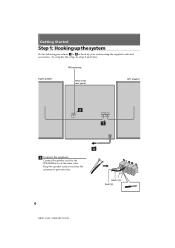
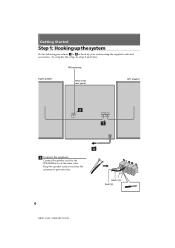
....
Getting Started
Step 1: Hooking up the system
Do the following procedures 1 to 3 to prevent noise.
4
MHC-G101. 3-859-547-13. Connect the speaker cords to the SPEAKER jacks of the same color . To complete the setup, do steps 2 and 3 also. EN
Black (') Red (') FM antenna
Right speaker
MHC-G101 rear panel
Left speaker
1 Connect the speakers.
Primary User Manual - Page 5
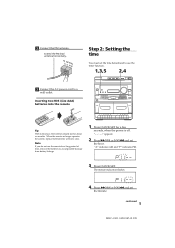
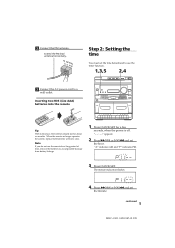
... should last for a few
seconds, when the power is off appears.
2 Press )± or ≠0 and set
the hour. When the remote no longer operates the system, replace both batteries with new ones. FM A7N5TE0NHNMA
Step 2: Setting the time
You must set
the minute. "A" indicates AM and "P" indicates PM.
3 Press CLOCK SET. continued
5
MHC-G101. 3-859-547-13.
Primary User Manual - Page 6


... up the display Press TIMER SET when the power is displayed for a stereo program) appear.
3 Press MEMORY.
The light on the display turns on Press CLOCK SET. Each time you want appears...up to 30 stations.
4 3,5
6
MHC-G101. 3-859-547-13. The clock starts working. "TUNED" and "STEREO" (for a few seconds. Setting the time (continued)
5 Press CLOCK SET. The clock is off. EN
12
...
Primary User Manual - Page 7
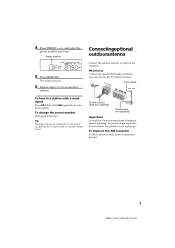
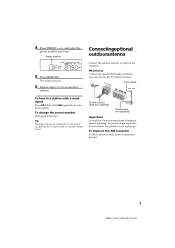
...a gas pipe. Preset number
TUNED
PRESET EQ
FLAT ROCK POPS JAZZ
MHz
5 Press MEMORY.
FM A7N5TE0NHNMA
Screw clamp
ANT GND
To tune in the station. Connectingoptional outdoorantenna
Connect the outdoor antenna ... store other
stations.
EN The station is weak, rotate or reposition the unit.
7
MHC-G101. 3-859-547-13.
To change the preset number Start again from y terminal against ...
Primary User Manual - Page 10
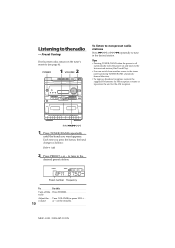
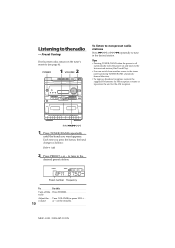
...MHz
Preset number Frequency
To
Do this
Turn off automatically turns the power on the remote). MHC-G101. 3-859-547-13. Preset Tuning
Firstly preset radio stations in the tuner's memory (... TUNER/BAND (Automatic Source Selection).
• To improve broadcast reception, reorient the supplied FM antenna for FM reception or rotate or reposition the unit for the AM reception.
≠0/)±
1 ...
Primary User Manual - Page 13
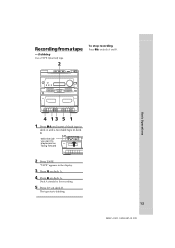
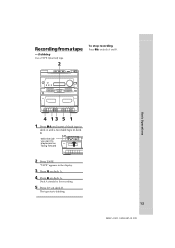
...
2 Press TAPE. With the side you want to play/record on deck A. EN
"TAPE" appears in deck B.
Recording from a tape
-
The tape starts dubbing.
13
MHC-G101. 3-859-547-13. Dubbing Use a TYPE I (normal) tape.
2
To stop recording Press p6 on deck B.
Deck A stands by for recording.
5 Press · on deck A and...
Primary User Manual - Page 15


... one CD or all the tracks on one of up to 32 tracks from all the tracks play all CDs in random order.
continued
15
MHC-G101. 3-859-547-13. Programming the CD tracks
--
Primary User Manual - Page 21


... near the TV set . Extremely hot...thinner, commercially available cleaners or anti-static ... at a qualified service shop.
If you...cleaning cloth.
Vibrating -
continued
21
MHC-G101. 3-859-547-13. Subject ...parts of your nearest Sony dealer. On the speaker system
Locate the speaker system further away from the wall outlet (mains) if it any questions or problems concerning your stereo...
Primary User Manual - Page 22


...Troubleshooting
If you start an important recording or after every 10 hours of use. Should any problem using this stereo system, use with the tape every 20 to the instructions of the cleaning cassette.
The timer does not function. •Set...list. Replace the batteries. Demagnetizing the tape heads
Demagnetize the tape heads and the metal parts that ...MHC-G101. 3-859-547-13.
Primary User Manual - Page 23


.... Tuner
Severe hum or noise ("TUNED" or "STEREO" flashes in the cassette holder. • The tab has been removed from the first track. • The player is in microcomputer chips. If the system still does not operate properly, consult your nearest Sony dealer.
23
MHC-G101. 3-859-547-13. Press SHUFFLE or PROGRAM so...
Primary User Manual - Page 24
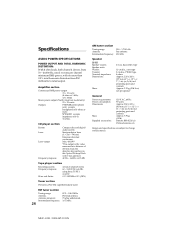
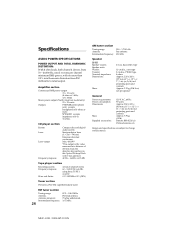
... ) (w/h/d) incl. Specifications
AUDIO POWER SPECIFICATIONS
POWER OUTPUT AND TOTAL HARMONIC DISTORTION: With 8 ohm loads, both channels driven, from the objective lens surface on the Optical Pick-up Block with no more . projecting parts and controls Approx. 5.9 kg (13 lb) Remote RM-SG20 (1) FM lead antenna (1)
Design and specifications are subject to rated output.
MHC-G101. 3-859-547...
Sony MHC-G101 Reviews
Do you have an experience with the Sony MHC-G101 that you would like to share?
Earn 750 points for your review!
We have not received any reviews for Sony yet.
Earn 750 points for your review!

