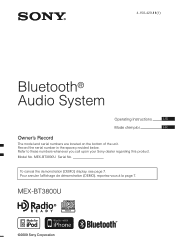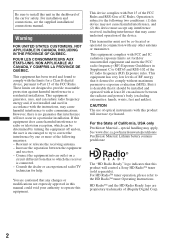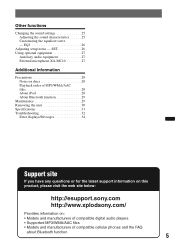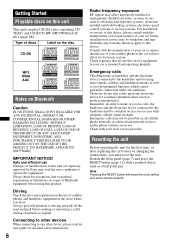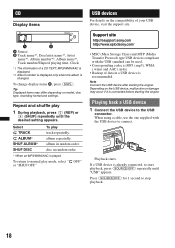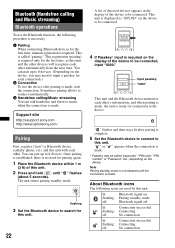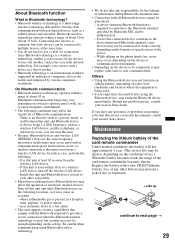Sony MEX-BT3800U - Bluetooth Audio System Support and Manuals
Get Help and Manuals for this Sony item

View All Support Options Below
Free Sony MEX-BT3800U manuals!
Problems with Sony MEX-BT3800U?
Ask a Question
Free Sony MEX-BT3800U manuals!
Problems with Sony MEX-BT3800U?
Ask a Question
Most Recent Sony MEX-BT3800U Questions
Bt3800u Mic Issues
I have no problems with the head unit except people can't ever hear me during a call. Even when yell...
I have no problems with the head unit except people can't ever hear me during a call. Even when yell...
(Posted by olgenspierre 9 years ago)
Lost The Face Plate For My Sony Mex Bt3800u, Can I Buy A New One Anywhere
(Posted by zippoz 10 years ago)
What's The Color Code On The Wire Harness On My Sony Auto Stereo Model# Cdx-gt23
(Posted by johngrande34 12 years ago)
Sony MEX-BT3800U Videos
Popular Sony MEX-BT3800U Manual Pages
Sony MEX-BT3800U Reviews
We have not received any reviews for Sony yet.