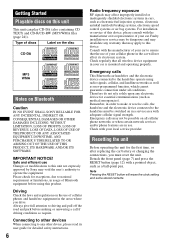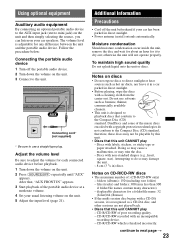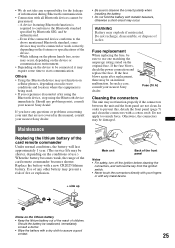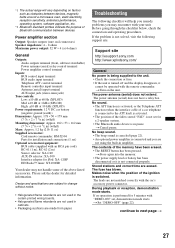Sony MEX-BT2800 - Bluetooth Audio System Support and Manuals
Get Help and Manuals for this Sony item

View All Support Options Below
Free Sony MEX-BT2800 manuals!
Problems with Sony MEX-BT2800?
Ask a Question
Free Sony MEX-BT2800 manuals!
Problems with Sony MEX-BT2800?
Ask a Question
Most Recent Sony MEX-BT2800 Questions
Setting The Eq. Or Bass/trebal On The Bt2800
Can you set the bass or treable and how
Can you set the bass or treable and how
(Posted by louisgriffin80 9 years ago)
How To Connect Bt2800 To Iphone
(Posted by foubdiama 9 years ago)
How To Enable Bluetooth On Sony Xplod Manual
(Posted by zizirCdw 9 years ago)
This blocked only answer
This Blocked Only Answer The 8 key is cycled Of This Key It is turned off and the cd eject button ...
This Blocked Only Answer The 8 key is cycled Of This Key It is turned off and the cd eject button ...
(Posted by dixamotu 9 years ago)
How To Reset Sony Xplod Mex-bt2800
(Posted by mmungdfo 9 years ago)
Sony MEX-BT2800 Videos
Popular Sony MEX-BT2800 Manual Pages
Sony MEX-BT2800 Reviews
We have not received any reviews for Sony yet.