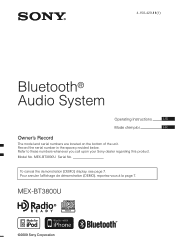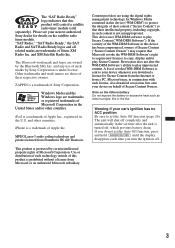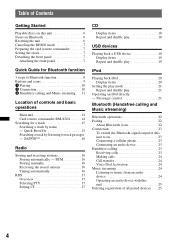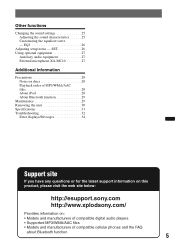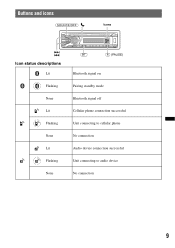Sony MEX-BT3800U Support Question
Find answers below for this question about Sony MEX-BT3800U - Bluetooth Audio System.Need a Sony MEX-BT3800U manual? We have 4 online manuals for this item!
Question posted by olgenspierre on April 22nd, 2015
Bt3800u Mic Issues
I have no problems with the head unit except people can't ever hear me during a call. Even when yelling.
Current Answers
Answer #1: Posted by davec123 on April 22nd, 2015 3:56 PM
Are people able to hear you when the car is not in motion? Sometimes those units have issues picking up your voice when you're driving, due to all of the background noise. If that is the case with your unit, I would suggest upgrading to an external microphone that can be placed closer to you, and it should do much better picking up your voice even while driving. Hope this helps!
Related Sony MEX-BT3800U Manual Pages
Similar Questions
I Have A 400 Fods Gate Amp And 500 12' Fods Gate Sub Cant Use Bluetooth Or Aux
Everything works on the tuner or fm radio but when I switch to bluetooth audio or aux or cd it autom...
Everything works on the tuner or fm radio but when I switch to bluetooth audio or aux or cd it autom...
(Posted by roylara9989 9 years ago)
Sony Bluetooth Audio System Mex-bt3000p Will Not Work With My Phone
(Posted by Hanaud 10 years ago)
Lost The Face Plate For My Sony Mex Bt3800u, Can I Buy A New One Anywhere
(Posted by zippoz 10 years ago)
My Sony Bluetooth Audio System Mex-bt2800 Is Not Pairing With My Samsung Mobile
(Posted by shashikant71 12 years ago)
Mex-bt39uv Bluetooth Audio Problem
during phone calls using the bluetooth on my deck the person i am calling can hear me but i hear not...
during phone calls using the bluetooth on my deck the person i am calling can hear me but i hear not...
(Posted by keithjd89 12 years ago)