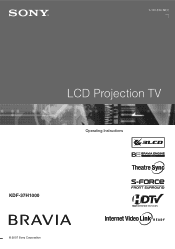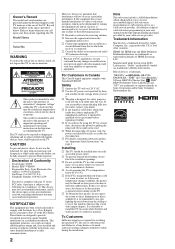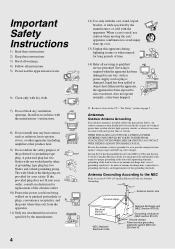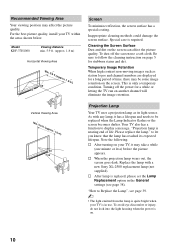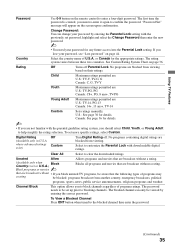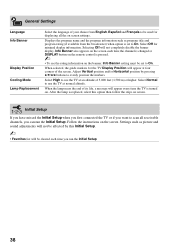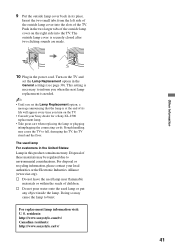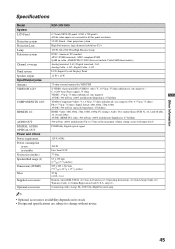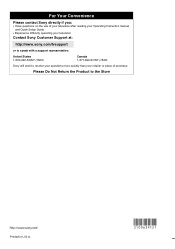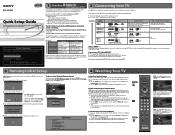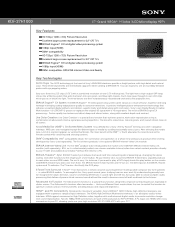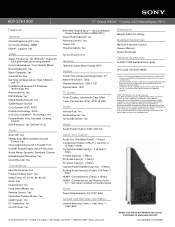Sony KDF-37H1000 - 37" Bravia 3lcd Microdisplay Projection Hdtv Support and Manuals
Get Help and Manuals for this Sony item

View All Support Options Below
Free Sony KDF-37H1000 manuals!
Problems with Sony KDF-37H1000?
Ask a Question
Free Sony KDF-37H1000 manuals!
Problems with Sony KDF-37H1000?
Ask a Question
Most Recent Sony KDF-37H1000 Questions
What Else Is The Usb Port Good For?
The USB port, is good for What, besides the factory WiFi adapter? What is the Best Bluetooth adapter...
The USB port, is good for What, besides the factory WiFi adapter? What is the Best Bluetooth adapter...
(Posted by Anonymous-43759 12 years ago)
Popular Sony KDF-37H1000 Manual Pages
Sony KDF-37H1000 Reviews
We have not received any reviews for Sony yet.