Sony ILCE-3000K Support and Manuals
Get Help and Manuals for this Sony item
This item is in your list!

View All Support Options Below
Free Sony ILCE-3000K manuals!
Problems with Sony ILCE-3000K?
Ask a Question
Free Sony ILCE-3000K manuals!
Problems with Sony ILCE-3000K?
Ask a Question
Sony ILCE-3000K Videos
Popular Sony ILCE-3000K Manual Pages
Instruction Manual - Page 7


... images on a computer
What you can do with software 60 Installing the software 62
Others
Checking the number of recordable images 65 List of icons on the LCD screen 69 Learning more about the camera (α Handbook 72 Troubleshooting 73 Precautions 78 Specifications 83 Index 87
Model name In this manual, the model name "ILCE-3000K" is described as...
Instruction Manual - Page 39


... until
approximately the 13th recorded image. The camera starts
Shooting still images continuously
The camera records images continuously as long as you continue to press the shutter button.
1 Press
(Drive Mode) on the measuring
condition. *2 When an E 18-55 mm F3.5-5.6 OSS lens (supplied) is set to [Fine].
Shooting), and press the center...
Instruction Manual - Page 50


... menu items [Camera], [Image Size], [Brightness/ Color], [Playback] and [Setup] appear on a subject while tracking it. Sets the zoom scale of the [Zoom] feature of the camera. Drive Mode
...Autoflash/Fill-flash/Slow Sync./Rear Sync.)
Selects auto focusing or manual focusing. (Autofocus/DMF/Manual Focus)
Selects the area to set shooting functions, such as continuous shooting, self-timer, or bracket...
Instruction Manual - Page 54


...camera settings. Shooting Settings AEL w/ shutter AF Illuminator Red Eye Reduction Live View Display
Auto Review Grid Line
Peaking Level Peaking Color Clear Image Zoom Digital Zoom
S. x Setup
Allows you to show the value of exposure compensation, etc. Auto Image Extract.
GB MF Assist
54
Sets... in -focus ranges with a specific color. (High/Mid/Low/Off)
Sets the color used for the peaking...
Instruction Manual - Page 62
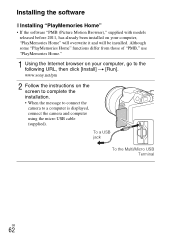
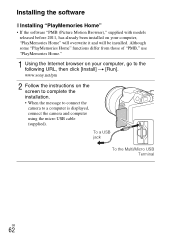
www.sony.net/pm
2 Follow the instructions on the screen to complete the installation. • When the message to connect the camera to the following URL, then click [Install] t [Run]. Installing the software
x Installing "PlayMemories Home"
• If the software "PMB (Picture Motion Browser)," supplied with models released before 2011, has already been installed on your computer, "...
Instruction Manual - Page 63


...) or the following PlayMemories Home support page (English only): http://www.sony.co.jp/pmh-se/
x Installing "Image Data Converter"
1 Using the Internet browser on the screen to the following URL. For Windows: http://www.sony.co.jp/imsoft/Win/ For Mac: http://www.sony.co.jp/imsoft/Mac/
2 Follow the instruction on your computer, go...
Instruction Manual - Page 73


... 13). • The battery pack is NP-FW50.
Install a charged battery pack (page 13). • The battery pack is discharged. Troubleshooting
If you use an NP-FW50 battery pack only. insert the battery pack, and then turn the camera on the power.
3 Reset the settings (page 57).
4 Consult your Sony dealer or local authorized Sony service
facility.
Features Guide - Page 13


...®3. DRO takes only one of six settings - Software and online sharing for stationary subjects...
PlayMemories Online™
A fun image sharing service for highlights, mid-tones and shadows -
depending...supports Sony's "TRILUMINOS Color," allowing you immerse yourself once again in those unforgettably colorful moments, from one shot, but can be used for Sony Digital Camera...
HANDBOOK - Page 4


... mode dial
Intelligent Auto 51 Superior Auto 53 Scene Selection 55 Sweep Panorama 57 Manual Exposure 59 Shutter Priority 61 Aperture Priority 62 Program Auto 63
Using functions with ...in the menu
Camera 22 Image Size 23 Brightness/Color 23 Playback 24 Setup 24
Connecting with other equipment
Using with your computer 160 Installing the software 162 Connecting the camera to the computer...
HANDBOOK - Page 27


...time for recognized scene and guide
• The camera recognizes (Night Scene), (...specifications). • The continuous recording time of contents
Sample photo
Menu
Index
Shooting images
Shooting images with appropriate settings. To record movies, press the MOVIE button to the situation, and adjusts the settings. 1 Look at the LCD screen or through the viewfinder, and position the
camera...
HANDBOOK - Page 45


... as long as the shutter button is set to the ILCE-3000.
When [AEL w/ shutter] is pressed. Menu
Index
45GB The camera maintains this continuous shooting speed until approximately the 13th recorded image.
1
(Drive Mode) on shooting conditions (Image size, ISO setting, High ISO NR, or the setting of [Lens Comp.: Distortion]).
• Between continuous...
HANDBOOK - Page 74


... contents
Sample photo
Menu
Smile Shutter
When the camera detects a smile, the shutter is canceled.
• Smiles may not be detected.
You can set the sensitivity to detect a smile with the following functions: - [Hand-held Twilight], [Anti Motion Blur] in [Scene Selection] - [Sweep Panorama] - [Manual Focus]
• If you press the shutter button...
HANDBOOK - Page 113


White Red Yellow
Enhances outlines in red.
Enhances outlines in white. Table of contents
Peaking Color
Sets the color used for the peaking function in yellow.
Notes • This function cannot be set when [Peaking Level] is set to [Off]. Enhances outlines in manual focus. 1 MENU t [Setup] t [Peaking Color] t desired setting. Sample photo
Menu
Index
113GB
HANDBOOK - Page 139


Sample photo
Menu
Index
139GB
On
Displays the help guide.
Off
Does not display the help guide. Table of contents
Help Guide Display
You can set whether to display the help guide when you operate the camera. 1 MENU t [Setup] t [Help Guide Display] t desired setting.
HANDBOOK - Page 159


...
• [Power Save] does not work while it is transferring images. • If (error) is inserted in the countries/regions where they were purchased. On
Enables the upload function. Use Eye-Fi cards in the
camera, set [Upload Settings] to the manual supplied with the law of the countries/regions where you use the upload...
Sony ILCE-3000K Reviews
Do you have an experience with the Sony ILCE-3000K that you would like to share?
Earn 750 points for your review!
We have not received any reviews for Sony yet.
Earn 750 points for your review!

