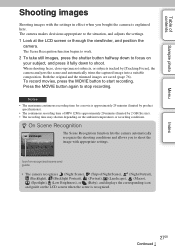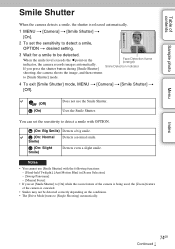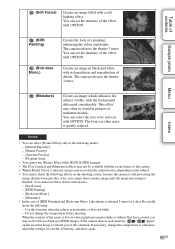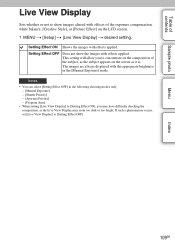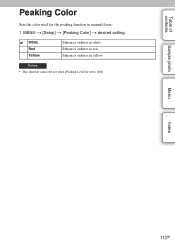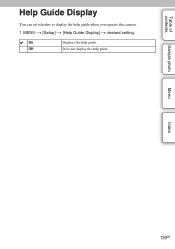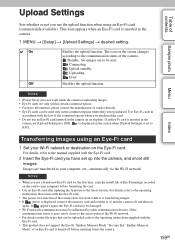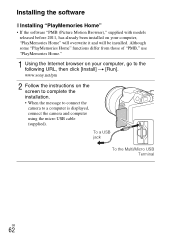Sony ILCE-3000K/B Support and Manuals
Get Help and Manuals for this Sony item

View All Support Options Below
Free Sony ILCE-3000K/B manuals!
Problems with Sony ILCE-3000K/B?
Ask a Question
Free Sony ILCE-3000K/B manuals!
Problems with Sony ILCE-3000K/B?
Ask a Question
Most Recent Sony ILCE-3000K/B Questions
Sony Hcd -541 System Control Cord.
Power cord,aka system control cord.
Power cord,aka system control cord.
(Posted by eganjohn428 7 years ago)
Sony ILCE-3000K/B Videos
Popular Sony ILCE-3000K/B Manual Pages
Sony ILCE-3000K/B Reviews
We have not received any reviews for Sony yet.