Sony DSLRA300X - Alpha 10.2MP Digital SLR Camera Support and Manuals
Get Help and Manuals for this Sony item
This item is in your list!

View All Support Options Below
Free Sony DSLRA300X manuals!
Problems with Sony DSLRA300X?
Ask a Question
Free Sony DSLRA300X manuals!
Problems with Sony DSLRA300X?
Ask a Question
Popular Sony DSLRA300X Manual Pages
Instruction Manual - Page 1
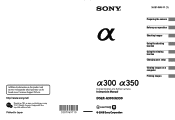
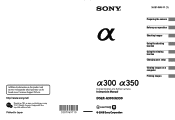
Digital Single Lens Reflex Camera Instruction Manual
DSLR-A300/A350
© 2008 Sony Corporation
Preparing the camera
Before your operation
Shooting images
Using the shooting function Using the viewing function Changing your setup
Viewing images on this product and answers to frequently asked questions can be found at our Customer Support Website.
Additional information on a computer Printing...
Instruction Manual - Page 2
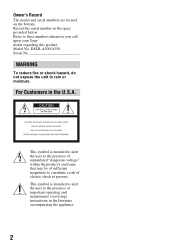
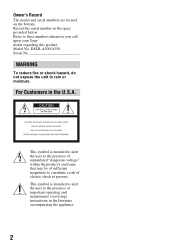
DSLR-A300/A350 Serial No
WARNING
To reduce fire or shock hazard, do not expose the unit to these numbers whenever you call upon your Sony dealer regarding this product.
Owner's Record
The model... persons.
Model No. This symbol is intended to alert the user to the presence of electric shock to constitute a risk of important operating and maintenance (servicing) instructions in the...
Instruction Manual - Page 4


... operating condition.
4 If the set . - When the set has been subject to dangerous voltage or other hazards. Replacement parts
When replacement parts are specified in performance -
If the set exhibits a distinct change in the operating instructions. If the set near or over a radiator or heat register, or where it from the wall outlet and refer servicing to direct sunlight. Adjust...
Instruction Manual - Page 5
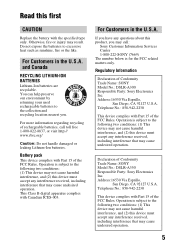
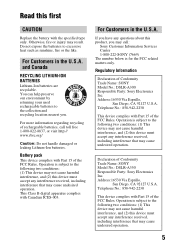
... of Conformity Trade Name: SONY Model No.: DSLR-A300 Responsible Party: Sony Electronics Inc. Address:16530 Via Esprillo,
San Diego, CA 92127 U.S.A. If you may call toll free 1-800-822-8837, or visit http:// www.rbrc.org/
Caution: Do not handle damaged or leaking Lithium-Ion batteries. Read this first
CAUTION
Replace the battery with Canadian ICES-003...
Instruction Manual - Page 11


...Metering mode 89
Setting ISO 90 Adjusting the color tones (White balance 91
Adjusting the white balance to suit a specific light source
(Auto/Preset white balance 91
Setting the color ... on a TV screen 112
Changing your setup
Setting image size and image quality 114 Setting the method for recording on a memory card ..... 116 Changing the noise reduction setting 118 Changing the ...
Instruction Manual - Page 29
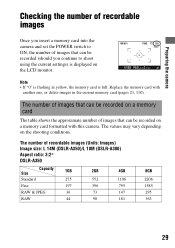
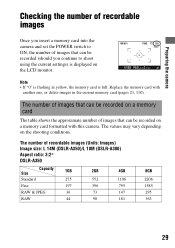
... camera and set the POWER switch to ON, the number of images that can be recorded on a memory card formatted with
another one, or delete images in yellow, the memory card is displayed on the shooting conditions. Preparing the camera
Checking the number of recordable images
Once you continue to shoot using the current settings) is full. Replace the memory card...
Instruction Manual - Page 77
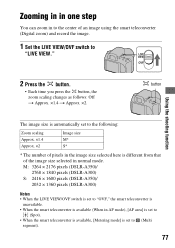
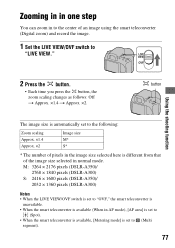
... size selected in the image size selected here is automatically set to
"LIVE VIEW." M: 3264 × 2176 pixels (DSLR-A350)/ 2768 × 1840 pixels (DSLR-A300) S: 2416 × 1600 pixels (DSLR-A350)/ 2032 × 1360 pixels (DSLR-A300)
Notes • When the LIVE VIEW/OVF switch is set to "OVF," the smart teleconverter is
unavailable. • When the...
Instruction Manual - Page 97


... upper limit. Fine/Standard* RAW & JPEG RAW
No limit (Until the memory card is for normal shooting.
button t (Single-shot adv.)
Shooting continuously
The camera records the images continuously at a following speed*. Shooting single shot
This mode is full) 3 images 4 images (DSLR-A350)/6 images (DSLR-A300)
* The shooting speed becomes a little slower for your purpose. The...
Instruction Manual - Page 111


... t 1 t [Delete] t [All images] t [Delete]
Note • It may take a long time to delete with v/V.
4 Press the button. 5 Select [Delete] with b on a computer or format the memory card using the camera.
111
Instruction Manual - Page 114


Changing your setup
Setting image size and image quality
Image size MENU button t
1 t [Image size] t Select the desired size
[Aspect ratio]: [3:2] DSLR-A350
L:14M M:7.7M S:3.5M
4592 × 3056 pixels 3408 × 2272 pixels 2288 × 1520 pixels
DSLR-A300
L:10M M:5.6M S:2.5M
3872 × 2592 pixels 2896 × 1936 pixels 1920 × 1280 pixels
[Aspect...
Instruction Manual - Page 127
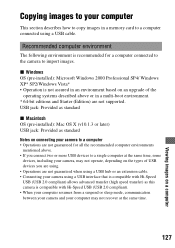
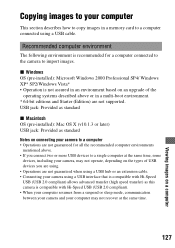
...Macintosh OS (pre-installed): Mac OS X (v10.1.3 or later) USB jack: Provided as this camera is recommended for all the recommended computer environments
mentioned above or in a memory card to a computer...including your camera, may not operate, depending on the types of the
operating systems described above . • If you are using. • Operations are not supported.
Recommended ...
Instruction Manual - Page 134
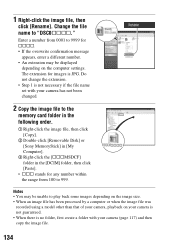
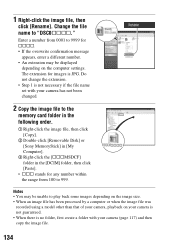
... necessary if the file name set with your camera has not been changed.
2 Copy the image file to the
memory card folder in the following order.
1 Right-click the image file, then click [Copy].
2 Double-click [Removable Disk] or [Sony MemoryStick] in [My Computer... by a computer or when the image file was
recorded using a model other than that of your camera, playback on the computer settings.
Instruction Manual - Page 137


...installation.
1 Turn on the screen to folder. http://www.sony.net/registration/di/
x Macintosh • Log on as Administrator for the customers registration website is complete. 3 Remove the CD-ROM after the installation is created on the website, you register on the desktop.
Follow the instructions...complete the installation.
Once you can get secure and useful customer support.
Instruction Manual - Page 160
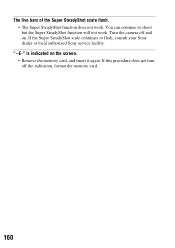
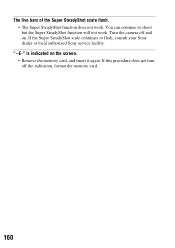
... or local authorized Sony service facility. If the Super SteadyShot scale continues to shoot but the Super SteadyShot function will not work . "--E-" is indicated on . The five bars of the Super SteadyShot scale flash. • The Super SteadyShot function does not work .
Turn the camera off the indication, format the memory card.
160 If this...
Instruction Manual - Page 162


... without changing the specification of those images.
Check the connected device. • A PictBridge connection cannot be enlarged or rotated. No printable image • You attempted to mark RAW images on the memory card. Unable to print. • You tried to delete protected images. Camera error System error
• Turn the power off, remove the battery pack, then...
Sony DSLRA300X Reviews
Do you have an experience with the Sony DSLRA300X that you would like to share?
Earn 750 points for your review!
We have not received any reviews for Sony yet.
Earn 750 points for your review!
