Sony DSLR A500L - Alpha 12.3MP Digital SLR Camera Support and Manuals
Get Help and Manuals for this Sony item
This item is in your list!

View All Support Options Below
Free Sony DSLR A500L manuals!
Problems with Sony DSLR A500L?
Ask a Question
Free Sony DSLR A500L manuals!
Problems with Sony DSLR A500L?
Ask a Question
Sony DSLR A500L Videos
Popular Sony DSLR A500L Manual Pages
Instruction Manual - Page 7
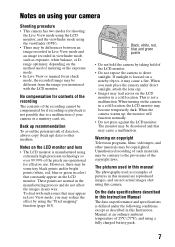
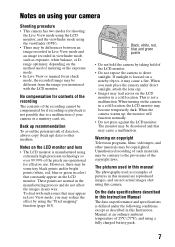
... recorded in this Instruction Manual: at an ordinary ambient temperature of 25ºC (77°F), and using a fully charged battery pack.
7 The pictures used in this manual
The photographs used ...against the LCD monitor.
On the data specifications described in this camera.
Unauthorized recording of such materials may cause a fire. Notes on using your camera or a memory card, etc.
Instruction Manual - Page 29


... that can be recorded (should you insert a memory card into the camera and set the power switch to shoot using Sony standard memory cards for testing. The values are defined using the current settings) is displayed on a memory card formatted with another one, or delete images in the current memory card (page 123). • When "NO CARD" (the number of recordable images) flashes in...
Instruction Manual - Page 41
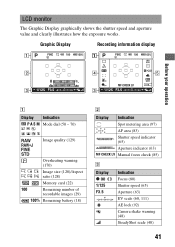
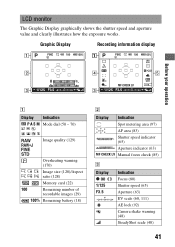
... (129)
Overheating warning (170)
Image size (128)/Aspect ratio (128)
Memory card (22)
100
Remaining number of
recordable images (29)
100% Remaining battery (18)
B
Display Indication Spot metering area (97) AF area (83) Shutter speed indicator (65) Aperture indicator (63)
MF CHECK LV Manual focus check (85)
C
Display z 1/125 F3.5
Indication Focus (80) Shutter...
Instruction Manual - Page 74


A
Display Indication P A S M Mode dial (50 - 70)
Image quality (129)
Image size (128)/Aspect ratio (128)
Memory card (22)
100
Remaining number of operation.
See the pages in parentheses for details of
recordable images (29)
100% Remaining battery (18)
B
Display
Indication
Shutter speed indicator (65) Aperture indicator (63)
Display
C Display
Indication Exposure compensation ...
Instruction Manual - Page 76


...
P A S M Mode dial (50 - 70)
Image quality (129)
Image size (128)/Aspect ratio (128)
Memory card (22)
100
Remaining number of operation. Focus mode (82)
AWB 7500K G9
AF area (83)
White balance (Auto...Display)
See pages in parentheses for details of
recordable images (29)
100% Remaining battery (18)
B
Display
Indication
Flash mode (88)/Red-eye reduction (90)
76
Display
Indication Drive mode (108...
Instruction Manual - Page 120
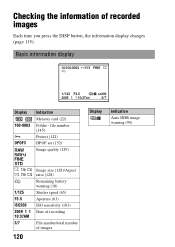
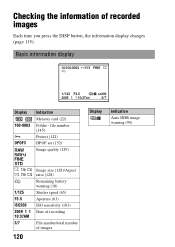
... display
Display
100-0003 DPOF3
Indication Memory card (22) Folder - Checking the information of images
120 file number (145) Protect (122) DPOF set (152) Image quality (129)
Display
Indication
Auto HDR image warning (99)
1/125 F3.5 ISO200 2009 1 1 10:37AM 3/7
Image size (128)/Aspect ratio (128) Remaining battery warning (18) Shutter speed (65) Aperture...
Instruction Manual - Page 121
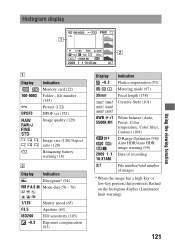
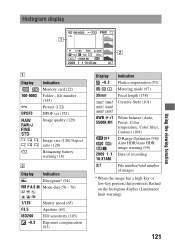
file number (145) Protect (122) DPOF set (152) Image quality (129)
Image size (128)/Aspect ratio (128) Remaining battery warning (18)
B
Display Indication Histogram* (94)
P A S M Mode dial (50 - 70)
1/125 F3.5 ISO200
-0.3
Shutter speed (65) Aperture (...(Luminance limit warning).
121 Histogram display
Using the viewing function
A
Display
100-0003 DPOF3
Indication Memory card (22) Folder -
Instruction Manual - Page 129
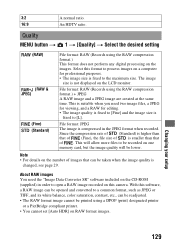
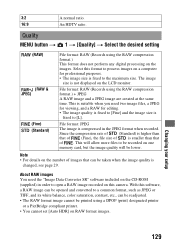
...This is
fixed to open a RAW image recorded on one
memory card, but the image quality will be recorded on this format to...included on the CD-ROM (supplied) in the JPEG format when recorded.
Note • For details on RAW format images. Changing your setup
129 File format: RAW (Records using a DPOF (print) designated printer
or a PictBridge compliant printer. • You cannot set...
Instruction Manual - Page 140


...memory card to a computer connected using a USB cable.
Recommended computer environment
The following environment is not supported. USB jack: Provided as standard
x Macintosh OS (pre-installed): Mac OS X v10.3/Mac OS X v10.4/Mac OS X v10.5 USB jack: Provided as this camera... connected to the camera to a single computer at the same time, some
devices, including your camera, may not operate...
Instruction Manual - Page 141
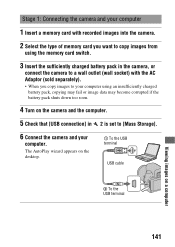
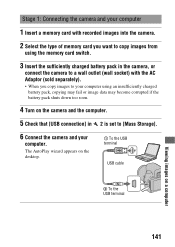
... computer.
5 Check that [USB connection] in 2 is set to [Mass Storage].
6 Connect the camera and your computer using the memory card switch.
3 Insert the sufficiently charged battery pack in the camera, or
connect the camera to a wall outlet (wall socket) with recorded images into the camera.
2 Select the type of memory card you copy images to copy images from
using...
Instruction Manual - Page 157


...-HG Duo" media, SD memory card, SDHC memory card
[LCD monitor]
LCD panel 7.5 cm (3.0 type) TFT drive
Total number of dots DSLR-A550 921 600 (640 × 3 (RGB) × 480) dots DSLR-A500 230 400 (960 × 240) dots
[Input/output terminals]
USB
miniB
HDMI
HDMI type C minijack
[Power, general]
Used battery pack Rechargeable battery pack NP-FM500H
[Others...
Instruction Manual - Page 158


... of a 75 mm lens of a 35 mm-format film camera. Dimensions Approx. 137 × 104 × 84 mm (5 1/2 × 4 1/8 × 3 3/8 inches) (W/H/D, excluding protrusions)
Mass
DSLR-A550 Approx. 599 g (1 lb 5.1 oz) (without batteries, memory card and body accessories) DSLR-A500 Approx. 597 g (1 lb 5.1 oz) (without batteries, memory card and body accessories)
Operating temperature 0 to 40°C (32...
Instruction Manual - Page 168


... power cord. The setting is charged, consult your Sony dealer or local authorized Sony service facility. If the camera is turned off the camera. Turn the camera off the indication, format the memory card.
168
If this corrective procedure.
If the SteadyShot scale continues to shoot but the SteadyShot function will not work .
Remove the battery pack and insert it...
Instruction Manual - Page 170


... or local authorized Sony service facility. No SD memory card inserted. Unable to display. • Images recorded with other cameras or images modified with a DPOF mark. No images • There is no image in manual focus check mode is not attached.
• When attaching the camera to an astronomical telescope or something similar, set the exposure mode to...
Instruction Manual - Page 173


... continually charged as long as you do not use the camera as long as you are using the camera. If the camera resets the settings to make a trial recording to the defaults each time you charge the battery, the internal rechargeable battery may be dead.
A memory card, etc., may be swallowed.
Charging method of flash emission may cause...
Sony DSLR A500L Reviews
Do you have an experience with the Sony DSLR A500L that you would like to share?
Earn 750 points for your review!
We have not received any reviews for Sony yet.
Earn 750 points for your review!

