Sony DSLRA100H - Alpha A100H 10.2MP Digital SLR Camera Support and Manuals
Get Help and Manuals for this Sony item
This item is in your list!

View All Support Options Below
Free Sony DSLRA100H manuals!
Problems with Sony DSLRA100H?
Ask a Question
Free Sony DSLRA100H manuals!
Problems with Sony DSLRA100H?
Ask a Question
Popular Sony DSLRA100H Manual Pages
User Guide - Page 1
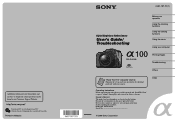
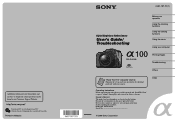
... Camera
User's Guide/ Troubleshooting
100
DSLR-A100
Using the viewing functions Using the menu
Using your computer
Printing images
Troubleshooting
Others
"Read This First" (separate volume)
Explains the set-up and basic operations for future reference.
Refer to frequently asked questions can be found at our Customer Support Website. DSLR-A100 Serial No
© 2006 Sony Corporation...
User Guide - Page 3


... built-in the operating instructions and adhere to them , paying particular attention to the set on a bed, sofa, rug, or other ). Do not defeat the safety purpose of the set . Overloading
Do not overload wall outlets, extension cords or convenience receptacles beyond their capacity, since this manual for necessary ventilation. Installation
Water and Moisture
Do...
User Guide - Page 4


... same characteristics as the original parts. If the set has been exposed to qualified service personnel. Servicing
Do not attempt to service the set from the wall outlet and disconnect the antenna or cable system. Replacement parts
When replacement parts are specified in safe operating condition.
4 Service
Damage Requiring Service Unplug the set yourself as specified by
being dropped...
User Guide - Page 5


... Information Services Center 1-800-222-SONY (7669) The number below is connected. - Operation is subject to the following measures:
-
This equipment generates, uses, and can radiate radio frequency energy and, if not installed and used rechargeable batteries to the collection and recycling location nearest you. Read this first
CAUTION
Replace the battery with the instructions, may...
User Guide - Page 6


...plug supplied need to be replaced, a fuse of the ...the equipment in order to comply with the limits set out in the EMC Directive for CF slot
For... the fuse cover. and Canada
THIS DEVICE COMPLIES WITH PART 15 OF THE FCC RULES. THIS CLASS B DIGITAL...for your nearest Sony service station.
6 If you purchased the product. Attention
The electromagnetic fields at the specific frequencies may ...
User Guide - Page 7
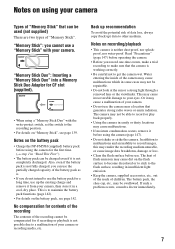
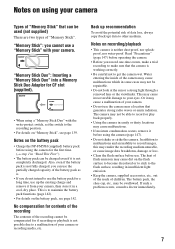
... it in some cases may cause a malfunction of your camera.
• Do not use a "Memory Stick" with the write-protect switch, set the switch to maintain the battery pack functions (page 142).
• For details on the battery pack, see page 139. The heat of flash emission may render the recording medium unusable, or cause...
User Guide - Page 9


...parts 19 Indicators on the monitor 22 Switching the recording information display 26 Number of images 27 The number of contents
Notes on a subject successfully 13 Exposure - Focusing on using the battery... speed priority mode 36 Shooting with manual exposure mode 37
Using the function dial 42
How to use the function dial 43 Setting ISO/Zone Matching 44 Adjusting the white...
User Guide - Page 11
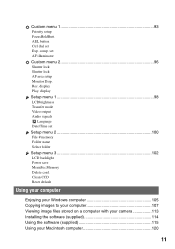
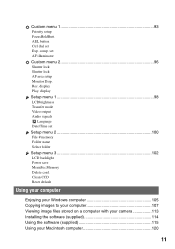
... your computer 107 Viewing image files stored on a computer with your camera 113 Installing the software (supplied 114 Using the software (supplied 115 Using your Macintosh computer 120
11 display Play. comp. set Exp. Custom menu 1 93 Priority setup FocusHoldButt. AEL button Ctrl dial set AF illuminator Custom menu 2 96 Shutter lock Shutter lock AF...
User Guide - Page 30


... exposure (page 67)
• Focusing manually (page 71)
Shooting
• Holding the camera (t step 5 in "Read This First... the battery pack (t step 1 in "Read This First") • Attaching a lens (t step 2 in "Read This First") • Set the clock...flash (t step 5 in "Read This First")
Setup for the following confirmation and setup process, if necessary. preparation, shooting, and playback.
User Guide - Page 94
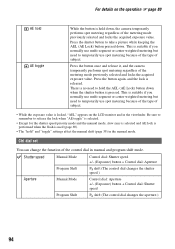
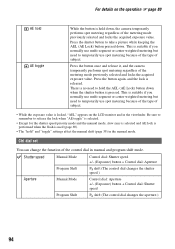
... manual mode, slow sync is selected and AE lock is performed when the flash is used (page 69).
• The "hold" and "toggle" settings affect the manual shift (page 39) in the manual mode.
Shutter speed
Manual...operation 1 page 80
AE hold AE toggle
While the button is held down, the camera temporarily performs spot metering regardless of subject.
• While the exposure value is locked, ...
User Guide - Page 114


... is complete. After you can install the software (supplied) using the following the instructions on the screen.
• DirectX is also installed depending on your computer, and insert
the CD-ROM (supplied) into the CD-ROM drive. Installing the software (supplied)
You can get secure and useful customer support.
The installation menu screen appears.
• If...
User Guide - Page 121


...to frequently asked questions can be found at the Sony Customer Support Website.
Technical Support
Additional information on the computer. http://www.sony.net/
121
Using your Macintosh computer, and
insert ...Turning off the camera
Drag and drop the drive icon or the icon of the recording medium to folder.
Follow the instructions on the screen to complete the installation. • When...
User Guide - Page 136
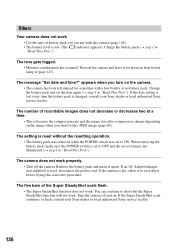
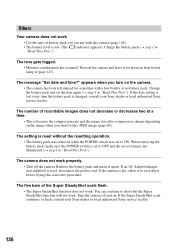
... when you can continue to cool down before using it again.
Turn off the camera. Change the battery pack and set to ON. When removing the battery pack, make sure the POWER switch is set to flash, consult your Sony dealer or local authorized Sony service facility. The five bars of recordable images does not decrease or decreases two...
User Guide - Page 138
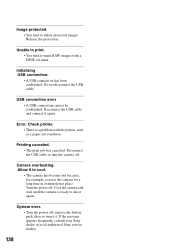
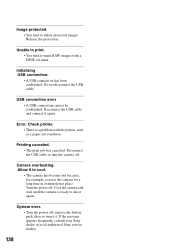
... condition.
Camera overheating. Cool the camera and wait until the camera is a problem with a DPOF set mark. Initializing USB connection.
• A USB connection has been established. Do not disconnect the USB cable. Printing canceled. • The print job was canceled. Allow it to delete protected images. System error. • Turn the power off, remove the battery pack...
User Guide - Page 155


...14 Bracket order 87 BULB shooting 40
C
Camera-shake warning t step 5 in "Read This First"
CC filter 47 CD-ROM 115, 121 Center weighted 58 Charging battery pack
t step 1 in "Read This ... Manual Focus 53 DirectX 106 DPOF set 91 D-Range Optimizer 49 Drive mode 60
E
Effective pixels 149 Enlarge 77 Ev scale 38, 63, 67 Exposure 16 Exposure Bracket 62 Extension 112, 113 External flash ...
Sony DSLRA100H Reviews
Do you have an experience with the Sony DSLRA100H that you would like to share?
Earn 750 points for your review!
We have not received any reviews for Sony yet.
Earn 750 points for your review!
