Sony DSC-W310BDL/B - Cyber-shot Digital Still Camera Support and Manuals
Get Help and Manuals for this Sony item
This item is in your list!

View All Support Options Below
Free Sony DSC-W310BDL/B manuals!
Problems with Sony DSC-W310BDL/B?
Ask a Question
Free Sony DSC-W310BDL/B manuals!
Problems with Sony DSC-W310BDL/B?
Ask a Question
Popular Sony DSC-W310BDL/B Manual Pages
Cyber-shot® Handbook - Page 3


... LCD screen. Index
3GB
Continued r Table of contents
Operation Search
MENU/Settings Search
Notes on using the camera
Notes on the types of the memory card that you can use the partially charged capacity of the battery pack as is used . In this camera: "Memory Stick PRO Duo" media, "Memory Stick PRO-HG Duo...
Cyber-shot® Handbook - Page 5
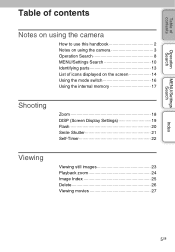
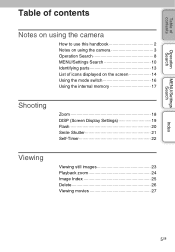
Table of contents
Operation Search
MENU/Settings Search
Table of contents
Notes on using the camera
How to use this handbook 2 Notes on using the camera 3 Operation Search 8 MENU/Settings Search 10 Identifying parts 13 List of icons displayed on the screen 14 Using the mode switch 16 Using the internal memory 17
Shooting
Zoom 18...
Cyber-shot® Handbook - Page 6
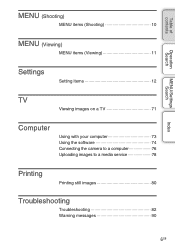
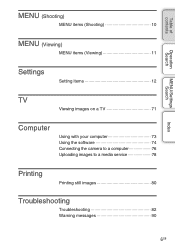
... (Shooting)
MENU items (Shooting 10
MENU (Viewing)
MENU items (Viewing 11
Settings
Setting items 12
TV
Viewing images on a TV 71
Computer
Using with your computer 73 Using the software 74 Connecting the camera to a computer 76 Uploading images to a media service 78
Printing
Printing still images 80
Troubleshooting
Troubleshooting 82 Warning messages 90
Index
6GB
Cyber-shot® Handbook - Page 12
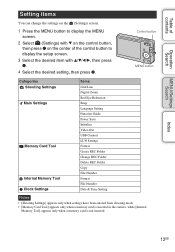
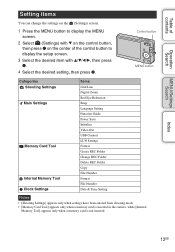
.... • [Memory Card Tool] appears only when a memory card is inserted in the camera, while [Internal
Memory Tool] appears only when a memory card is not inserted. Table of contents
Operation Search
MENU/Settings Search
Setting items
You can change the settings on the (Settings) screen.
1 Press the MENU button to display the MENU screen.
2 Select...
Cyber-shot® Handbook - Page 13
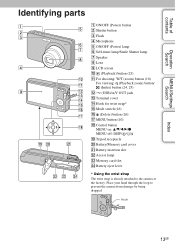
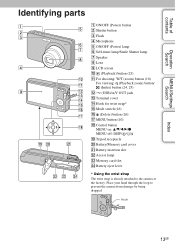
Hook
13GB Table of contents
Operation Search
MENU/Settings Search
Index
Identifying parts
A ON/OFF (Power) button B Shutter button C Flash D Microphone E .../ S Tripod receptacle T Battery/Memory card cover U Battery insertion slot V Access lamp W Memory card slot X Battery eject lever
* Using the wrist strap The wrist strap is already attached to prevent the camera from damage by being dropped....
Cyber-shot® Handbook - Page 38
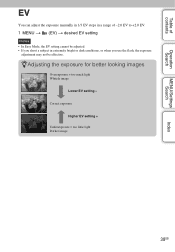
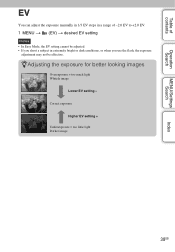
...
Overexposure = too much light Whitish image
Lower EV setting - Table of contents
Operation Search
MENU/Settings Search
Index
EV
You can adjust the exposure manually in 1/3 EV steps in a range of -2.0 EV to +2.0 EV.
1 MENU t (EV) t desired EV setting
Notes • In Easy Mode, the EV setting cannot be adjusted. • If you shoot a subject...
Cyber-shot® Handbook - Page 63
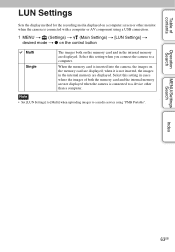
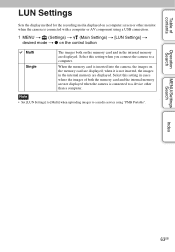
... is connected with a computer or AV component using "PMB Portable". Note • Set [LUN Settings] to [Multi] when uploading images to a computer.
Select this setting when you connect the camera to a media service using a USB connection.
1 MENU t (Settings) t (Main Settings) t [LUN Settings] t desired mode t z on the control button
Multi Single
The images both on the memory card and...
Cyber-shot® Handbook - Page 74
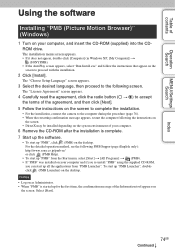
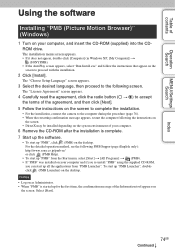
.... The "Choose Setup Language" screen appears.
3 Select the desired language, then proceed to the following the instructions on
the screen. • DirectX may be installed depending on the system environment of the agreement, and then click [Next].
5 Follow the instructions on the screen to complete the installation.
• For the installation, connect the camera to the computer...
Cyber-shot® Handbook - Page 79
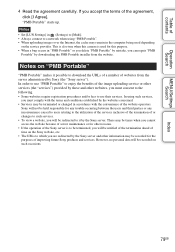
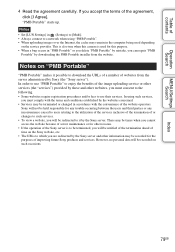
...; Set [LUN Settings] in (Settings) to [Multi]. • Always connect to enjoy the benefits of the image uploading service or other websites, you can repair "PMB
Portable" by the websites concerned. • Services may be recorded for this purpose. • When a bug occurs in accordance with the terms and conditions established by downloading the PMB Portable installer...
Cyber-shot® Handbook - Page 81
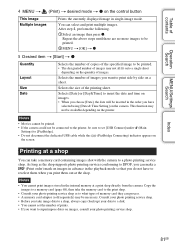
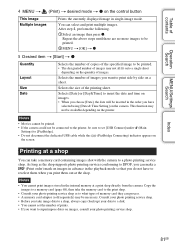
...supports photo printing services conforming to be available depending on the printer. Selects the number of images you want to superimpose dates on images, consult your data to a disk. • You cannot set [USB Connect] under (Main
Settings... from the camera.
Consult your photo printing service shop. • Before you take a memory card containing images shot with the camera to print ...
Cyber-shot® Handbook - Page 82
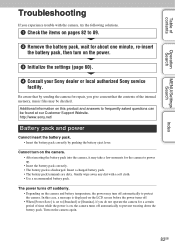
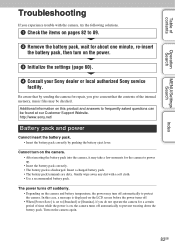
... the camera for repair, you experience trouble with a soft cloth. • Use a recommended battery pack.
Insert a charged battery pack. • The battery pack terminals are dirty. Additional information on this case, a message is displayed on pages 82 to frequently asked questions can be checked. Table of contents
Operation Search
MENU/Settings Search
Index
Troubleshooting
If...
Cyber-shot® Handbook - Page 86
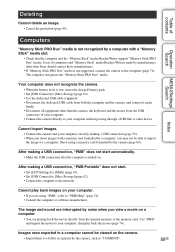
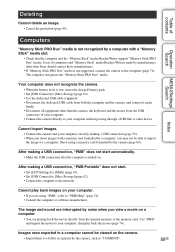
... the charged battery pack. • Set [USB Connect...] to [Mass Storage] (page 62). • Use the dedicated USB cable (supplied). • Disconnect the dedicated USB cable from both the computer and the camera, and connect it again
firmly. • Disconnect all equipment other than Sony should contact those manufacturers.
• If "Memory Stick PRO Duo" media is not supported...
Cyber-shot® Handbook - Page 87
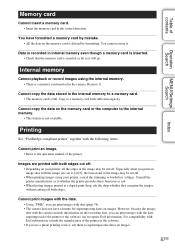
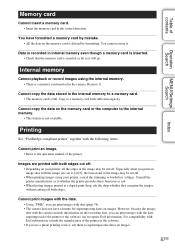
...or the computer to the operation manual of contents
Operation Search
MENU/Settings Search
Index
Memory card
Cannot insert a memory card. • Insert the memory card in the camera. Cannot copy the data on... an image shot with the image size set to [16:9], the lateral end of the printer or the software. • If you use a photo printing service, ask them to whether the printer provides...
Cyber-shot® Handbook - Page 91
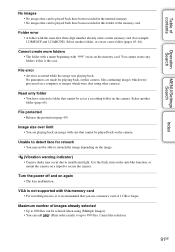
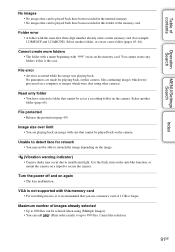
... selected when using other cameras.
Cancel the selection.
91GB
File error • An error occurred while the image was playing back. Read only folder • You have selected a folder that cannot be played back on the camera. VGA is not supported with size that cannot be set as a recording folder on the camera.
Turn the power off...
Cyber-shot® Handbook - Page 93
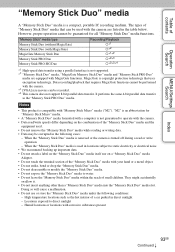
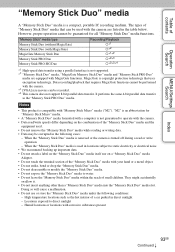
...Stick Micro" media.
• A "Memory Stick Duo" media formatted with a computer is not supported. *2 "Memory Stick Duo" media, "MagicGate Memory Stick Duo" media and "Memory Stick PRO ... requires MagicGate functions cannot be recorded. *4 This camera does not support 8-bit parallel data transfer. Table of contents
Operation Search
MENU/Settings Search
"Memory Stick Duo" media
A "Memory ...
Sony DSC-W310BDL/B Reviews
Do you have an experience with the Sony DSC-W310BDL/B that you would like to share?
Earn 750 points for your review!
We have not received any reviews for Sony yet.
Earn 750 points for your review!
