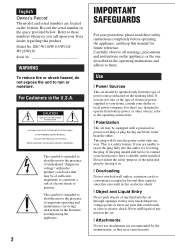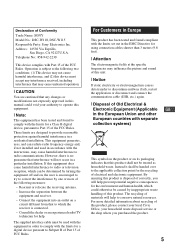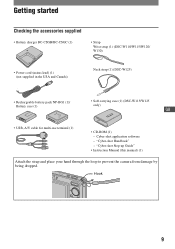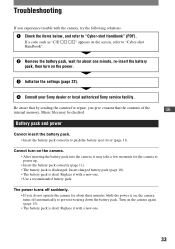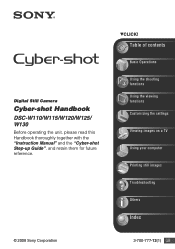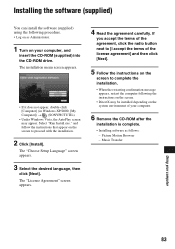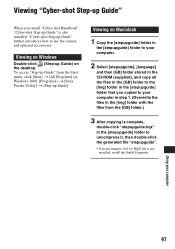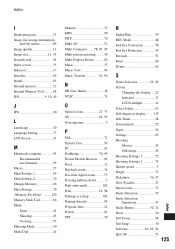Sony DSC-W120/L - Cyber-shot Digital Still Camera; Light Support and Manuals
Get Help and Manuals for this Sony item

View All Support Options Below
Free Sony DSC-W120/L manuals!
Problems with Sony DSC-W120/L?
Ask a Question
Free Sony DSC-W120/L manuals!
Problems with Sony DSC-W120/L?
Ask a Question
Most Recent Sony DSC-W120/L Questions
How Do I Shoot Black And White?
(Posted by aibmaui 12 years ago)
Sony DSC-W120/L Videos
Popular Sony DSC-W120/L Manual Pages
Sony DSC-W120/L Reviews
We have not received any reviews for Sony yet.