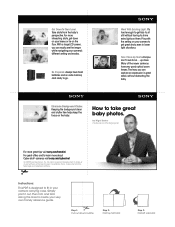Sony DSC-TX5 - Cyber-shot Digital Still Camera Support and Manuals
Get Help and Manuals for this Sony item

View All Support Options Below
Free Sony DSC-TX5 manuals!
Problems with Sony DSC-TX5?
Ask a Question
Free Sony DSC-TX5 manuals!
Problems with Sony DSC-TX5?
Ask a Question
Most Recent Sony DSC-TX5 Questions
All Of A Sudden When I Take Pictures They Are Not Being Saved On My Card.
I take the pictures no problem but when i go to review them they are not there.
I take the pictures no problem but when i go to review them they are not there.
(Posted by rphlori 12 years ago)
Transfer Out From Internal Memory
How do I transfer photos from internal memory to the memory card?
How do I transfer photos from internal memory to the memory card?
(Posted by enchante88 12 years ago)
Is There A Firmware Update To Allow Pictures To Be Taken In Raw Format, Please?
(Posted by sidneyorr 12 years ago)
Language
I got my camera in Japan but it will not let the languge to be changed from Japanese to English even...
I got my camera in Japan but it will not let the languge to be changed from Japanese to English even...
(Posted by Anonymous-40231 12 years ago)
S E Rial Nu Mber?
hi i am interested for this camera however i need the s e r i a l nu mber to check for authenticity...
hi i am interested for this camera however i need the s e r i a l nu mber to check for authenticity...
(Posted by olomesa 12 years ago)
Sony DSC-TX5 Videos
Popular Sony DSC-TX5 Manual Pages
Sony DSC-TX5 Reviews
We have not received any reviews for Sony yet.