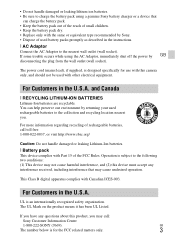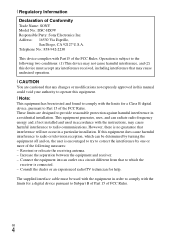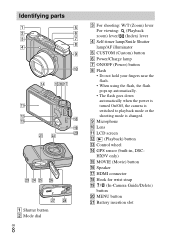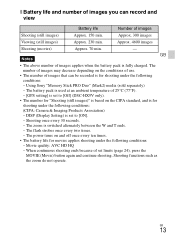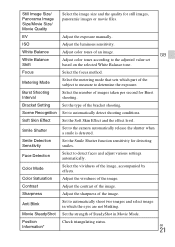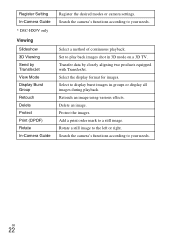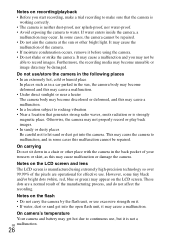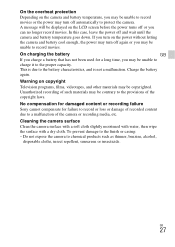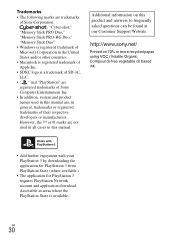Sony DSC-HX9V Support and Manuals
Get Help and Manuals for this Sony item

View All Support Options Below
Free Sony DSC-HX9V manuals!
Problems with Sony DSC-HX9V?
Ask a Question
Free Sony DSC-HX9V manuals!
Problems with Sony DSC-HX9V?
Ask a Question
Most Recent Sony DSC-HX9V Questions
Sony Hx9v User Manual
Hi-is there anyplace I can get the complete advanced manual in PDF for the Sony HX9V. It appears tha...
Hi-is there anyplace I can get the complete advanced manual in PDF for the Sony HX9V. It appears tha...
(Posted by rajd 12 years ago)
How Can I Get Dsc Hx9v In India
how can i get sony dsc hx9v in india, specialy in delhi
how can i get sony dsc hx9v in india, specialy in delhi
(Posted by deepak7863 12 years ago)
Sony DSC-HX9V Videos
Popular Sony DSC-HX9V Manual Pages
Sony DSC-HX9V Reviews
We have not received any reviews for Sony yet.