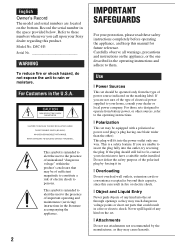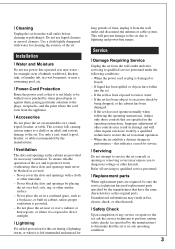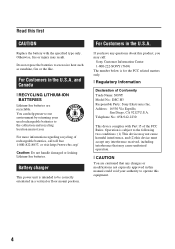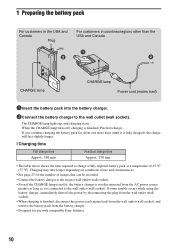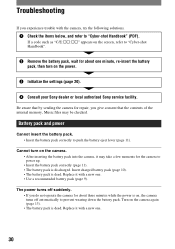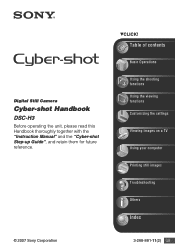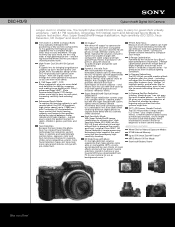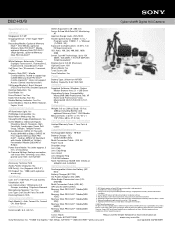Sony DSC-H3/B - Cyber-shot Digital Still Camera Support and Manuals
Get Help and Manuals for this Sony item

View All Support Options Below
Free Sony DSC-H3/B manuals!
Problems with Sony DSC-H3/B?
Ask a Question
Free Sony DSC-H3/B manuals!
Problems with Sony DSC-H3/B?
Ask a Question
Most Recent Sony DSC-H3/B Questions
How To Factory Reset My Camera Flash Setting
How to factory reset my camera flash setting
How to factory reset my camera flash setting
(Posted by Anonymous-172684 1 year ago)
Lense Will Not Open After I Dropped It.
I dropped my camera and turned on but the lense will not open and camera says to take my lense cap o...
I dropped my camera and turned on but the lense will not open and camera says to take my lense cap o...
(Posted by sheshe000 12 years ago)
Sony DSC-H3/B Videos
Popular Sony DSC-H3/B Manual Pages
Sony DSC-H3/B Reviews
We have not received any reviews for Sony yet.