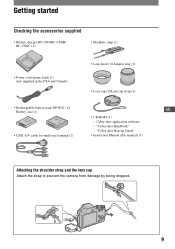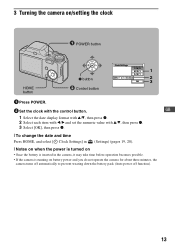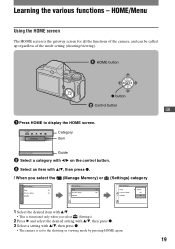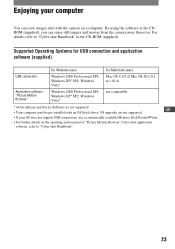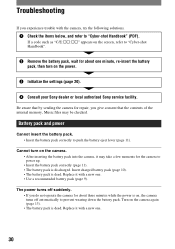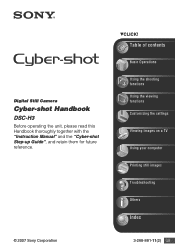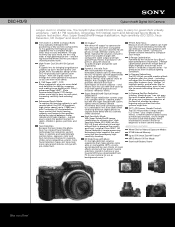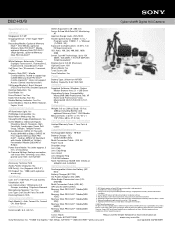Sony DSC-H3/B Support Question
Find answers below for this question about Sony DSC-H3/B - Cyber-shot Digital Still Camera.Need a Sony DSC-H3/B manual? We have 4 online manuals for this item!
Question posted by Anonymous-172684 on October 23rd, 2022
How To Factory Reset My Camera Flash Setting
How to factory reset my camera flash setting
Current Answers
Answer #1: Posted by HelpHero on October 23rd, 2022 8:08 AM
I hope this is helpful? PLEASE "ACCEPT" and mark it "HELPFUL" to complement my little effort. Hope to bring you more detailed answers.
Helphero
Answer #2: Posted by SonuKumar on October 23rd, 2022 10:09 AM
Select MENU U94; Setup U94; Navigate to Setting Reset U94; Camera Settings Reset or Initialize
- Select MENU U94; Settings U94; Initialize U94; OK.
- Select MENU U94; Setup U94; Initialize U94; Reset Default or Factory Reset
- Select MENU U94; Setup U94; Navigate to Setting Reset U94; Camera Settings Reset or Initialize
Please respond to my effort to provide you with the best possible solution by using the "Acceptable Solution" and/or the "Helpful" buttons when the answer has proven to be helpful.
Regards,
Sonu
Your search handyman for all e-support needs!!
Related Sony DSC-H3/B Manual Pages
Similar Questions
I Have A Problem With My Digital Camera, A Sony Cyber-shot Dsc-hx50.
I have a problem with my digital camera, a Sony Cyber-shot Dsc-hx50. When I start my SONY Cyber-shot...
I have a problem with my digital camera, a Sony Cyber-shot Dsc-hx50. When I start my SONY Cyber-shot...
(Posted by retienne50 9 years ago)
Sony Dsc-t99 - Cyber-shot Digital Still Camera- Silver Model Is Available?
I want Sony cybershot DSC T99 Silver Argent model camera? Is iit Available?
I want Sony cybershot DSC T99 Silver Argent model camera? Is iit Available?
(Posted by wizjean 10 years ago)
From Where We Purchase Sony Cyber-shot Dsc-s40 Memory Stick Pro Duoin Delhi
Sony Cyber-shot Dsc-s40 Memory Stick Pro Duo
Sony Cyber-shot Dsc-s40 Memory Stick Pro Duo
(Posted by rsinhaqa 11 years ago)
Need Download Instructions For Cyber-shot Dsc-t700
Where do I find the download to install my cyber-shot DSC-T700 into the new Windows 8 HP computer so...
Where do I find the download to install my cyber-shot DSC-T700 into the new Windows 8 HP computer so...
(Posted by marge10peirs 11 years ago)
Lense Will Not Open After I Dropped It.
I dropped my camera and turned on but the lense will not open and camera says to take my lense cap o...
I dropped my camera and turned on but the lense will not open and camera says to take my lense cap o...
(Posted by sheshe000 12 years ago)