Sony DSC-HX5 Support and Manuals
Get Help and Manuals for this Sony item
This item is in your list!

View All Support Options Below
Free Sony DSC-HX5 manuals!
Problems with Sony DSC-HX5?
Ask a Question
Free Sony DSC-HX5 manuals!
Problems with Sony DSC-HX5?
Ask a Question
Sony DSC-HX5 Videos
Popular Sony DSC-HX5 Manual Pages
Operating Instructions - Page 1


Table of contents
Operation Search
MENU/Settings Search
Index
Cyber-shot Handbook
DSC-HX5/HX5V/HX5C
© 2010 Sony Corporation
GB
4-172-668-12(1)
Operating Instructions - Page 3


...-
("Memory Stick PRO- GPS-compatible: DSC-HX5V GPS-incompatible: DSC-HX5/HX5C -
If you use the following cabin...this camera
• This manual describes the functions of ...supports the GPS function, check the model name of up the existing charge and remove it from the camera, then store it in a cool, dry place. On GPS-compatible devices (DSCHX5V only)
• Use GPS in the default setting...
Operating Instructions - Page 5


... to use this handbook 2 Notes on using the camera 3 Operation Search 8 MENU/Settings Search 11 Identifying parts 15 List of icons displayed on the screen 16 Using the mode dial 18 Using the... Scene Selection 26 Movie Mode 28 Intelligent Sweep Panorama 29 Manual Exposure Shooting 31 Program Auto 32 Zoom 33 DISP (Screen Display Settings 34 Flash 36 Smile Shutter 37 Self-Timer 38 Burst...
Operating Instructions - Page 6


... items (Viewing 12
Index
Settings
Setting items 13
TV
Viewing an image on a Standard Definition (SD) TV 117
Viewing an image on a High Definition (HD) TV 118
Computer
Using with your computer 122 Using the software 123 Connecting the camera to the computer 125 Uploading images to a media service 127 Creating a movie disc...
Operating Instructions - Page 7


Table of contents
Operation Search
MENU/Settings Search
Printing
Printing still images 133
Troubleshooting
Troubleshooting 135 Warning indicators and messages 144
Others
Using the camera abroad 149 "Memory Stick Duo" media 150 Battery pack 152 Battery charger 153 AVCHD format 154 GPS (DSC-HX5V only 155 TransferJet standard 156
Index
Index 157
Index
7GB
Operating Instructions - Page 13


... Line Digital Zoom Auto Orientation Red Eye Reduction Blink Alert Beep Language Setting Function Guide GPS assist data (DSC-HX5V only) Demo Mode Initialize HDMI Resolution CTRL FOR HDMI COMPONENT USB Connect LUN Settings Download Music Format Music Power Save GPS setting (DSC-HX5V only) Adjust Compass (DSC-HX5V only) TransferJet
Control button MENU button
Index
13GB
Continued r Table of...
Operating Instructions - Page 15


Place your hand through the loop to the camera at the factory.
Hook
15GB Table of contents
Operation Search
MENU/Settings Search
Index
Identifying parts
A Shutter button B Mode dial (18) C For shooting: W/T (zoom) lever (33)
For viewing: (Playback zoom) lever/ (Index) lever (41, 42)
D Flash E ON/OFF (Power) button F (Burst/...
Operating Instructions - Page 25


... light condition is extremely bright or dark - Table of contents
Operation Search
MENU/Settings Search
Index
Backlight Correction HDR
You can shoot two images having different exposures to ... of gradation by combining the dark parts of an image taken with a bright exposure setting and the bright parts of an image taken with a dark exposure setting.
1 Set the mode dial to (Backlight Correction...
Operating Instructions - Page 123


...installing "PMB" from the CD-ROM (supplied),
you can start up "PMB" from "PMB Launcher". For the detailed operation method, see "PMB" support page below (English only) or click (PMB Help). http://www.sony... appears, select "Run Install.exe" and follow the instructions that appear on the
screen to proceed with the installation.
2 Click [Install].
The "Choose Setup Language" screen appears.
...
Operating Instructions - Page 128


...repair "PMB
Portable" by the Sony server.
Notes • "PMB Portable" is not supported for the purposes of improving Sony's future products and services. In order to use "PMB Portable" to close any trouble...Search
MENU/Settings Search
Index
Starting up . Click [×] to enjoy the benefits of the image uploading service or other services (the "services") provided by the Sony server and ...
Operating Instructions - Page 134


... and time on images. • When you want to set the number of images. Copy the images to a memory card (page 112), then take image data to a shop, always copy (back up) your photo printing service shop as the shop supports photo printing services conforming to what types of images may not all images...
Operating Instructions - Page 135


... lever is set to [Stamina] or [Standard], if you do not operate the camera for repair, you experience trouble with a ...If a code such as "C/E:ss:ss" appears on the power.
3 Initialize the settings (page 95).
4 Consult your Sony dealer or local authorized Sony service facility. ... contents
Operation Search
MENU/Settings Search
Index
Troubleshooting
If you give consent that the contents of...
Operating Instructions - Page 144
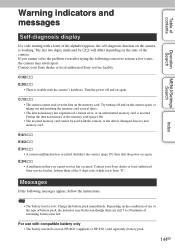
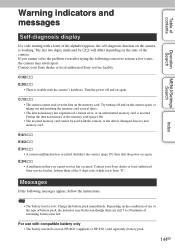
... or local authorized Sony service facility. Depending on the conditions of use with compatible battery only • The battery inserted is working. Table of contents
Operation Search
MENU/Settings Search
Index
Warning indicators and messages
Self-diagnosis display
If a code starting with a letter of the alphabet appears, the self-diagnosis function on the memory...
Operating Instructions 1 - Page 2
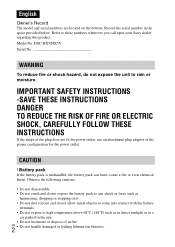
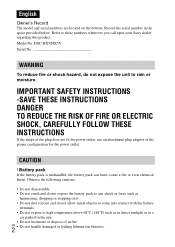
Model No.
DSC-HX5/HX5V Serial No
WARNING
To reduce fire or shock hazard, do not allow metal objects to come into... numbers whenever you call upon your Sony dealer regarding this product. CAUTION
[ Battery pack If the battery pack is mishandled, the battery pack can burst, cause a fire or even chemical burns. IMPORTANT SAFETY INSTRUCTIONS -SAVE THESE INSTRUCTIONS DANGER TO REDUCE THE RISK OF ...
Operating Instructions 1 - Page 9


...DSC-HX5V
GPS-incompatible: DSC-HX5
- To check if your camera supports... on the power, part of the memory card...set [GPS setting] to a PC or other storage location, then [Format].
• Before you repeatedly record/delete images, fragmentation of your camera in accordance with this camera
• This manual... save your camera supports the GPS function, check the model name of data may...
Sony DSC-HX5 Reviews
Do you have an experience with the Sony DSC-HX5 that you would like to share?
Earn 750 points for your review!
We have not received any reviews for Sony yet.
Earn 750 points for your review!

