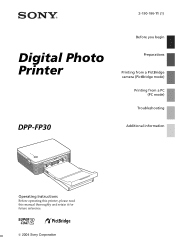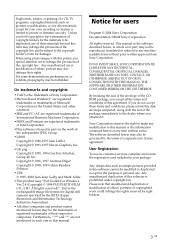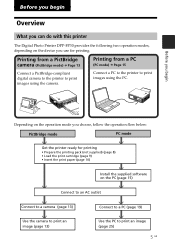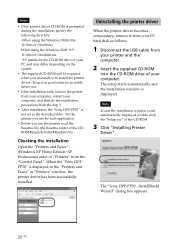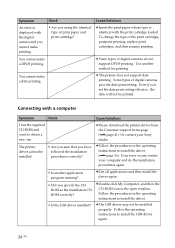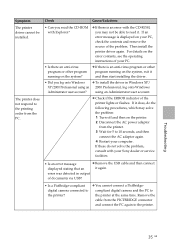Sony DPP FP30 Support and Manuals
Get Help and Manuals for this Sony item

View All Support Options Below
Free Sony DPP FP30 manuals!
Problems with Sony DPP FP30?
Ask a Question
Free Sony DPP FP30 manuals!
Problems with Sony DPP FP30?
Ask a Question
Most Recent Sony DPP FP30 Questions
I Have A Dpp-fp30
Would like a spare cartridge would it be possible to get one I am confused its a thermo printer does...
Would like a spare cartridge would it be possible to get one I am confused its a thermo printer does...
(Posted by zuislosec 8 months ago)
Were Can I Get A Try With Adaptor My Adaptor Is Missing
(Posted by logman2012 9 years ago)
The Printer Is Only Printing Half Of The Picture,horizontally
(Posted by suds49 11 years ago)
Paper Tray Purchase
where can i buy a paper tray for my sony dpp fp 95? the old tray is lost.
where can i buy a paper tray for my sony dpp fp 95? the old tray is lost.
(Posted by schalk2 12 years ago)
No Funciona Con Windows 7, Sale Solo Media FotografÃa
Solo me imprime media fotografía desde que comencé a utilizarla con windows 7
Solo me imprime media fotografía desde que comencé a utilizarla con windows 7
(Posted by elacebo2 12 years ago)
Sony DPP FP30 Videos
Popular Sony DPP FP30 Manual Pages
Sony DPP FP30 Reviews
We have not received any reviews for Sony yet.