Sony DA6400ES - STR AV Network Receiver Support and Manuals
Get Help and Manuals for this Sony item
This item is in your list!

View All Support Options Below
Free Sony DA6400ES manuals!
Problems with Sony DA6400ES?
Ask a Question
Free Sony DA6400ES manuals!
Problems with Sony DA6400ES?
Ask a Question
Most Recent Sony DA6400ES Questions
Receiver Not Powering On.
You can hear the "click" when power button is pushed, but no LCD screen and no power led.
You can hear the "click" when power button is pushed, but no LCD screen and no power led.
(Posted by Anonymous-153808 8 years ago)
Popular Sony DA6400ES Manual Pages
Operating Instructions (Large File - 15.25 MB) - Page 1


Printed in Malaysia
3-875-814-11(1)
Multi Channel AV Receiver
Operating Instructions STR-DA6400ES
©2008 Sony Corporation
Operating Instructions (Large File - 15.25 MB) - Page 3


... expressly approved in this manual could void your authority to provide reasonable protection against harmful interference in a residential installation. 13)Unplug this apparatus during lightning storms or when unused for long periods of time.
14) Refer all servicing to the version of this model manufactured for sale in the U.S.A. Reorient or relocate the receiving antenna. -
Operating Instructions (Large File - 15.25 MB) - Page 4


... registered trademarks of HDMI Licensing LLC.
Quick Setup Guide
It explains how to install supplied "ES Utility" application software on your model number by MORISAWA & COMPANY LTD. This product using the buttons and controls on the supplied remote. Check your computer. STR-DA6400ES Operating Instructions (this manual are for model STR-DA6400ES.
Patent #'s: 5,451,942; 5,956,674; 5,974...
Operating Instructions (Large File - 15.25 MB) - Page 44


... settings you have changed or adjusted are not touching each other between the plug and the rear panel even when the power cord (mains lead) is not malfunction.
1 Press POWER to turn on the receiver.
3 Release the TONE MODE and
HDMI IN after a few seconds. This is inserted firmly. 6: Preparing the receiver and the remote...
Operating Instructions (Large File - 15.25 MB) - Page 49


... display may be no problems even if you use the receiver with that the optimizer ... to use the receiver as your seating position. Place the optimizer microphone at the same height as a pre-amplifier. On setting up the active ... standby function, set it to measure the following: • Speaker connectionsa) • Polarity of higher than 96 kHz are using, the setup distance value may...
Operating Instructions (Large File - 15.25 MB) - Page 74
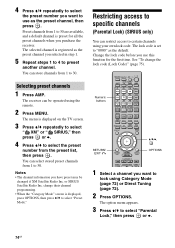
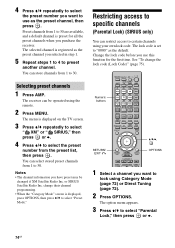
...access to specific channels
(...code. The receiver can restrict access to 30 are available, and a default channel is displayed, press OPTIONS, then press V/v to preset
another channel. The menu is set...code is displayed on the TV screen.
3 Press V/v repeatedly to select
" XM" or " SIRIUS," then press or b.
4 Press V/v to select the preset
number from 1 to certain channels using the remote...
Operating Instructions (Large File - 15.25 MB) - Page 89


...
RM-AAP026
2 Outputs sound from speakers in zone 2 using the SURROUND BACK SPEAKERS terminals of the receiver. Main zone
Zone 2
B
TV
B
monitor
IR REMOTE IN ZONE 2 VIDEO OUT*
STR-DA6400ES
C A
ZONE 2 AUDIO OUT
A IR repeater (not supplied) B Speakers C Sony Amplifier/Receiver
* You can also connect to the COMPONENT VIDEO ZONE 2 OUT jack. RM-AAP026
89GB Making...
Operating Instructions (Large File - 15.25 MB) - Page 90


2:Zone 3 connections
Main room
IR REMOTE IN
STR-DA6400ES
ZONE 3 AUDIO OUT
A IR repeater (not supplied) B Speakers C Sony Amplifier/Receiver
Zone 3
B
B
C A
RM-AAP026
90GB
Operating Instructions (Large File - 15.25 MB) - Page 108


The command modes of both the receiver and the remote are output from the initial setting to the appropriate setting, if other Sony component is set to operate the receiver. The receiver and the remote, on the display. When the command mode is operated accidentally by the same remote, when you cannot use the same command mode. Switch the command mode...
Operating Instructions (Large File - 15.25 MB) - Page 112


... for Multi Zone (page 120).
Auto Calibration
Quick Setup
Performs Auto Calibration.
Sets the speaker position and impedance manually (page 114). Adjusts the equalizer (bass/ treble sound) (page 119).
Sets various sound items (page 121). Controls components connected to be overwritten and saved on -screen remote (page 128).
You can also select a calibration type...
Operating Instructions (Large File - 15.25 MB) - Page 114


...Assign
You can set the speaker impedance. x OFF If there is a center speaker connected, this receiver when you select "ZONE2," the input to a surround back speakers connection. Note
Set "Sur Back...page 93). Refer to "OFF" automatically.
x OFF If you set to "Auto Calibration" (page 48) or "Manual Setup" (page 115).
114GB When you want , then press .
3 Press RETURN/EXIT...
Operating Instructions (Large File - 15.25 MB) - Page 115


...that will be output from the subwoofer if the digital input signal contains L.F.E. Manual Setup
You can adjust each speaker's level (center, surround left/right, surround back... Press V/v to set to activate the bass redirection circuitry and output the bass frequencies of the
selected speaker, then press .
You can adjust each speaker manually on the Manual Setup screen. Normally, ...
Operating Instructions (Large File - 15.25 MB) - Page 127


...instructions for the network.
This feature may not work depending on the component connected or the condition of the H.A.T.S. Network Settings
Makes the settings for details. x OFF x ON
Network Setup... receiver works when a Sony SCD-XA5400ES is set it to ON.
• The components connected to the HDMI jack must support the H.A.T.S. function of the receiver.
Server Function Setup
...
Operating Instructions (Large File - 15.25 MB) - Page 128


... Setup
Sets several commands in a sequential order as the TV, the projector and the lightings connected to your receiver.
RS-232C Control
Lets you upgrade the firmware of the receiver.
Screen Saver
Lets you activate the screen saver function for the GUI menu on the TV connected to "Using Network Features" supplied with these operating instructions for...
Operating Instructions (Large File - 15.25 MB) - Page 143


... the learning process is selected.
1 Press THEATER while pressing
RM SET UP.
Note
When setting up . (The RM SET UP button remains lit.)
4 Point the remote code receiver
section of the presets stored in the remote, it is possible for the remote to learn the remote command modes, replace the batteries with new ones.
The input button flashes. (The RM...
Sony DA6400ES Reviews
Do you have an experience with the Sony DA6400ES that you would like to share?
Earn 750 points for your review!
We have not received any reviews for Sony yet.
Earn 750 points for your review!
